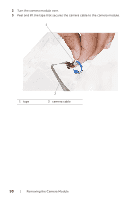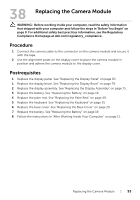Dell Inspiron 14R 5420 Owner's Manual - Page 89
Removing the Camera Module, Prerequisites, Procedure
 |
View all Dell Inspiron 14R 5420 manuals
Add to My Manuals
Save this manual to your list of manuals |
Page 89 highlights
37 Removing the Camera Module WARNING: Before working inside your computer, read the safety information that shipped with your computer and follow the steps in "Before You Begin" on page 9. For additional safety best practices information, see the Regulatory Compliance Homepage at dell.com/regulatory_compliance. Prerequisites 1 Remove the battery. See "Removing the Battery" on page 17. 2 Remove the base cover. See "Removing the Base Cover" on page 27. 3 Remove the keyboard. See "Removing the Keyboard" on page 21. 4 Remove the palm rest. See "Removing the Palm Rest" on page 45. 5 Remove the display assembly. See "Removing the Display Assembly" on page 71. 6 Remove the display bezel. See "Removing the Display Bezel" on page 77. 7 Remove the display panel. See "Removing the Display Panel" on page 81. Procedure 1 Peel the camera module from the display cover. 2 1 3 1 display cover 2 camera module Removing the Camera Module | 89