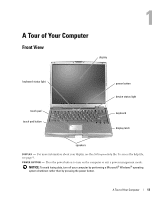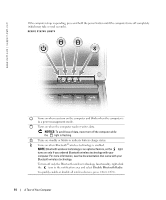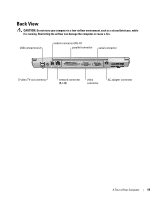Dell Inspiron 510m Owner's Manual - Page 18
Right View
 |
View all Dell Inspiron 510m manuals
Add to My Manuals
Save this manual to your list of manuals |
Page 18 highlights
www.dell.com | support.dell.com Right View security cable slot module bay device latch release S E C U R I T Y C A B L E S L O T - Lets you attach a commercially available antitheft device to the computer. For more information, see the instructions included with the device. NOTICE: Before you buy an antitheft device, ensure that it will work with the security cable slot. M O D U L E B A Y - You can install devices such as an optical drive or a Dell TravelLite™ module in the module bay. For more information, see page 41. D E V I C E L A T C H R E L E A S E - Releases the module bay device. See page 41 for instructions. 18 A Tour of Your Computer

18
A Tour of Your Computer
www.dell.com | support.dell.com
Right View
SECURITY
CABLE
SLOT
—
Lets you attach a commercially available antitheft device to the computer. For
more information, see the instructions included with the device.
NOTICE:
Before you buy an antitheft device, ensure that it will work with the security cable slot.
MODULE
BAY
—
You can install devices such as an optical drive or a Dell TravelLite™ module in the
module bay. For more information, see page 41.
DEVICE
LATCH
RELEASE
—
Releases the module bay device. See page 41 for instructions.
security cable slot
module bay
device latch release