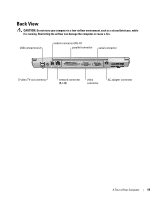Dell Inspiron 510m Owner's Manual - Page 20
USB connector using the optional floppy-drive cable. - used
 |
View all Dell Inspiron 510m manuals
Add to My Manuals
Save this manual to your list of manuals |
Page 20 highlights
www.dell.com | support.dell.com USB CONNECTORS Connect USB devices, such as a mouse, keyboard, or printer. You can also connect the optional floppy drive directly to a USB connector using the optional floppy-drive cable. S-VIDEO TV-OUT CONNECTOR Connects your computer to a TV. For more information, see page 56. MODEM CONNECTOR (RJ-11) Connect the telephone line to the modem connector. For information on using the modem, see the online modem documentation supplied with your computer. See page 10. 20 A Tour of Your Computer

20
A Tour of Your Computer
www.dell.com | support.dell.com
USB
CONNECTORS
S-
VIDEO
TV-
OUT
CONNECTOR
MODEM
CONNECTOR
(RJ-11)
Connect USB devices, such as a mouse, keyboard, or printer.
You can also connect the optional floppy drive directly to a
USB connector using the optional floppy-drive cable.
Connects your computer to a TV. For more information, see
page 56.
Connect the telephone line to the modem connector.
For information on using the modem, see the online modem
documentation supplied with your computer. See page 10.