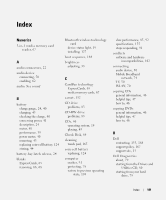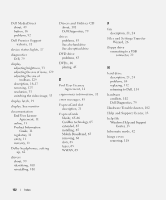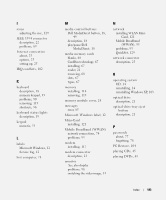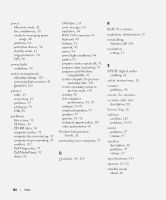Dell Inspiron E1505 Owner's Manual - Page 181
Index - wireless network driver
 |
View all Dell Inspiron E1505 manuals
Add to My Manuals
Save this manual to your list of manuals |
Page 181 highlights
Index Numerics 5-in-1 media memory card reader, 67 A audio connectors, 22 audio device connecting, 50 enabling, 62 audio. See sound B battery charge gauge, 24, 40 charging, 43 checking the charge, 40 conserving power, 41 description, 24 meter, 40 performance, 39 power meter, 40 removing, 43 replacing coin-cell battery, 124 storing, 44 battery-bay latch release, 24 blanks ExpressCards, 65 removing, 66, 68 Bluetooth wireless technology card device status light, 19 installing, 127 boot sequence, 164 brightness adjusting, 33 C CardBus technology ExpressCards, 65 media memory cards, 67 carnet, 132 CD drive problems, 83 CD-RW drive problems, 83 CDs, 46 operating system, 14 playing, 45 Check Disk, 84 cleaning touch pad, 165 coin-cell battery replacing, 124 computer crashes, 91 protecting, 78 restore to previous operating state, 103 slow performance, 85, 92 specifications, 155 stops responding, 91 conflicts software and hardware incompatibilities, 102 connecting audio device, 50 Mobile Broadband network, 74 TV, 50 WLAN, 70 copying CDs general information, 46 helpful tips, 47 how to, 46 copying DVDs general information, 46 helpful tips, 47 how to, 46 D Dell contacting, 133, 168 support policy, 167 support site, 13 Dell Diagnostics about, 79 starting from the Drivers and Utilities CD, 80 starting from your hard drive, 79 Index 181