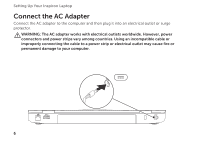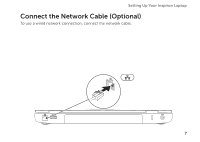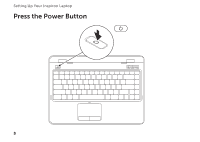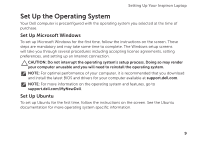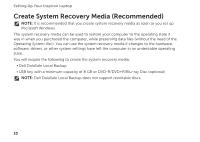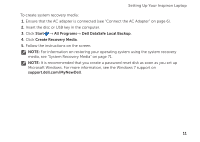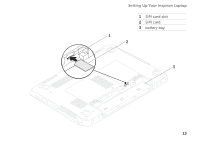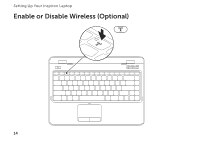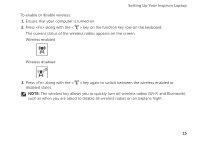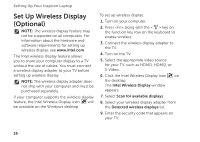Dell Inspiron N4110 Setup Guide - Page 13
Start, All Programs, Dell DataSafe Local Backup, Create Recovery Media, support.dell.com/MyNewDell - restore
 |
View all Dell Inspiron N4110 manuals
Add to My Manuals
Save this manual to your list of manuals |
Page 13 highlights
Setting Up Your Inspiron Laptop To create system recovery media: 1. Ensure that the AC adapter is connected (see "Connect the AC Adapter" on page 6). 2. Insert the disc or USB key in the computer. 3. Click Start → All Programs→ Dell DataSafe Local Backup. 4. Click Create Recovery Media. 5. Follow the instructions on the screen. NOTE: For information on restoring your operating system using the system recovery media, see "System Recovery Media" on page 71. NOTE: It is recommended that you create a password reset disk as soon as you set up Microsoft Windows. For more information, see the Windows 7 support on support.dell.com/MyNewDell. 11
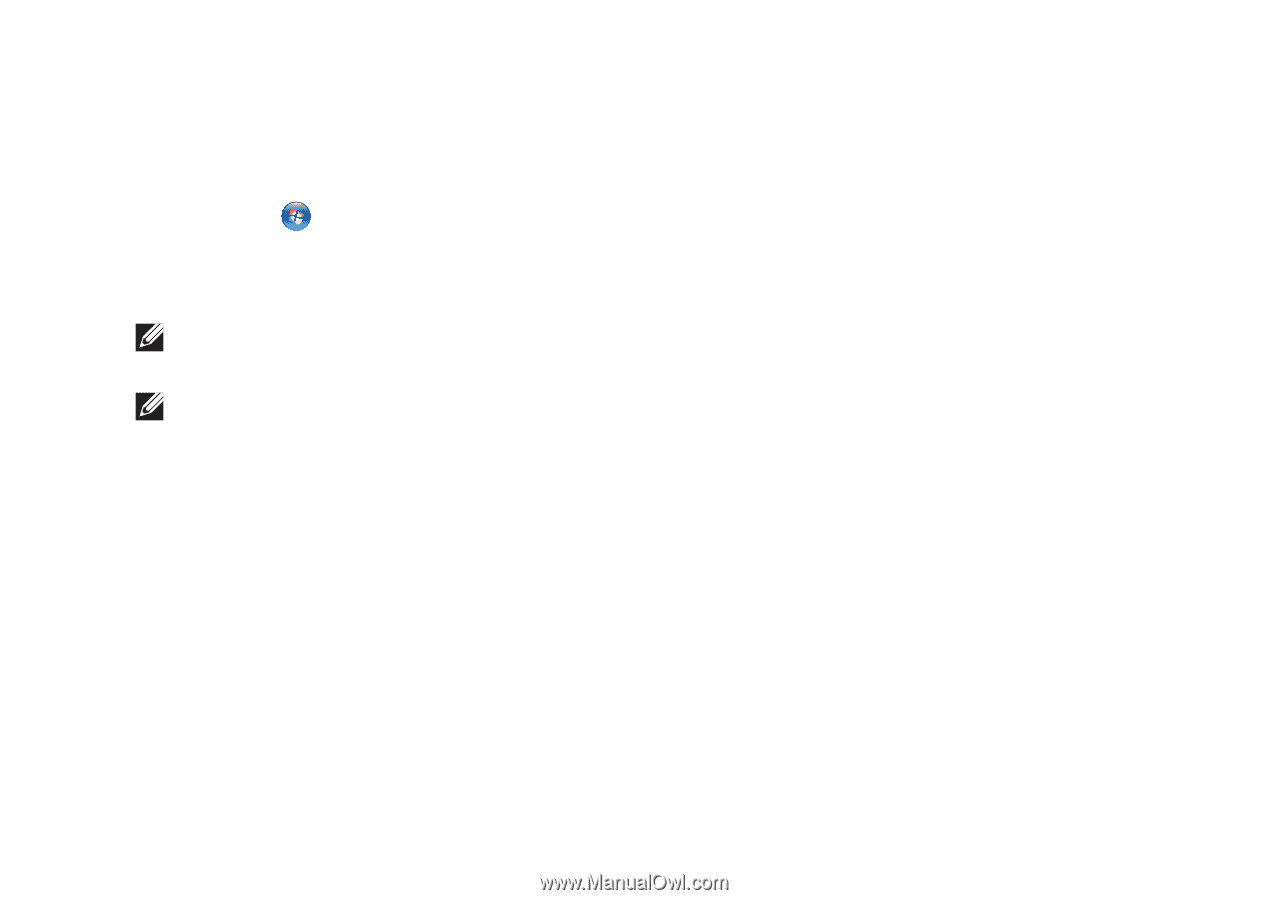
11
Setting Up Your Inspiron Laptop
To create system recovery media:
Ensure that the AC adapter is connected (see “Connect the AC Adapter” on page
1.
6).
Insert the disc or USB key in the computer.
2.
Click
3.
Start
→
All Programs
→
Dell DataSafe Local Backup
.
Click
4.
Create Recovery Media
.
Follow the instructions on the screen.
5.
NOTE:
For information on restoring your operating system using the system recovery
media, see “System Recovery Media” on page 71.
NOTE:
It is recommended that you create a password reset disk as soon as you set up
Microsoft Windows. For more information, see the Windows 7 support on
support.dell.com/MyNewDell
.