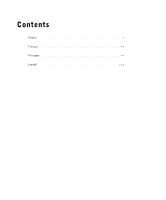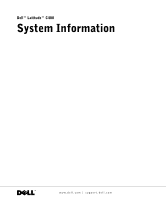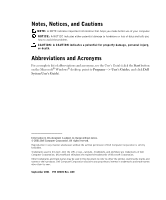Dell Latitude C400 System Information Guide
Dell Latitude C400 Manual
 |
View all Dell Latitude C400 manuals
Add to My Manuals
Save this manual to your list of manuals |
Dell Latitude C400 manual content summary:
- Dell Latitude C400 | System
Information Guide - Page 1
Dell™ Latitude™ C400 System Information Informations système Informações sobre o Sistema Información del sistema Model Number PP03L www.dell.com | support.dell.com - Dell Latitude C400 | System Information Guide - Page 2
- Dell Latitude C400 | System
Information Guide - Page 3
Contents English 5 Français 4 9 Português 9 7 Español 1 3 3 - Dell Latitude C400 | System Information Guide - Page 4
- Dell Latitude C400 | System
Information Guide - Page 5
Dell™ Latitude™ C400 System Information www.dell.com | support.dell.com - Dell Latitude C400 | System
Information Guide - Page 6
to avoid the problem. CAUTION: A CAUTION Guide (click the Start button on the Microsoft® Windows® desktop, point to Programs-> User's Guides, and click Dell System User's Guide Dell, the DELL logo, Latitude, TrueMobile, and DellWare are trademarks of Dell Computer Corporation; Microsoft and Windows - Dell Latitude C400 | System
Information Guide - Page 7
is included if you ordered your operating system software from Dell. Documents on the Web You can obtain the latest versions of any of the documents on your hard drive as well as other troubleshooting information from the support site at support.dell.com. Dell™ Latitude™ C400 System Information 5 - Dell Latitude C400 | System
Information Guide - Page 8
AC adapter in a ventilated area, such as a desk top or on the floor, when you use it to run the computer or to charge the battery. Do not cover the AC adapter with papers or other items that will reduce cooling; also, do not use the AC adapter inside a carrying case. 6 Dell™ Latitude™ C400 System - Dell Latitude C400 | System
Information Guide - Page 9
rise during normal operation (particularly when AC power is present). Allowing sustained disconnected and the computer is operating on battery power. • If your computer includes modular plug. • Before you open the memory module/modem cover on the bottom of Dell™ Latitude™ C400 System Information 7 - Dell Latitude C400 | System
Information Guide - Page 10
a power extension cable, use the appropriate type, twoprong or three-prong, to mate with the AC adapter power cable. • Be sure that nothing rests on your AC adapter's power cable and that the cable is not located where it can be tripped over or stepped on. 8 Dell™ Latitude™ C400 System Information - Dell Latitude C400 | System
Information Guide - Page 11
caution when plugging the AC adapter's power cable into battery pack near a heat source such as a radiator, fireplace, stove, electric heater, or other heat-generating appliance. When heated to excessive temperatures, battery cells could explode or vent, posing a risk of fire. Dell™ Latitude™ C400 - Dell Latitude C400 | System
Information Guide - Page 12
waste disposal agency for disposal instructions. Dispose of a spent or damaged battery promptly. Air Travel (Safety Instructions, continued) • Certain Federal Aviation Administration regulations and/or airline-specific restrictions may apply to the operation of your Dell™ computer while you are on - Dell Latitude C400 | System
Information Guide - Page 13
touch any of your computer's electronic components, such as a memory module. You can do so by touching an unpainted metal to other mechanical shocks. • Protect your computer, battery, and hard drive from environmental hazards such as dirt, dust, food, Dell™ Latitude™ C400 System Infor mation 11 - Dell Latitude C400 | System
Information Guide - Page 14
is not operating properly, contact Dell (see "Getting Help" in your User's Guide for the appropriate telephone number). Ergonomic Computing Habits CAUTION: Improper or prolonged keyboard use may result in i n j u r y. CAUTION: Viewing the display or external monitor screen for extended periods of - Dell Latitude C400 | System
Information Guide - Page 15
back support. • Keep your forearms horizontal with your wrists in a neutral, comfortable position while using the keyboard, touch pad, track stick, or external mouse. • Always use the palm rest with the keyboard, , try to do things that use both hands. Dell™ Latitude™ C400 System Infor mation 13 - Dell Latitude C400 | System
Information Guide - Page 16
www.dell.com | support.dell.com 2 1 3 1 Computer positioned directly in front of user 2 Wrists relaxed and flat 3 Arms at desk level When Removing or Installing Memory Modules Before removing or installing memory modules, perform the following steps in the sequence indicated. 14 D e l l ™ L a t i t - Dell Latitude C400 | System
Information Guide - Page 17
or telecommunication lines from the computer. 3 Remove the battery from the battery bay. 4 Ground yourself by touching the unpainted touch any of your computer's electronic components, such as a memory module. You can do so by touching an unpainted metal Dell™ Latitude™ C400 System Infor mation 15 - Dell Latitude C400 | System
Information Guide - Page 18
dell.com | support.dell.com The following notice may appear throughout this document to remind you of these precautions: NOTICE: See "Protecting Against Electrostatic Discharge" in the safety instructions at the front of this guide as PC Cards, drives, or batteries) you have ordered. 16 D e l l ™ L - Dell Latitude C400 | System
Information Guide - Page 19
or semipermanent installations. When plugged into a standard wall outlet, the cable must not cause any undue strain on the wall outlet, and the AC adapter must lie flat on and be fully supported by the underlying surface (for example, floor or desktop). Dell™ Latitude™ C400 System Infor mation 17 - Dell Latitude C400 | System
Information Guide - Page 20
www.dell.com | support.dell.com Connecting a Device in the External Module Bay (Optional) Insert a media module all the way into the module bay. Use the IDE module bay cable to connect the device to the - Dell Latitude C400 | System
Information Guide - Page 21
Turning On the Computer To turn on the computer, open the computer display and press the power button. NOTE: Do not dock the computer until it has been turned on and shut down at least once. Power Button Dell™ Latitude™ C400 System Infor mation 19 - Dell Latitude C400 | System
Information Guide - Page 22
www.dell.com | support.dell.com Computer Components Front 8 touch pad buttons 2 device status lights 9 microphone 3 display 10 track stick buttons 4 power button 11 track stick 5 keyboard 12 keyboard status lights 6 speaker 13 AccessDirect button 7 touch pad 20 D e l l ™ L a t i t u d - Dell Latitude C400 | System
Information Guide - Page 23
Left Side View 12 3 4 5 1 modem connector 2 USB connector 3 IDE module bay connector 4 PC Card slot 5 audio connectors Dell™ Latitude™ C400 System Infor mation 21 - Dell Latitude C400 | System
Information Guide - Page 24
www.dell.com | support.dell.com Right Side View CAUTION: Do not block, push objects into, or allow dust to accumulate in the air vents. Doing so can damage the computer or cause a fire. 1 1 hard drive 2 air vents 3 security cable slot 2 3 22 D e l l ™ L a t i t u d e ™ C 4 0 0 S y s t e m I n f - Dell Latitude C400 | System
Information Guide - Page 25
dust to accumulate in the air vents. Doing so can damage the computer or cause a fire. 1 2 3 4 5 6 78 1 air vent 5 air vents 2 AC adapter connector 6 video connector 3 serial connector 7 infrared sensor 4 docking connector 8 network connector Dell™ Latitude™ C400 System Infor mation 23 - Dell Latitude C400 | System
Information Guide - Page 26
.dell.com | support.dell.com Bottom View CAUTION: Do not block, push objects into, or allow dust to accumulate in the air vents. Doing so can damage the computer or cause a fire. 1 2 6 5 4 3 1 air vents 2 memory module/ modem cover 3 battery latch 4 air vents 5 battery/battery bay 6 battery - Dell Latitude C400 | System
Information Guide - Page 27
outlet. 2 If the computer is docked, undock it. 3 Slide and hold the battery bay latch release on the bottom of the computer, and then slide the battery straight out from the bay. 4 Slide the new battery into the bay until the latch release clicks. Dell™ Latitude™ C400 System Infor mation 25 - Dell Latitude C400 | System
Information Guide - Page 28
dell.com | support.dell.com Regulatory Notices FCC Notices (U.S. Only) Most Dell approved by Dell could void your authority to operate this equipment. This device complies with Part 15 of the used in accordance with the manufacturer's instruction manual, may cause harmful interference with radio - Dell Latitude C400 | System
Information Guide - Page 29
limits for a Class B digital device pursuant to Part 15 of the FCC Rules. These limits are in accordance with the manufacturer's instruction manual, may cause interference with radio communications Dell Computer Corporation One Dell Way Round Rock, Texas 78682 USA Dell™ Latitude™ C400 System Infor - Dell Latitude C400 | System
Information Guide - Page 30
www.dell.com | support.dell.com Modem Regulatory Information This equipment complies with Part 68 of the FCC rules. On the of all the RENs on your telephone line should be less than five to ensure proper service from the telephone company. To be certain of the number of devices that you may connect - Dell Latitude C400 | System
Information Guide - Page 31
, TX 78682 Dell Computer de México, S.A. de C.V. Rio Lerma No. 302 - 4° Piso Col. Cuauhtemoc 16500 México, D.F. Dell Computer de México, S.A. de C.V. al Cuidado de Kuehne & Nagel de México S. de R.I. Avenida Soles No. 55 Col. Peñon de los Baños 15520 México, D.F. Dell™ Latitude™ C400 System Infor - Dell Latitude C400 | System
Information Guide - Page 32
www.dell.com | support.dell.com Exporter: Supply voltage: Frequency: Current consumption (maximum): Output voltage Output current (maximum) Dell Computer Corporation One Dell Way Round Rock, TX 78682 100-240 VAC 60-50 Hz PA-8 AC adapter (standard): 1.2 A PA-6 AC adapter (optional): 1.5 A PA-8 AC - Dell Latitude C400 | System
Information Guide - Page 33
Drive • Boot Second Device: CD/DVD/CD-RW Drive • Boot Third Device: Internal HDD 6 Insert the Drivers and Utilities CD into the CD drive. 7 Turn the computer off. 8 Turn the computer on. The computer starts and automatically begins to run the Dell Diagnostics. Dell™ Latitude™ C400 System - Dell Latitude C400 | System
Information Guide - Page 34
damage due to external causes, including accident, abuse, misuse, problems with electrical power, servicing not authorized by Dell, usage not in accordance with product instructions, failure to perform required preventive maintenance, and problems caused by use of parts and components not supplied - Dell Latitude C400 | System
Information Guide - Page 35
, CDs, or PC Cards. Dell owns all parts removed from repaired products. Dell uses new and reconditioned parts made by various manufacturers in performing warranty repairs and building replacement products. If Dell repairs or replaces a product, its warranty term is not extended. Dell™ Latitude™ C400 - Dell Latitude C400 | System
Information Guide - Page 36
www.dell.com | support.dell.com THIS LIMITED WARRANTY GIVES YOU SPECIFIC LEGAL RIGHTS, AND YOU MAY ALSO HAVE OTHER RIGHTS, WHICH VARY FROM STATE TO STATE (OR JURISDICTION TO JURISDICTION). DELL'S RESPONSIBILITY FOR MALFUNCTIONS AND DEFECTS IN HARDWARE IS LIMITED TO REPAIR AND REPLACEMENT AS SET - Dell Latitude C400 | System
Information Guide - Page 37
product instructions, failure to perform required preventive maintenance, and problems caused by use of parts and components not supplied by Dell. This limited warranty does not cover any items that are in one or more of the following categories: software; external devices (except as specifically - Dell Latitude C400 | System
Information Guide - Page 38
www.dell.com | support.dell.com Dell owns all parts removed from repaired products. Dell uses new and reconditioned parts made by various manufacturers in performing warranty repairs and building replacement products. If Dell repairs or replaces a product, its warranty term is not extended. DELL - Dell Latitude C400 | System
Information Guide - Page 39
made will, at Dell's option, be repaired or replaced at Dell's expense. Dell owns all parts removed from repaired products. Dell uses new and reconditioned parts made by various manufacturers end user; accidental or willful damage; or normal wear and tear. Dell™ Latitude™ C400 System Infor mation 37 - Dell Latitude C400 | System
Information Guide - Page 40
www.dell.com | support.dell.com Making a Claim Claims must be made in Latin America or the Caribbean by contacting the Dell point of sale within the guarantee period. The end user must always supply proof of purchase, indicating name and address of the seller, date of purchase, model and - Dell Latitude C400 | System
Information Guide - Page 41
must contact Dell Customer Service to receive a Credit Return Authorization Number. See "Getting Help" in your User's Guide to find the by Dell, the whole system must be returned, along with any media and documentation that may have been included in the original shipment. Dell™ Latitude™ C400 System - Dell Latitude C400 | System
Information Guide - Page 42
product instructions, failure to perform required preventive maintenance, and problems caused by use of parts and components not supplied by Dell. This limited warranty does not cover any items that are in one or more of the following categories: software; external devices (except as specifically - Dell Latitude C400 | System
Information Guide - Page 43
the replaced part to Dell. Replacement parts are new or reconditioned. Dell may provide replacement parts made by various manufacturers when supplying parts to you. The warranty term for a replacement part is the remainder of the limited warranty term. Dell™ Latitude™ C400 System Infor mation - Dell Latitude C400 | System
Information Guide - Page 44
www.dell.com | support.dell.com You will pay Dell for replacement parts if the replaced part is not returned to Dell. The process for returning replaced parts, and your obligation to pay for replacement parts if you do not return the replaced parts to Dell, will be in accordance with Dell's - Dell Latitude C400 | System
Information Guide - Page 45
product instructions, failure to perform required preventive maintenance, and problems caused by use of parts and components not supplied by Dell. This limited warranty does not cover any items that are in one or more of the following categories: software; external devices (except as specifically - Dell Latitude C400 | System
Information Guide - Page 46
products covered under this limited warranty that are returned to Dell's facility. To request warranty service, you must contact Dell's Customer Technical Support within the warranty period. See "Getting Help" in your User's Guide to find the appropriate contact information for obtaining customer - Dell Latitude C400 | System
Information Guide - Page 47
. THESE WARRANTIES GIVE YOU SPECIFIC LEGAL RIGHTS, AND YOU MAY ALSO HAVE OTHER RIGHTS, WHICH VARY FROM STATE TO STATE (OR JURISDICTION TO JURISDICTION). DELL DOES NOT ACCEPT LIABILITY BEYOND THE PRECEDING EXCLUSION OR LIMITATION MAY NOT APPLY TO YOU. Dell™ Latitude™ C400 System Infor mation 45 - Dell Latitude C400 | System
Information Guide - Page 48
www.dell.com | support.dell.com These provisions apply to Dell's three-year limited warranty only. For provisions of any service contract covering your system, refer to your invoice or the separate service contract that you will receive. If Dell elects to exchange a system or component, the - Dell Latitude C400 | System
Information Guide - Page 49
Dell™ Latitude™ C400 Informations système www.dell.com | support.dell.com - Dell Latitude C400 | System
Information Guide - Page 50
Windows®, pointez sur Programs (Programmes)-> User's Guides (Guides d'utilisation) et cliquez sur Dell System User's Guide (guide d'utilisation du système Dell document : Dell, le logo DELL, Latitude, TrueMobile et DellWare sont des marques de Dell Computer Corporation ; Microsoft et Windows sont des - Dell Latitude C400 | System
Information Guide - Page 51
auprès de Dell. Documents disponibles sur le Web Vous pouvez obtenir les dernières versions des documents sur votre disque dur ainsi que des informations permettant de résoudre les problèmes sur le site de support à l'adresse Internet support.dell.com. Dell™ Latitude™ C400 - Infor mations - Dell Latitude C400 | System
Information Guide - Page 52
dell.com | support.dell.com Instructions de sécurité et de CEM (compatibilité électromagnétique) : Ordinateurs portables Les informations suivantes indiquent la signification des symboles supplémentaires utilisés dans les instructions internes. 50 Dell™ Latitude™ C400 - Infor mations système - Dell Latitude C400 | System
Information Guide - Page 53
pour alimenter l'ordinateur ou pour charger la batterie. Ne recouvrez pas l'adaptateur batterie. • Si votre ordinateur comprend un modem, le câble utilisé avec ce modem doit être de type 26 AWG (American wire gauge), et comporter une fiche modulaire RJ-11 conforme à la norme FCC. Dell™ Latitude™ C400 - Dell Latitude C400 | System
Information Guide - Page 54
www.dell.com | support.dell.com • Avant inflammables. Alimentation (Instructions de sécurité, suite) • Utilisez uniquement l'adaptateur CA/CC fourni par Dell et homologué le, retirez sa batterie et débranchez l'adaptateur CA/CC de la prise de courant. 52 Dell™ Latitude™ C400 - Infor mations système - Dell Latitude C400 | System
Information Guide - Page 55
correspondant de la rampe d'alimentation. Batterie (Instructions de sécurité, suite) • Utilisez uniquement des modules de batterie homologués pour cet ordinateur. L'utilisation d'autres types de modules peut présenter un risque d'incendie ou d'explosion. Dell™ Latitude™ C400 - Infor mations système - Dell Latitude C400 | System
Information Guide - Page 56
barrassez-vous de la batterie usagée selon les instructions du fabricant ou contactez votre entreprise locale de ramassage des ordures afin de connaître les instructions de mise au rebut. Débarrassez-vous rapidement d'une batterie usagée ou endommagée. 54 Dell™ Latitude™ C400 - Infor mations système - Dell Latitude C400 | System
Information Guide - Page 57
Dell est équipé d'un périphérique Dell TrueMobile™ ou de tout autre périphérique de communication sans fil, nous vous recommandons de le désactiver avant de monter à bord et de suivre toutes les instructions des appareils électroniques personnels. Dell™ Latitude™ C400 - Infor mations système 55 - Dell Latitude C400 | System
Information Guide - Page 58
dell.com | support.dell.com Instructions de CEM • Utilisez des câbles blindés afin de vous assurer de conserver la classification CEM adaptée à l'environnement donné. Dell propose un câble pour les imprimantes utilisant le port d'une batterie chargée, Dell™ Latitude™ C400 - Infor mations système - Dell Latitude C400 | System
Information Guide - Page 59
• Protégez l'ordinateur, les batteries et l'unité de disque dur contre les risques liés à l'environnement : poussi , contactez Dell (reportez-vous à la section « Obtenir de l'aide » de votre Guide d'utilisation en ligne pour obtenir les numéros de téléphones appropriés). Dell™ Latitude™ C400 - Infor - Dell Latitude C400 | System
Information Guide - Page 60
www.dell.com | support.dell.com Précautions ergonomiques PRÉCAUTION : Une utilisation prolongée ou inappropriée du clavier peut provoquer des blessures. PRÉCAUTION : Une exposition prolongée devant l'écran intégré ou le moniteur externe peut occasionner des troubles de la vue. Pour travailler - Dell Latitude C400 | System
Information Guide - Page 61
2 1 3 1 Ordinateur placé juste en face de l'utilisateur 2 Poignets détendus et à plat 3 Bras au niveau du bureau Dell™ Latitude™ C400 - Infor mations système 59 - Dell Latitude C400 | System
Information Guide - Page 62
www.dell.com | support.dell.com Lors du ordinateur les lignes téléphoniques ou de télécommunication. 3 Retirez la batterie de la baie des batteries. 4 Mettez-vous à la masse en touchant la surface mé qui pourrait endommager les composants internes. 60 Dell™ Latitude™ C400 - Infor mations système - Dell Latitude C400 | System
Information Guide - Page 63
prêt à l'installer. Juste avant d'ôter l'emballage antistatique, veillez à décharger votre corps de son électricité statique. • Quand vous transportez un Protection contre les décharges électrostatiques) » des instructions de sécurité de ce guide. Dell™ Latitude™ C400 - Infor mations système 61 - Dell Latitude C400 | System
Information Guide - Page 64
www.dell.com | support.dell.com Mise en route Pour configurer votre utilisateur et tout autre logiciel ou matériel supplémentaire (cartes PC, lecteurs, batteries, etc.) que vous avez commandés. Connexion de l'adaptateur CA/CC Connexion de le bureau). 62 Dell™ Latitude™ C400 - Infor mations système - Dell Latitude C400 | System
Information Guide - Page 65
Connexion d'un périphérique à la baie modulaire externe (en option) Insérez un périphérique jusqu'au fond de la baie modulaire. Utilisez le câble IDE à la baie ; connectez le câble avec les icônes orientées vers le haut. Connexion de la baie modulaire Dell™ Latitude™ C400 - Infor mations système 63 - Dell Latitude C400 | System
Information Guide - Page 66
www.dell.com | support.dell.com Mise sous tension de l'ordinateur Pour mettre l'ordinateur sous tension, ouvrez le moniteur et appuyez sur le et évitez toute accumulation de poussière. Ceci peut endommager l'ordinateur ou provoquer un incendie. 64 Dell™ Latitude™ C400 - Infor mations système - Dell Latitude C400 | System
Information Guide - Page 67
érique 9 microphone 3 écran 10 boutons du track stick 4 bouton d'alimentation 11 track stick 5 clavier 12 voyants d'état du clavier 6 haut-parleur 13 bouton AccessDirect 7 touchpad Dell™ Latitude™ C400 - Infor mations système 65 - Dell Latitude C400 | System
Information Guide - Page 68
www.dell.com | support.dell.com Vue du côté gauche 12 3 4 5 1 connecteur de modem 2 connecteur USB 3 connecteur IDE de la baie modulaire 4 emplacement pour carte PC 5 connecteurs audio 66 Dell™ Latitude™ C400 - Infor mations système - Dell Latitude C400 | System
Information Guide - Page 69
évitez toute accumulation de poussière. Ceci peut endommager l'ordinateur ou provoquer un incendie. 1 2 3 1 unité de disque dur 2 orifices d'aération 3 emplacement pour câble de sécurité Dell™ Latitude™ C400 - Infor mations système 67 - Dell Latitude C400 | System
Information Guide - Page 70
dell.com | support.dell.com Vue arrière AVIS : Pour éviter d'endommager l'ordinateur, patientez 5 secondes après l'avoir éteint pour déconnecter un périphérique externe série 7 capteur infrarouge 4 connecteur d'amarrage 8 connecteur réseau 68 Dell™ Latitude™ C400 - Infor mations système - Dell Latitude C400 | System
Information Guide - Page 71
Ceci peut endommager l'ordinateur ou provoquer un incendie. 1 2 6 5 4 3 1 orifices d'aération 2 capot du compartiment des modules de mémoire/modem 3 loquet de la batterie 4 orifices d'aération 5 batterie/baie de batterie 6 jauge de la batterie Dell™ Latitude™ C400 - Infor mations système 69 - Dell Latitude C400 | System
Information Guide - Page 72
3 Faites glisser et maintenez le loquet de verrouillage de la baie de batterie, situé en bas de l'ordinateur, puis retirez la batterie de la baie. 4 Faites glisser la nouvelle batterie dans la baie jusqu'à ce que le loquet de verrouillage s'enclenche. 70 Dell™ Latitude™ C400 - Infor mations système - Dell Latitude C400 | System
Information Guide - Page 73
d'instructions du fabricant, être la cause d'interférences nocives sur les communications radio. L'utilisation de cet équipement dans une zone résidentielle peut créer des interférences nocives, auquel cas vous vous devrez corriger les interférences à vos propres frais. Dell™ Latitude™ C400 - Infor - Dell Latitude C400 | System
Information Guide - Page 74
www.dell.com | support.dell.com Classe B Cet n'est pas installé et utilisé conformément au manuel d'instructions du fabricant, être la cause d'interférences nocives sur fabricant : Dell Computer Corporation One Dell Way Round Rock, Texas 78682, États-Unis 72 Dell™ Latitude™ C400 - Infor mations syst - Dell Latitude C400 | System
Information Guide - Page 75
la somme des REN sur votre ligne téléphonique doit être inférieure à cinq pour que le service téléphonique fonctionne correctement. Pour connaître précisément le nombre d'appareils que vous pouvez connecter auprès de la FCC si vous le jugez nécessaire. Dell™ Latitude™ C400 - Infor mations système 73 - Dell Latitude C400 | System
Information Guide - Page 76
www.dell.com | support.dell.com L'opérateur téléphonique peut tr le chapitre « Obtenir de l'aide » du Guide d'utilisation ou, pour certains ordinateurs, la section « Contacter Dell » pour trouver le numéro qui vous permettra être un numéro à surcharge. 74 Dell™ Latitude™ C400 - Infor mations système - Dell Latitude C400 | System
Information Guide - Page 77
(maximum) : Tension de sortie Courant de sortie (maximum) Dell Computer Corporation One Dell Way Round Rock, TX 78682 Dell Computer de México, S.A. de C.V. Rio Lerma No. 302 PA-8 (standard) : 2,5 A Adaptateur CA/CC PA-6 (en option) : 3,5 A Dell™ Latitude™ C400 - Infor mations système 75 - Dell Latitude C400 | System
Information Guide - Page 78
www.dell.com | support.dell.com Información para NOM (únicamente para México) La información siguiente se proporciona en el dispositivo o CC PA-6 (en option) : 20 VCC Adaptateur CA/CC PA-8 (standard) : 2,5 A Adaptateur CA/CC PA-6 (en option) : 3,5 A 76 Dell™ Latitude™ C400 - Infor mations système - Dell Latitude C400 | System
Information Guide - Page 79
du système : • Boot First Device (première unité d'initialisation) : Lecteur de disquette • Second Boot Device (deuxième unité d'initialisation) : Lecteur de CD/DVD/CD-RW • Boot Third Device (troisième unité d'initialisation) : Unité de disque dur interne Dell™ Latitude™ C400 - Infor mations syst - Dell Latitude C400 | System
Information Guide - Page 80
èmes d'alimentation électrique, interventions non autorisées par Dell, utilisation non conforme aux instructions du produit, non-exécution de l'entretien préventif exigé et problèmes dus à l'utilisation de pièces et de composants non fournis par Dell. 78 Dell™ Latitude™ C400 - Infor mations système - Dell Latitude C400 | System
Information Guide - Page 81
service de garantie, vous devez contacter le Support technique clients de Dell dans les limites de la période de garantie. Reportez-vous à la section « Obtenir de l'aide » du Guide Quand Dell répare ou remplace un produit, les termes de sa garantie ne sont pas étendus. Dell™ Latitude™ C400 - Infor mations - Dell Latitude C400 | System
Information Guide - Page 82
S'APPLIQUER. Ces conditions s'appliquent uniquement à la garantie limitée à un an fournie par Dell. Pour les réserves sur tous contrats de service couvrant votre système, reportez-vous à votre facture ou au contrat de service séparé que vous recevrez. 80 Dell™ Latitude™ C400 - Infor mations système - Dell Latitude C400 | System
Information Guide - Page 83
, claviers et souris de marque Dell ou inclus dans la liste des prix standard de Dell sont couverts par cette garantie limitée ; tous les autres moniteurs, claviers et souris (y compris ceux vendus par le programme DellWare) ne sont pas couverts. Dell™ Latitude™ C400 - Infor mations système 81 - Dell Latitude C400 | System
Information Guide - Page 84
le service de garantie, vous devez contacter le Support technique clients de Dell dans les limites de la période de garantie. Reportez-vous à la section « Obtenir de l'aide » du Guide d' , AUQUEL CAS LA RESTRICTION PRÉCÉDENTE PEUT NE PAS S'APPLIQUER. 82 Dell™ Latitude™ C400 - Infor mations système - Dell Latitude C400 | System
Information Guide - Page 85
la date de l'échange. Dans les cas où Dell délivre un numéro d'autorisation de retour du matériel, Dell doit recevoir le(s) produit(s) à réparer avant l'expiration de la période de garantie afin que les réparations soient couvertes par ladite garantie. Dell™ Latitude™ C400 - Infor mations système 83 - Dell Latitude C400 | System
Information Guide - Page 86
www.dell.com | support.dell.com Garantie du fabricant limitée à un an pour l'utilisateur final (Amérique latine et Caraïbes uniquement) Garantie Dell Computer Corporation (« Dell ») plus haut et du numéro de retour fourni à l'utilisateur par Dell. 84 Dell™ Latitude™ C400 - Infor mations système - Dell Latitude C400 | System
Information Guide - Page 87
2283, Piso 3 - Of. 302, Providencia, Santiago - Chili Dell Computer de Colombia Corporation Carrera 7 #115-33 Oficina 603 Bogota, Colombie Dell Computer de Mexico SA de CV Paseo de la Reforma 2620 - 11° Piso Col. Lomas Altas 11950 México, D.F. Dell™ Latitude™ C400 - Infor mations système 85 - Dell Latitude C400 | System
Information Guide - Page 88
les produits, vous devez contacter le Service Clientèle de Dell qui vous fournira un numéro d'autorisation de CD n'a pas été ouvert. Les produits renvoyés doivent être comme neufs, et tous les guides, disquettes, CD Dell au Canada ne peuvent être retournés. 86 Dell™ Latitude™ C400 - Infor mations système - Dell Latitude C400 | System
Information Guide - Page 89
garantie limitée ; tous les autres moniteurs, claviers et souris (y compris ceux vendus par le programme DellWare) ne sont pas couverts. Les batteries des ordinateurs portables ne sont couvertes que pendant la première année de cette garantie limitée. Dell™ Latitude™ C400 - Infor mations système 87 - Dell Latitude C400 | System
Information Guide - Page 90
service de garantie, vous devez contacter le Support technique clients de Dell dans les limites de la période de garantie. Reportez-vous à la section « Obtenir de l'aide » du Guide Dell répare ou remplace un produit, les termes de sa garantie ne sont pas étendus. 88 Dell™ Latitude™ C400 - Infor - Dell Latitude C400 | System
Information Guide - Page 91
Support technique clients de Dell afin que Dell convienne de la nécessité du remplacement de la pièce et expédie la pièce de rechange. Dell exp données. Dell n'a pas à vous indiquer ou à vous rappeler les procédures de sauvegarde et les autres procédures appropriées. Dell™ Latitude™ C400 - Infor - Dell Latitude C400 | System
Information Guide - Page 92
. Ces conditions s'appliquent uniquement à la garantie limitée de trois ans fournie par Dell. Pour les réserves sur tout contrat de service couvrant votre système, reportez-vous à votre facture ou au contrat de service séparé que vous recevrez. 90 Dell™ Latitude™ C400 - Infor mations système - Dell Latitude C400 | System
Information Guide - Page 93
garantie limitée ; tous les autres moniteurs, claviers et souris (y compris ceux vendus par le programme DellWare) ne sont pas couverts. Les batteries des ordinateurs portables ne sont couvertes que pendant la première année de cette garantie limitée. Dell™ Latitude™ C400 - Infor mations système 91 - Dell Latitude C400 | System
Information Guide - Page 94
service de garantie, vous devez contacter le Support technique clients de Dell dans les limites de la période de garantie. Reportez-vous à la section « Obtenir de l'aide » du Guide Dell répare ou remplace un produit, les termes de sa garantie ne sont pas étendus. 92 Dell™ Latitude™ C400 - Infor - Dell Latitude C400 | System
Information Guide - Page 95
indiquer chaque défaillance matérielle Support technique clients de Dell afin que Dell convienne de la nécessité du remplacement de la pièce et expédie la pièce de rechange. Dell expédie les pièces CAS LA RESTRICTION PRÉCÉDENTE PEUT NE PAS S'APPLIQUER. Dell™ Latitude™ C400 - Infor mations système 93 - Dell Latitude C400 | System
Information Guide - Page 96
www.dell.com | support.dell.com LA RESPONSABILITÉ DE DELL POUR LE FONCTIONNEMENT DÉFECTUEUX ET LES DÉFAUTS DU MATÉ et de service disponibles au lieu de la garantie limitée standard de trois ans décrite ci-dessus, cette option sera indiquée sur votre facture. 94 Dell™ Latitude™ C400 - Infor mations - Dell Latitude C400 | System
Information Guide - Page 97
Dell™ Latitude™ C400 Informações sobre o Sistema www.dell.com | support.dell.com - Dell Latitude C400 | System
Information Guide - Page 98
Microsoft® Windows®, aponte para Programs [Programas] -> User's Guides [Guias do Usuário], e clique em Dell System User's Guide [Guia do Usuário do Sistema Dell]). As Dell, o logotipo DELL, Latitude, TrueMobile e DellWare são marcas comerciais da Dell Computer Corporation; Microsoft e Windows - Dell Latitude C400 | System
Information Guide - Page 99
à Dell o software do sistema operacional. Documentos na Web É possível obter as versões mais recentes dos documentos na unidade de disco rígido e outras informações para solução de problemas no site de suporte em support.dell.com (em inglês). Infor mações sobre o Sistema Dell™ Latitude™ C400 97 - Dell Latitude C400 | System
Information Guide - Page 100
www.dell.com | support.dell.com Instruções de Segurança e EMC: Computadores Portáteis As informações a seguir definem o significado dos símbolos adicionais usados somente nas Instruções curtos circuitos nos componentes internos. 98 I n f or m a ç õe s sob re o S ist e m a D e l l™ La titude ™ C400 - Dell Latitude C400 | System
Information Guide - Page 101
adaptador CA dentro de caixas. • Não trabalhe com o computador portátil posicionado diretamente sobre a pele (como, por exemplo, sobre parte inferior do computador, desconecte todos os cabos das tomadas elétricas e desconecte o cabo do telefone. Infor mações sobre o Sistema Dell™ Latitude™ C400 99 - Dell Latitude C400 | System
Information Guide - Page 102
www.dell.com | support.dell.com • Se o computador tiver um conector RJ11 de modem e um conector RJ45 de rede, insira o cabo do telefone no conector RJ11, não no e de que esse cabo não fique exposto em locais onde se possa esbarrar ou pisar nele. 100 Infor mações sobre o Sistema Dell™ Latitude™ C400 - Dell Latitude C400 | System
Information Guide - Page 103
filtro de linha. Bateria (Instruções de Segurança, continuação) • Use apenas os módulos de bateria da Dell que foram aprovados para uso com o computador. O uso de outros tipos pode aumentar o risco de incê vazar, oferecendo risco de incêndio. Infor mações sobre o Sistema Dell™ Latitude™ C400 101 - Dell Latitude C400 | System
Information Guide - Page 104
www.dell.com | support.dell.com • Não descarte as baterias do em conformidade com todas as restrições, se seu computador portátil da Dell estiver equipado com o Dell TrueMobile™ ou qualquer outro dispositivo de comunicação sem fio, é permitido. 102 Infor mações sobre o Sistema Dell™ Latitude™ C400 - Dell Latitude C400 | System
Information Guide - Page 105
e a unidade de disco rígido contra os riscos ambientais, como sujeira, poeira, alimentos, líquidos, temperaturas extremas e superexposição aos raios do sol. Infor mações sobre o Sistema Dell™ Latitude™ C400 103 - Dell Latitude C400 | System
Information Guide - Page 106
www.dell.com | support.dell.com • É possível que se forme condensação sobre ou dentro , o computador não funcionar corretamente, entre em contato com a Dell (consulte "Obtendo Ajuda" no Guia do Usuário para obter o número de telefone correto). 104 Infor mações sobre o Sistema Dell™ Latitude™ C400 - Dell Latitude C400 | System
Information Guide - Page 107
ou track stick. Deixe espaço para repousar as mãos ao usar o mouse externo. • Solte os braços naturalmente na parte lateral do corpo. • Sente-se em posição ereta, com os pés sobre o chão e mantendo as coxas paralelas. que utilizam ambas as mãos. Infor mações sobre o Sistema Dell™ Latitude™ C400 105 - Dell Latitude C400 | System
Information Guide - Page 108
www.dell.com | support.dell.com 2 1 3 1 Computador posicionado diretamente à frente do usuário 2 Pulsos relaxados e nivelados 3 Braços nivelados à mesa 106 Infor mações sobre o Sistema Dell™ Latitude™ C400 - Dell Latitude C400 | System
Information Guide - Page 109
ória. Faça isso, tocando uma superfície de metal não pintada no painel de E/S do computador. Ao trabalhar na parte interna do computador, toque periodicamente um conector de E/S para remover a carga estática possivelmente acumulada em seu corpo. Infor mações sobre o Sistema Dell™ Latitude™ C400 107 - Dell Latitude C400 | System
Information Guide - Page 110
www.dell.com | support.dell.com Você também pode executar se contra a Descarga Eletrostática", nas instruções de segurança, no início desse manual. Primeiros Passos Para configurar o computador, siga estas etapas: 1 Desembale a caixa de acess . 108 Infor mações sobre o Sistema Dell™ Latitude™ C400 - Dell Latitude C400 | System
Information Guide - Page 111
nessa tomada e o adaptador CA deve estar sobre a superfície subjacente e ser totalmente suportado por ela (por exemplo, assoalho ou mesa). Infor mações sobre o Sistema Dell™ Latitude™ C400 109 - Dell Latitude C400 | System
Information Guide - Page 112
www.dell.com | support.dell.com Conectando um Dispositivo ao Compartimento de Módulo Externo (Opcional) Insira um módulo de mídia no compartimento correspondente conecte o cabo com os ícones virados para cima. Conectando o Compartimento do Módulo 110 Infor mações sobre o Sistema Dell™ Latitude™ C400 - Dell Latitude C400 | System
Information Guide - Page 113
Ligando o Computador Para ligar o computador, abra o vídeo e pressione o botão Liga/Desliga. NOTA: Não conecte o computador antes de ligá-lo e desligá-lo pelo menos uma vez. Botão Liga/Desliga Infor mações sobre o Sistema Dell™ Latitude™ C400 111 - Dell Latitude C400 | System
Information Guide - Page 114
www.dell.com | support.dell.com Componentes do Computador Visão da Parte da Frente CUIDADO: Não bloqueie, introduza objetos ou permita o acúmulo de poeira na abertura de ar. Isso pode danificar o computador ou causar incêndio. 1 2 Direto) 112 Infor mações sobre o Sistema Dell™ Latitude™ C400 - Dell Latitude C400 | System
Information Guide - Page 115
Visão da Lateral Esquerda 12 3 4 5 1 conector de modem 2 conector USB 3 conector do compartimento do módulo IDE 4 slot de PC Card 5 conectores de áudio Infor mações sobre o Sistema Dell™ Latitude™ C400 113 - Dell Latitude C400 | System
Information Guide - Page 116
Lateral Direita CUIDADO: Não bloqueie, introduza objetos ou permita o acúmulo de poeira na abertura de ar. Isso pode danificar o computador ou causar incêndio. 1 2 3 1 unidade de disco rígido 2 aberturas de ar 3 encaixe do cabo de segurança 114 Infor mações sobre o Sistema Dell™ Latitude™ C400 - Dell Latitude C400 | System
Information Guide - Page 117
da Parte de Trás AVISO: Para evitar danos, após desligar o computador, aguarde cinco segundos antes de desconectar um dispositivo externo. CUIDADO: Não bloqueie, introduza objetos ou permita o acúmulo sensor de infravermelho 8 conector de rede Infor mações sobre o Sistema Dell™ Latitude™ C400 115 - Dell Latitude C400 | System
Information Guide - Page 118
www.dell.com | support.dell.com Visão da Parte Inferior CUIDADO: Não bloqueie, introduza objetos ou permita o acúmulo de poeira na abertura de ar. Isso pode danificar o computador ou causar incêndio. 1 2 6 de bateria 6 regulador de bateria 116 Infor mações sobre o Sistema Dell™ Latitude™ C400 - Dell Latitude C400 | System
Information Guide - Page 119
conectado, desconecte-o. 3 Empurre e segure a trava do compartimento de bateria na parte inferior do computador e, em seguida, remova a bateria do compartimento. 4 Empurre a nova bateria para dentro do compartimento até ouvir um clique na trava. Infor mações sobre o Sistema Dell™ Latitude™ C400 117 - Dell Latitude C400 | System
Information Guide - Page 120
dell.com | support.dell.com Avisos de Regulamentação Avisos da FCC (Somente Estados Unidos) A maioria dos computadores da Dell da Classe A, como estabelecido na Parte 15 das Normas da FCC. seja instalado e utilizado de acordo com o manual de instruções do fabricante, poderá causar Dell™ Latitude™ C400 - Dell Latitude C400 | System
Information Guide - Page 121
de Classe B, conforme estabelecido na Parte 15 das Normas da FCC. Esses não seja instalado e utilizado de acordo com o manual de instruções do fabricante, poderá causar interferência Dell Computer Corporation One Dell Way Round Rock, Texas 78682 EUA Infor mações sobre o Sistema Dell™ Latitude™ C400 - Dell Latitude C400 | System
Information Guide - Page 122
dell.com | support.dell.com Informações de Regulamentação de Modem Este equipamento está em conformidade com a Parte 68 das normas da FCC. Na parte O código do pedido de serviço universal (USOC, Universal Service Order Code) da tomada de registro usado por este equipamento é Dell™ Latitude™ C400 - Dell Latitude C400 | System
Information Guide - Page 123
máquinas de fax, para enviar qualquer mensagem, a menos que tal mensagem contenha, em uma margem na parte superior ou inferior de cada página transmitida ou na primeira página da transmissão, a data e a transmissão locais ou de longa distância. Infor mações sobre o Sistema Dell™ Latitude™ C400 121 - Dell Latitude C400 | System
Information Guide - Page 124
www.dell.com | support.dell.com Informações da Norma Oficial Mexicana (NOM) (Somente México) As informações a seguir são fornecidas no(s) dispositivo(s) -6 (opcional): 20 VDC Adaptador CA PA-8 (padrão): 2,5 A Adaptador CA PA-6 (opcional): 3,5 A 122 Infor mações sobre o Sistema Dell™ Latitude™ C400 - Dell Latitude C400 | System
Information Guide - Page 125
corriente (máxima): Voltaje de salida: Corriente de salida (máxima): Dell Computer Corporation One Dell Way Round Rock, TX 78682 Dell Computer de México, S.A. de C.V. Río Lerma No. 302 CA PA-8 (padrão): 2,5 A Adaptador CA PA-6 (opcional): 3,5 A Infor mações sobre o Sistema Dell™ Latitude™ C400 123 - Dell Latitude C400 | System
Information Guide - Page 126
www.dell.com | support.dell.com Obtendo Ajuda A Dell fornece várias ferramentas para ajudá-lo caso o seu computador Diagnóstico da Dell. 9 Quando for concluída a execução do diagnóstico, remova o CD de Drivers e Utilitários da unidade de CD. 124 Infor mações sobre o Sistema Dell™ Latitude™ C400 - Dell Latitude C400 | System
Information Guide - Page 127
seguida, reinicie o computador. Quando você inicia o Diagnóstico, a tela com o logotipo da Dell é exibida, seguida de uma mensagem informando que o Diagnóstico está sendo carregado. Após o correspondente à letra destacada na opção escolhida. Infor mações sobre o Sistema Dell™ Latitude™ C400 125 - Dell Latitude C400 | System
Information Guide - Page 128
. Notificar a Dell sobre qualquer perigo potencial quanto à segurança ou à saúde que possa existir nas instalações do Cliente, assim como proporcionar e/ou recomendar os procedimentos de segurança que devem ser seguidos, caso sejam aplicáveis. 126 Infor mações sobre o Sistema Dell™ Latitude™ C400 - Dell Latitude C400 | System
Information Guide - Page 129
compatíveis com o ora exposto, não estão cobertos pela garantia: • Partes consumíveis, tais como baterias não-recarregáveis, bolsas, maletas, etc; um produto comercializado pela Dell após este ter sido enviado ao usuário final pela própria Dell; Infor mações sobre o Sistema Dell™ Latitude™ C400 127 - Dell Latitude C400 | System
Information Guide - Page 130
www.dell.com | support.dell.com • Danos causados por violação do produto, tentativa de reparo ou ajuste por terceiros não autorizados pela Dell; • Danos causados por agentes da acima e o número de devolução fornecido pela DELL ao usuário final. 128 Infor mações sobre o Sistema Dell™ Latitude™ C400 - Dell Latitude C400 | System
Information Guide - Page 131
Ltda Coyancura 2283, Piso 3- Of. 302, Providencia, Santiago - Chile Dell Computer de Colombia Corporation Carrera 7 #115-33 Oficina 603 Bogota, Colombia Dell Computer de Mexico SA de CV Rio Lerma #302- 4 Piso Col. Cuauhtemoc, Mexico, D.F. 06500 Infor mações sobre o Sistema Dell™ Latitude™ C400 129 - Dell Latitude C400 | System
Information Guide - Page 132
www.dell.com | support.dell.com 130 Infor mações sobre o Sistema Dell™ Latitude™ C400 - Dell Latitude C400 | System
Information Guide - Page 133
Dell™ Latitude™ C400 Información del sistema www.dell.com | support.dell.com - Dell Latitude C400 | System
Information Guide - Page 134
manera sin la autorización por escrito de Dell Computer Corporation. Marcas comerciales utilizadas en este texto: Dell el logotipo de DELL, Latitude, TrueMobile, y DellWare son marcas comerciales de Dell Computer Corporation, Microsoft y Windows son marcas registradas de Microsoft Corporation. Este - Dell Latitude C400 | System
Information Guide - Page 135
a Dell. Documentos en el Web Puede obtener las últimas versiones del cualquier documento en la unidad de disco duro además de otra información sobre la solución de problemas en el sitio Web de soporte de Dell en la dirección support.dell.com. Infor mación del sistema Dell™ Latitude™ C400 133 - Dell Latitude C400 | System
Information Guide - Page 136
www.dell.com | support.dell.com Instrucciones de seguridad y EMC: Ordenadores portátiles La información siguiente define el significado de los símbolos adicionales utilizados únicamente en se podría ocasionar un incendio o una descarga eléctrica. 134 Infor mación del sistema Dell™ Latitude™ C400 - Dell Latitude C400 | System
Information Guide - Page 137
la refrigeración; tampoco utilice el adaptador de CA dentro de un maletín. • No utilice el ordenador portátil con la base asentada en contacto directo con la piel durante largos períodos de tiempo. La , del inglés Federal Communications Commission). Infor mación del sistema Dell™ Latitude™ C400 135 - Dell Latitude C400 | System
Information Guide - Page 138
www.dell.com | support.dell.com • Antes de abrir la cubierta del módulo de memoria o del módem, situada en la parte inferior del ordenador, desconecte todos los cables de la toma de corriente eléctrica, el adaptador de CA de la toma eléctrica. 136 Infor mación del sistema Dell™ Latitude™ C400 - Dell Latitude C400 | System
Information Guide - Page 139
clavija de toma de tierra del enchufe de alimentación está insertada en la conexión de toma de tierra de la regleta. Infor mación del sistema Dell™ Latitude™ C400 137 - Dell Latitude C400 | System
Information Guide - Page 140
www.dell.com | support.dell.com Batería (Instrucciones de seguridad, continuación) • Utilice sólo las baterías de Dell que se han aprobado para su uso con este equipo. El uso de otro tipo de gase de una batería agotada o dañada lo antes posible. 138 Infor mación del sistema Dell™ Latitude™ C400 - Dell Latitude C400 | System
Information Guide - Page 141
al dispositivo. - Además, el uso de dispositivos electrónicos personales, como son los ordenadores portátiles, podría estar restringido durante ciertas fases críticas del vuelo en una aeronave, por utilizar los dispositivos electrónicos personales. Infor mación del sistema Dell™ Latitude™ C400 139 - Dell Latitude C400 | System
Information Guide - Page 142
dell.com | support.dell.com Instrucciones EMC • La utilización de cables de señales blindados garantiza que se mantiene la clasificación EMC apropiada para el entorno diseñado. Para impresoras en paralelo, existen cables de Dell. Si lo prefiere, puede solicitar un cable de Dell Dell™ Latitude™ C400 - Dell Latitude C400 | System
Information Guide - Page 143
medios más cálidos o de temperaturas muy altas a medios más fríos, espere a que el equipo se adapte a la temperatura de la habitación antes de encenderlo. • Cuando desconecte un cable, tire del conector o de tiempo puede producir fatiga visual. Infor mación del sistema Dell™ Latitude™ C400 141 - Dell Latitude C400 | System
Information Guide - Page 144
www.dell.com | support.dell.com Por comodidad y eficacia, observe las sentarse, asegúrese de que el peso de las piernas recaiga en los pies y no en la parte frontal del asiento. Ajuste la altura de la silla o utilice un escabel, si es necesario, Infor mación del sistema Dell™ Latitude™ C400 - Dell Latitude C400 | System
Information Guide - Page 145
2 1 3 1 Ordenador colocado directamente delante del usuario 2 Muñecas relajadas y planas 3 Brazos al nivel de la mesa Infor mación del sistema Dell™ Latitude™ C400 143 - Dell Latitude C400 | System
Information Guide - Page 146
www.dell.com | support.dell.com Extracción o instalación de módulos tocar una superficie metálica sin pintura del panel de entrada y salida (E/S) en la parte posterior del ordenador. Mientras trabaja, toque de vez en cuando el panel de E/S para . 144 Infor mación del sistema Dell™ Latitude™ C400 - Dell Latitude C400 | System
Information Guide - Page 147
, que necesitará para completar la configuración del ordenador. La caja de accesorios también contiene la documentación del usuario, el CD ResourceCD y el software o hardware adicional (como tarjetas PC, unidades o baterías) que haya pedido. Infor mación del sistema Dell™ Latitude™ C400 145 - Dell Latitude C400 | System
Information Guide - Page 148
www.dell.com | support.dell.com Conexión del adaptador de CA Conexión del adaptador de CA AVISO: En vez del cable de alimentación que se muestra, y el adaptador de CA debe estar bien apoyado sobre una superficie (por ejemplo, suelo o escritorio). 146 Infor mación del sistema Dell™ Latitude™ C400 - Dell Latitude C400 | System
Information Guide - Page 149
va al ordenador y el que va al compartimento. Conecte el cable con los iconos hacia arriba. Uso del compartimento de módulos Infor mación del sistema Dell™ Latitude™ C400 147 - Dell Latitude C400 | System
Information Guide - Page 150
www.dell.com | support.dell.com Encendido del ordenador Para encender el ordenador, abra la pantalla y pulse el botón de alimentación. NOTA: No acople el ordenador hasta que se haya encendido y apagado por lo menos una vez. Botón de alimentación 148 Infor mación del sistema Dell™ Latitude™ C400 - Dell Latitude C400 | System
Information Guide - Page 151
acumule en las rejillas de ventilación. Si lo hace, podría dañar el ordenador o provocar un incendio. 1 2 3 13 4 12 11 5 10 6 9 8 7 Infor mación del sistema Dell™ Latitude™ C400 149 - Dell Latitude C400 | System
Information Guide - Page 152
www.dell.com | support.dell.com 1 seguro de la pantalla 2 indicadores de estado del dispositivo 3 pantalla 4 bot 4 5 1 conector de módem 2 conector de puerto USB 3 conector del compartimento modular IDE 4 ranura para PC Card 5 conectores de audio 150 Infor mación del sistema Dell™ Latitude™ C400 - Dell Latitude C400 | System
Information Guide - Page 153
hace, podría dañar el ordenador o provocar un incendio. 1 2 3 1 unidad de disco duro 2 rejillas de ventilación 3 ranura para cable de seguridad Infor mación del sistema Dell™ Latitude™ C400 151 - Dell Latitude C400 | System
Information Guide - Page 154
www.dell.com | support.dell.com Vista posterior AVISO: Para no dañar el ordenador, espere 5 segundos después de apagarlo antes de conector de acoplamiento 8 rejillas de ventilación conector de vídeo sensor de infrarrojos conector de red 152 Infor mación del sistema Dell™ Latitude™ C400 - Dell Latitude C400 | System
Information Guide - Page 155
ón 2 módulo de memoria/ cubierta del módem 3 seguro de la batería 4 rejillas de ventilación 5 batería/compartimento de la batería 6 medidor de batería Infor mación del sistema Dell™ Latitude™ C400 153 - Dell Latitude C400 | System
Information Guide - Page 156
ía y, a continuación, extraiga la batería del compartimento. 4 Deslice la batería en el compartimento hasta que el seguro de liberación haga clic. 154 Infor mación del sistema Dell™ Latitude™ C400 - Dell Latitude C400 | System
Information Guide - Page 157
a su sistema, examine las etiquetas de registro FCC ubicadas en la parte inferior o posterior del equipo, en las placas de sujeción de si no se instala y utiliza de acuerdo con el manual de instrucciones del fabricante, puede provocar interferencias perjudiciales en sistema Dell™ Latitude™ C400 155 - Dell Latitude C400 | System
Information Guide - Page 158
www.dell.com | support.dell.com si no se instala y utiliza de acuerdo con el manual de instrucciones del fabricante, puede provocar interferencias en las organización: Dell Computer Corporation One Dell Way Round Rock, Texas 78682 Estados Unidos 156 Infor mación del sistema Dell™ Latitude™ C400 - Dell Latitude C400 | System
Information Guide - Page 159
apartado 68 de la normativa FCC. La etiqueta situada en la parte inferior del ordenador contiene, entre otra información, el número El código de pedido de servicio universal (USOC, del inglés Universal Service Order Code) para el enchufe de registro que utiliza este equipo es Dell™ Latitude™ C400 157 - Dell Latitude C400 | System
Information Guide - Page 160
www.dell.com | support.dell.com La compañía telefónica para enviar mensajes, a menos que el mensaje contenga claramente en el margen de la parte superior o inferior de cada página transmitida o de la primera página de la transmisión, distancia. 158 Infor mación del sistema Dell™ Latitude™ C400 - Dell Latitude C400 | System
Information Guide - Page 161
de corriente (máxima): Voltaje de salida: Corriente de salida (máxima): Dell Computer Corporation One Dell Way Round Rock, TX 78682 Dell Computer de México, S.A. de C.V. Río Lerma No. 302 - -8 CA (estándar): 2,5 A Adaptador PA-6 CA (opcional): 3,5 A Infor mación del sistema Dell™ Latitude™ C400 159 - Dell Latitude C400 | System
Information Guide - Page 162
de ejecutar los Diagnósticos Dell. 5 Seleccione la secuencia de arranque siguiente y salga del programa de configuración del sistema. • Boot First Device: Diskette Drive • Boot Second Device: CD/DVD/CD-RW Drive • Boot Third Device: Internal HDD 6 Inserte el CD Drivers y utilidades en la unidad de - Dell Latitude C400 | System
Information Guide - Page 163
eléctrica, asistencia técnica no autorizada por Dell, utilización no ajustada a las instrucciones del producto, inobservancia del mantenimiento preventivo necesario y problemas causados por el uso de piezas y componentes no suministrados por Dell. Infor mación del sistema Dell™ Latitude™ C400 161 - Dell Latitude C400 | System
Information Guide - Page 164
reparados. Dell utiliza piezas nuevas o reacondicionadas de diversos fabricantes al realizar reparaciones en garantía y al fabricar componentes de repuesto. Si Dell repara o sustituye un producto, la duración de su garantía no queda ampliada. 162 Infor mación del sistema Dell™ Latitude™ C400 - Dell Latitude C400 | System
Information Guide - Page 165
CASO. Estas disposiciones se aplican sólo a la garantía limitada de un año de Dell. Para conocer las disposiciones de cualquier contrato de servicio que pueda cubrir su sistema, consulte la factura o el contrato de servicio independiente que reciba. Infor mación del sistema Dell™ Latitude™ C400 163 - Dell Latitude C400 | System
Information Guide - Page 166
la marca Dell o que estén incluidos en la lista de precios estándar de Dell quedan cubiertos por esta garantía limitada; el resto de monitores, teclados y ratones (incluidos aquellos que se venden a través del programa DellWare) no están cubiertos. 164 Infor mación del sistema Dell™ Latitude™ C400 - Dell Latitude C400 | System
Information Guide - Page 167
Canadá, donde sea aplicable. Los envíos a otras ubicaciones se realizarán a portes debidos. NOTA: Antes de enviar los productos a Dell, haga una copia de seguridad de los datos de las unidades de disco duro ANTERIOR PUEDE NO SER APLICABLE EN SU CASO. Infor mación del sistema Dell™ Latitude™ C400 165 - Dell Latitude C400 | System
Information Guide - Page 168
que Dell proporciona un número de autorización para devolución de material, Dell debe recibir los productos que se van a reparar antes de la fecha de vencimiento del periodo de garantía, para que la reparación quede cubierta por la garantía limitada. 166 Infor mación del sistema Dell™ Latitude™ C400 - Dell Latitude C400 | System
Information Guide - Page 169
en el embalaje original u otro de las mismas características de protección junto con los detalles señalados anteriormente y el número de devolución suministrado por Dell al usuario final. Infor mación del sistema Dell™ Latitude™ C400 167 - Dell Latitude C400 | System
Information Guide - Page 170
2283, Piso 3- Of.302, Providencia, Santiago - Chile Dell Computer de Colombia Corporation Carrera 7 #115-33 Oficina 603 Bogotá, Colombia Dell Computer de México SA de CV Paseo de la Reforma 2620 - 11° Piso Col. Lomas Altas 11950 México, D.F. 168 Infor mación del sistema Dell™ Latitude™ C400 - Dell Latitude C400 | System
Information Guide - Page 171
la que Dell proporcione el número de autorización para devolución de crédito. Además debe pagar los portes y hacer CD no ha sido abierto. Los productos devueltos deben encontrase como nuevos y todos los manuales Dell en Canadá no pueden ser devueltas. Infor mación del sistema Dell™ Latitude™ C400 169 - Dell Latitude C400 | System
Information Guide - Page 172
resto de monitores, teclados y ratones (incluidos aquellos que se venden a través del programa DellWare) no están cubiertos. Las baterías de los ordenadores portátiles sólo están cubiertas durante el primer año de validez de esta garantía limitada. 170 Infor mación del sistema Dell™ Latitude™ C400 - Dell Latitude C400 | System
Information Guide - Page 173
reparados. Dell utiliza piezas nuevas o reacondicionadas de diversos fabricantes al realizar reparaciones en garantía y al fabricar componentes de repuesto. Si Dell repara o sustituye un producto, la duración de su garantía no queda ampliada. Infor mación del sistema Dell™ Latitude™ C400 171 - Dell Latitude C400 | System
Information Guide - Page 174
de Dell en vigor en el momento del intercambio. Usted acepta la responsabilidad total sobre su software y sus datos. No será necesario que Dell le advierta o recuerde que debe realizar una copia de seguridad u otros procedimientos apropiados. 172 Infor mación del sistema Dell™ Latitude™ C400 - Dell Latitude C400 | System
Information Guide - Page 175
CASO. Estas provisiones se aplican sólo a la garantía limitada de tres años de Dell. Para conocer las disposiciones de cualquier contrato de servicio que pueda cubrir su sistema, consulte la factura o el contrato de servicio independiente que reciba. Infor mación del sistema Dell™ Latitude™ C400 173 - Dell Latitude C400 | System
Information Guide - Page 176
ón eléctrica, asistencia técnica no autorizada por Dell, utilización no ajustada a las instrucciones del producto, inobservancia del mantenimiento preventivo necesario y problemas causados por el uso de piezas y componentes no suministrados por Dell. 174 Infor mación del sistema Dell™ Latitude™ C400 - Dell Latitude C400 | System
Information Guide - Page 177
reparados. Dell utiliza piezas nuevas o reacondicionadas de diversos fabricantes al realizar reparaciones en garantía y al fabricar componentes de repuesto. Si Dell repara o sustituye un producto, la duración de su garantía no queda ampliada. Infor mación del sistema Dell™ Latitude™ C400 175 - Dell Latitude C400 | System
Information Guide - Page 178
técnica a clientes de Dell antes de obtener la aprobación de Dell para la sustitución de una pieza y conseguir que Dell le envíe la pieza de repuesto. Dell enviará las piezas (a portes pagados) si el destino es PUEDE NO SER APLICABLE EN SU CASO. 176 Infor mación del sistema Dell™ Latitude™ C400 - Dell Latitude C400 | System
Information Guide - Page 179
SU CASO. Estas provisiones se aplican sólo a la garantía limitada de tres años de Dell. Para conocer las disposiciones de cualquier contrato de servicio que pueda cubrir su sistema, consulte la aparecerá descrita en la factura correspondiente. Infor mación del sistema Dell™ Latitude™ C400 177 - Dell Latitude C400 | System
Information Guide - Page 180
www.dell.com | support.dell.com 178 Infor mación del sistema Dell™ Latitude™ C400 - Dell Latitude C400 | System Information Guide - Page 181
- Dell Latitude C400 | System
Information Guide - Page 182
Printed in the U.S.A. Imprimé aux États-Unis. Impresso nos E.U.A. Impreso en los EE.UU. www.dell.com | support.dell.com 01E405 A00 P/N 1E405 Rev. A00

www.dell.com | support.dell.com
Dell™ Latitude™ C400
System Information
Informations système
Informações sobre o Sistema
Información del sistema
Model Number PP03L