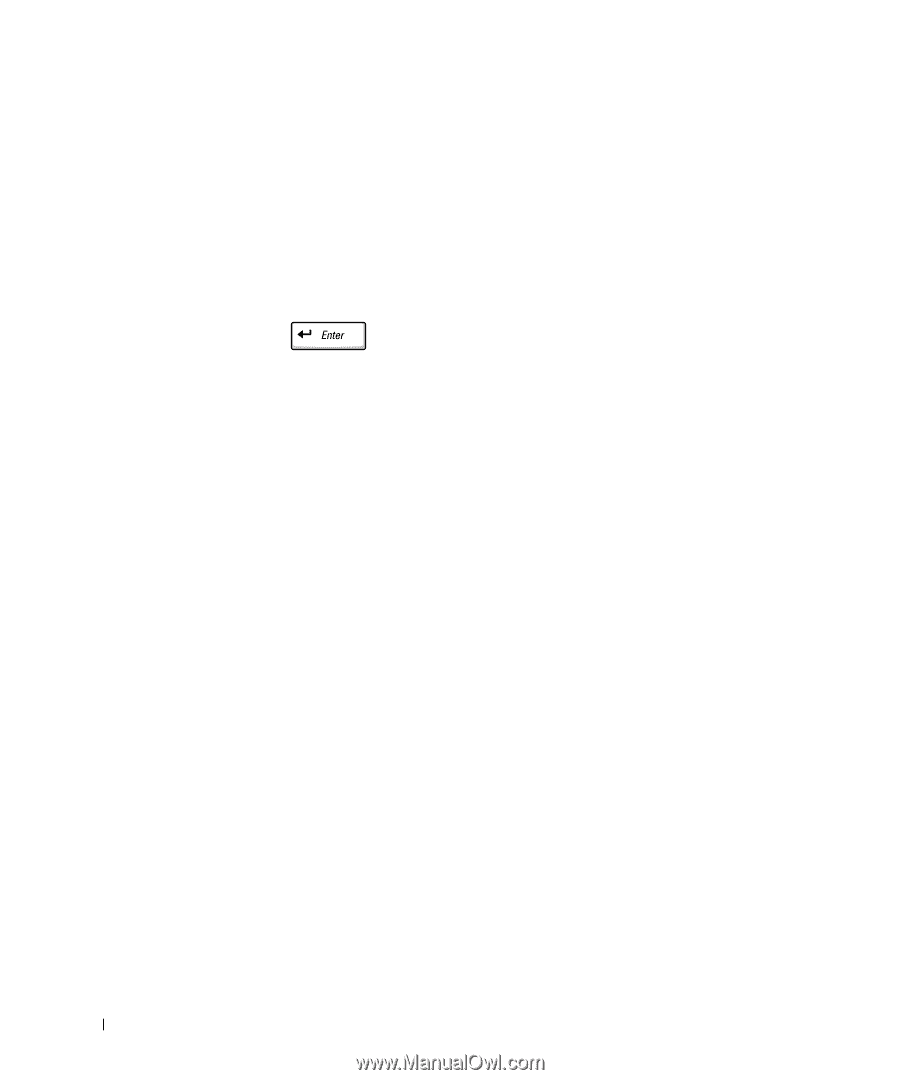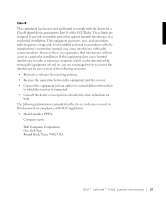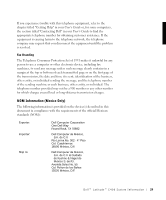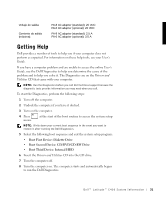Dell Latitude C400 System Information Guide - Page 34
Limited Warranty and Return Policy, Limited One-Year Warranty U.S. Only - cd drive
 |
View all Dell Latitude C400 manuals
Add to My Manuals
Save this manual to your list of manuals |
Page 34 highlights
www.dell.com | support.dell.com 9 When you have completed running diagnostics, remove the Drivers and Utilities CD from the CD drive. To change the boot sequence, repeat steps 1 through 5, customizing the boot sequence to fit your needs. Then restart your computer. When you start the Diagnostics, the Dell logo screen appears, followed by a message telling you that the Diagnostics is loading. After the Diagnostics loads, the Diagnostics Menu appears. To select an option from this menu, highlight the option and press , or press the key that corresponds to the highlighted letter in the option you choose. Limited Warranty and Return Policy Limited One-Year Warranty (U.S. Only) Dell Computer Corporation ("Dell") manufactures its hardware products from parts and components that are new or equivalent to new in accordance with industry-standard practices. Dell warrants that the hardware products it manufactures will be free from defects in materials and workmanship. The limited warranty term is one year beginning on the date of invoice, as further described in the following text. Damage due to shipping the products to you is covered under this limited warranty. Otherwise, this limited warranty does not cover damage due to external causes, including accident, abuse, misuse, problems with electrical power, servicing not authorized by Dell, usage not in accordance with product instructions, failure to perform required preventive maintenance, and problems caused by use of parts and components not supplied by Dell. 32 D e l l ™ L a t i t u d e ™ C 4 0 0 S y s t e m I n f o r ma t i o n