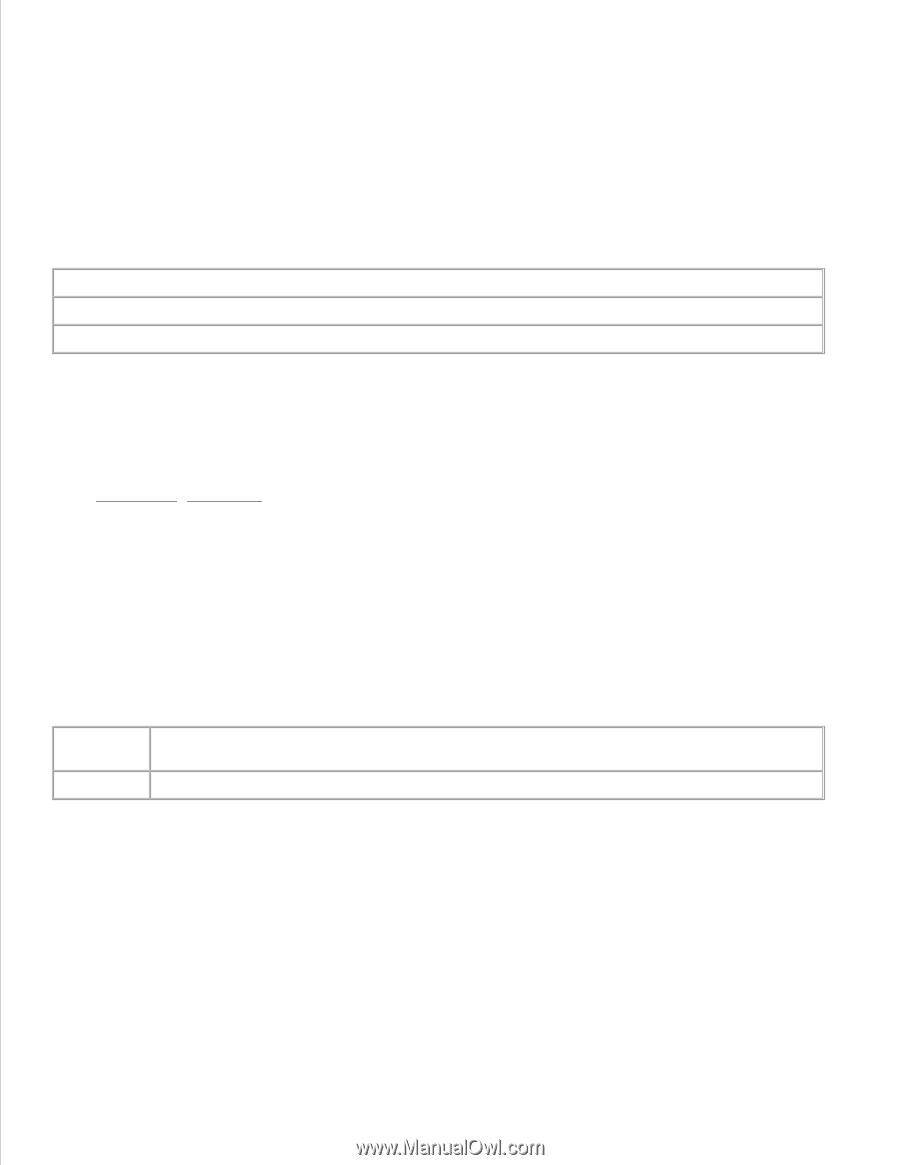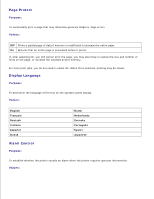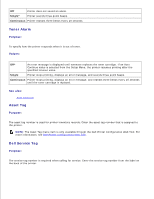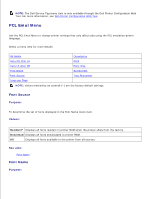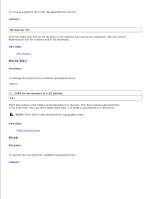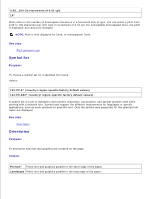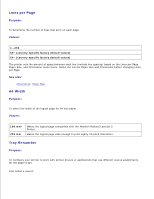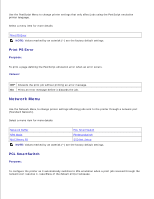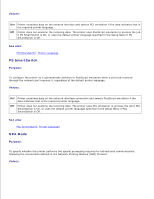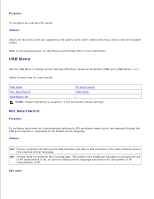Dell M5200 Dell™ Workgroup Laser Printer M5200 User's Guide - Page 101
Lines per A4 Width, Tray Renumber
 |
View all Dell M5200 manuals
Add to My Manuals
Save this manual to your list of manuals |
Page 101 highlights
Lines per Page Purpose: To determine the number of lines that print on each page. Values: 1...255 60* (country-specific factory default values) 64* (country-specific factory default values) The printer sets the amount of space between each line (vertical line spacing) based on the Lines per Page, Paper Size, and Orientation menu items. Select the correct Paper Size and Orientation before changing Lines per Page. See also: Orientation; Paper Size A4 Width Purpose: To select the width of the logical page for A4 size paper. Values: 198 mm* 203 mm Makes the logical page compatible with the Hewlett-Packard LaserJet 5 Printer. Makes the logical page wide enough to print eighty 10-pitch characters. Tray Renumber Purpose: To configure your printer to work with printer drivers or applications that use different source assignments for the paper trays. First select a source: