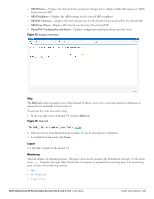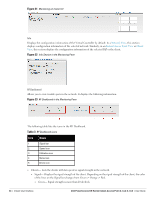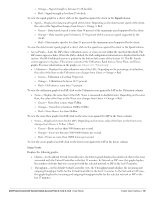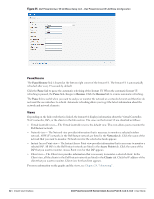Dell PowerConnect W-IAP3WN Dell Instant 6.1.3.4-3.1.0.0 User Guide - Page 37
Channel Details
 |
View all Dell PowerConnect W-IAP3WN manuals
Add to My Manuals
Save this manual to your list of manuals |
Page 37 highlights
Figure 26 Channel Metrics for the 2.4 GHz Radio Channel 5 GHz This graph shows channel utilization information such as, channel quality, availability and utilization metrics as seen by a spectrum monitor for the 5 GHz radio band. The data displayed includes percentage of Quality, Availability, Wi-Fi utilization, and Interference utilization. Figure 27 Channel Metrics for the 5 GHz Radio Channel Channel Details When you hover your mouse over a channel, the channel details or the summary of the 802.11a or 802.11g channels seen by a spectrum monitor is displayed. You can view the aggregate data for each channel seen by the spectrum monitor radio, including the maximum AP power, interference and the signal-to-noise-and interference Ratio (SNIR). Spectrum monitors display spectrum analysis data seen on all channels in the selected band, and hybrid IAPs display data from the one channel they are monitoring. Figure 28 Channel Details Information For more information on spectrum monitoring, see "Spectrum Monitor" on page 97. Dell PowerConnect W-Series Instant Access Point 6.1.3.4-3.1.0.0 | User Guide Instant User Interface | 37