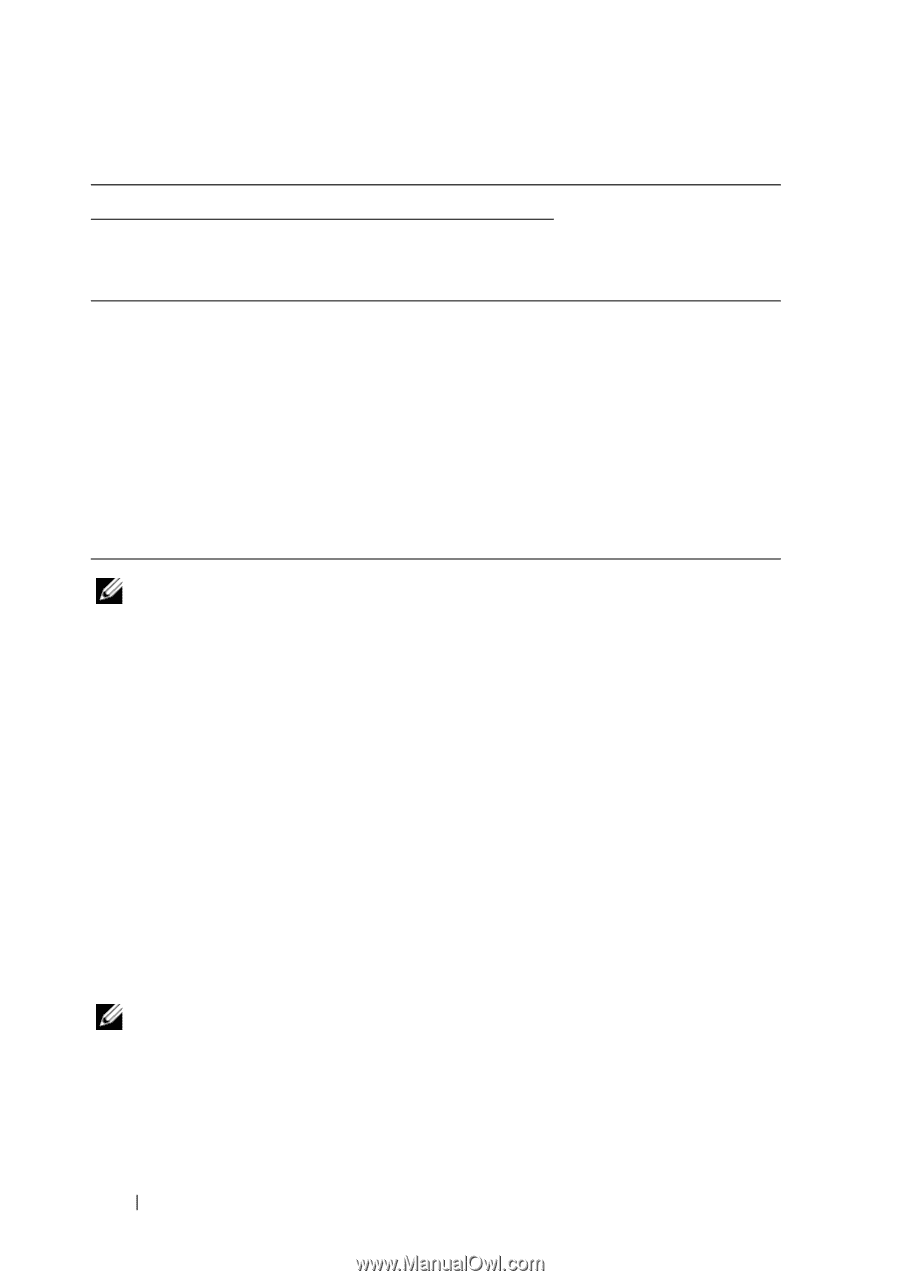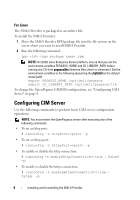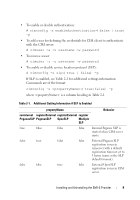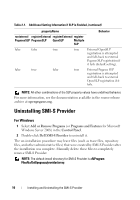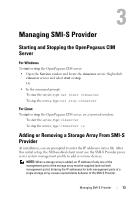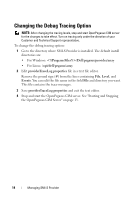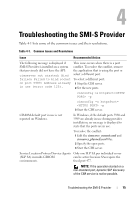Dell PowerVault MD3200 SMI-S Provider Installation Guide - Page 10
Uninstalling SMI-S Provider, For Windows
 |
View all Dell PowerVault MD3200 manuals
Add to My Manuals
Save this manual to your list of manuals |
Page 10 highlights
Table 2-1. Additional Setting Information if SLP is Enabled (continued) propertyName Behavior runinternal registerExternal registerExternal register PegasusSLP PegasusSLP OpenSLP Multiple SLP false false true true External OpenSLP registration is attempted and falls back to external Pegasus SLP registration if it fails (default setting). false true false true External Pegasus SLP registration is attempted and falls back to external OpenSLP registration if it fails. NOTE: All other combinations of the SLP property values have undefined behavior. For more information, see the documentation available in the source release archive at openpegasus.org. Uninstalling SMI-S Provider For Windows 1 Select Add or Remove Programs (or Programs and Features for Microsoft Windows Server 2008) in the Control Panel. 2 Double-click Dell SMI-S Provider to uninstall it. The un-installation procedure may leave files (such as trace files, repository files, and other administrative files) that were created by SMI-S Provider after the installation was complete. Manually delete these files to completely remove SMI-S Provider. NOTE: The default install directory for SMI-S Provider is /Dell/pegasus/provider/array. 10 Installing and Uninstalling the SMI-S Provider