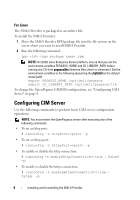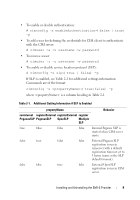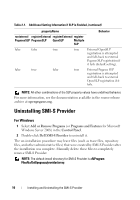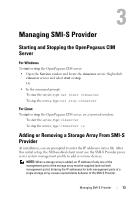Dell PowerVault MD3200 SMI-S Provider Installation Guide - Page 8
For Linux, Configuring CIM Server
 |
View all Dell PowerVault MD3200 manuals
Add to My Manuals
Save this manual to your list of manuals |
Page 8 highlights
For Linux The SMI-S Provider is packaged as an archive file. To install the SMI-S Provider: 1 Move the SMI-S Provider RPM package file into the file system on the server where you want to install SMI-S Provider. 2 Run the following command: rpm -ivh .rpm NOTE: On SUSE Linux Enterprise Server platform, ensure that you set the environment variables PEGASUS_HOME and LD_LIBRARY_PATH before running any CLI from pegasus/bin directory (like cimcli or cimserver). Set the environment variables to the following (assuming the /opt/dell as the default install path) export PEGASUS_HOME /opt/dell/pegasus export LD_LIBRARY_PATH /opt/dell/pegasus/lib To change the OpenPegasus CIMOM configuration, see "Configuring CIM Server" on page 8. Configuring CIM Server Use the following commands to perform basic CIM server configuration operations. NOTE: You must restart the OpenPegasus server after executing any of the following commands. • To set an http port: # cimconfig -s httpPort= -p • To set an https port: # cimconfig -s httpsPort= -p • To enable or disable the http connection: # cimconfig -s enableHttpConnection={true | false} -p • To enable or disable the https connection: # cimconfig -s enableHttpsConnection={true | false} -p 8 Installing and Uninstalling the SMI-S Provider