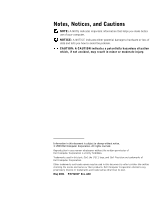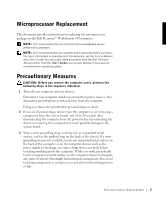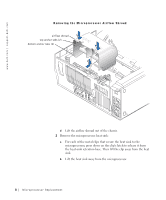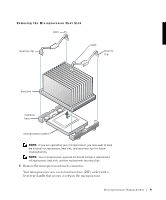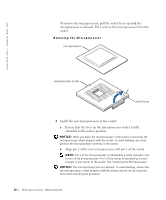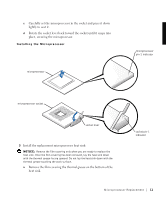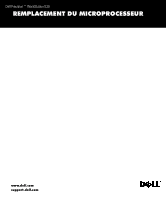Dell Precision 530 Microprocessor Replacement - Page 10
For each of the metal clips that secure the heat sink to
 |
View all Dell Precision 530 manuals
Add to My Manuals
Save this manual to your list of manuals |
Page 10 highlights
w w w.d el l.co m | su p po rt. d ell. com Removing the Microprocessor Airflow Shroud airflow shroud top anchor tabs (2) bottom anchor tabs (2) d Lift the airflow shroud out of the chassis. 2 Remove the microprocessor heat sink: a For each of the metal clips that secure the heat sink to the microprocessor, press down on the clip's latch to release it from the heat-sink retention base. Then lift the clip away from the heat sink. b Lift the heat sink away from the microprocessor. 8 Microprocessor Replacement
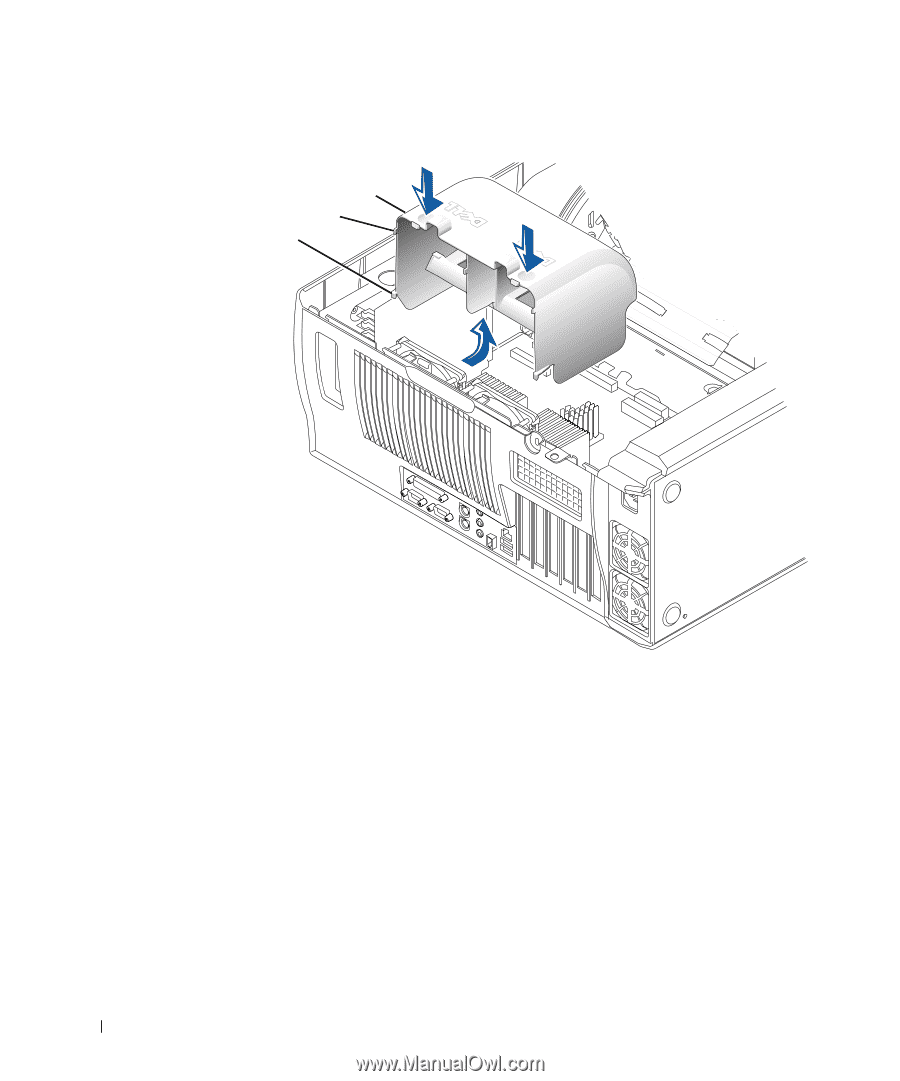
8
Microprocessor Replacement
www.dell.com | support.dell.com
Removing the Microprocessor Airflow Shroud
d
Lift the airflow shroud out of the chassis.
2
Remove the microprocessor heat sink:
a
For each of the metal clips that secure the heat sink to the
microprocessor, press down on the clip±s latch to release it from
the heat-sink retention base. Then lift the clip away from the heat
sink.
b
Lift the heat sink away from the microprocessor.
airflow shroud
bottom anchor tabs (2)
top anchor tabs (2)