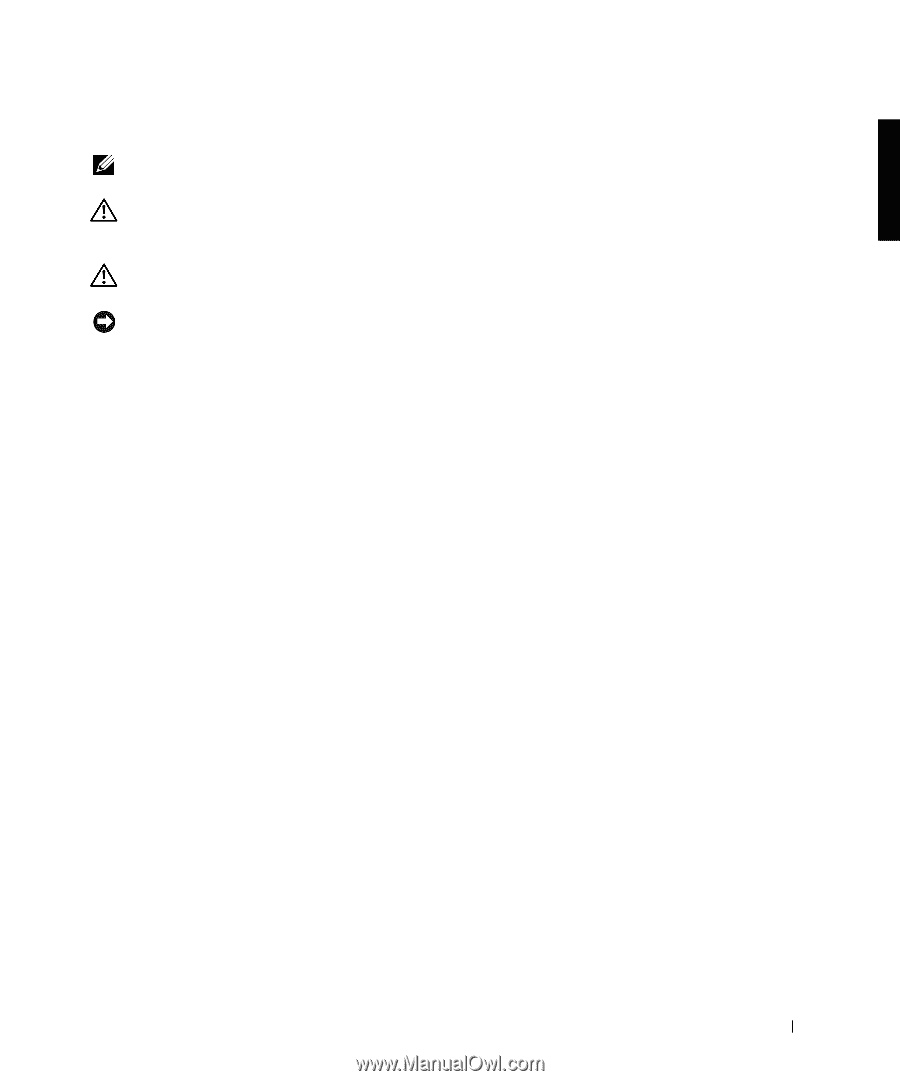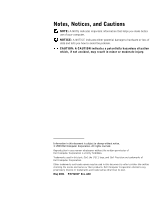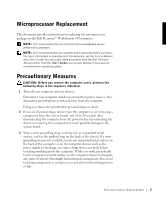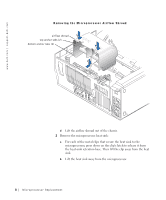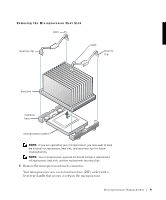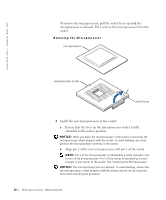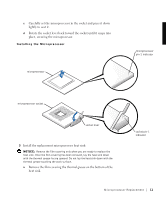Dell Precision 530 Microprocessor Replacement - Page 9
Upgrading the Microprocessor(s - processor upgrade
 |
View all Dell Precision 530 manuals
Add to My Manuals
Save this manual to your list of manuals |
Page 9 highlights
Upgrading the Microprocessor(s) . NOTE: Dell recommends that only a technically knowledgeable person perform this procedure. CAUTION: The processor can get very hot during normal operation. Be sure that the processor has had sufficient time to cool before you touch it. CAUTION: Before you perform this procedure, see "Precautionary Measures." NOTICE: Before disconnecting a device from the computer, wait 10 to 20 seconds after disconnecting the computer from its electrical outlet. Before removing a component from the system board, verify that the standby power light on the system board has turned off. To locate this light, see "System Board Components" or "Interior Service Label" in your User's Guide. 1 Remove the microprocessor airflow shroud: a Lay the computer on its right side. b Open the computer cover. c Press down and back on the indentations at the top corners of the shroud. The top anchor tabs will disengage from the chassis anchor slots. Microprocessor Replacement 7