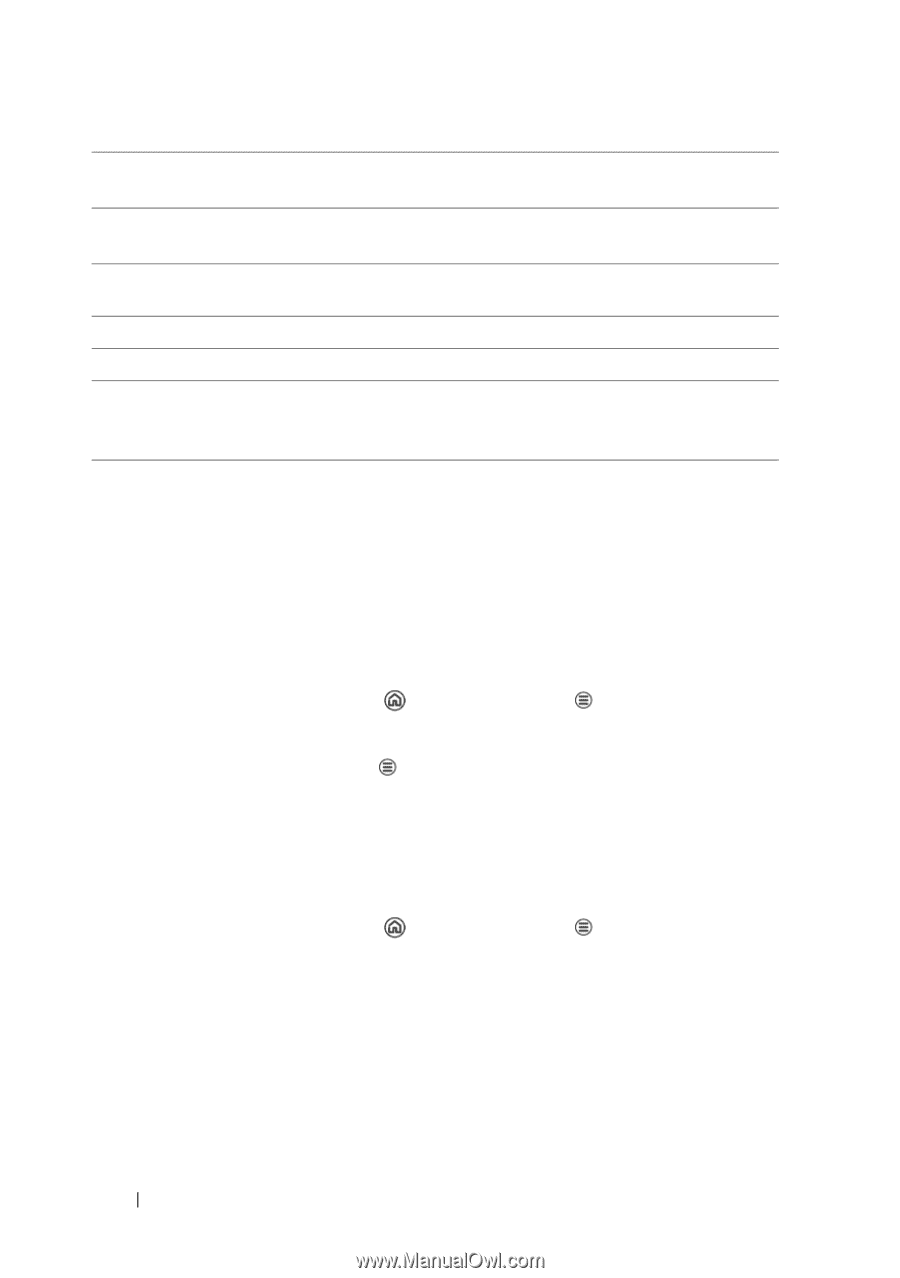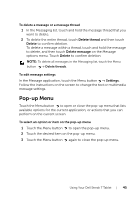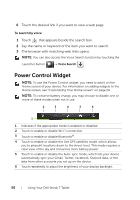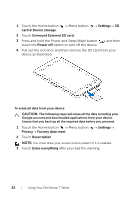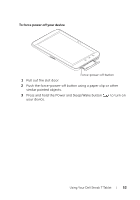Dell Streak7 User's Manual (T-Mobile) - Page 48
Word suggestion settings, Create your personal dictionary, To add a word to the dictionary, Settings
 |
UPC - 884116065234
View all Dell Streak7 manuals
Add to My Manuals
Save this manual to your list of manuals |
Page 48 highlights
Auto-capitalization Voice input The first letter of the word in a new sentence is capitalized. Turn on the microphone to enable voice input for the main keyboard or symbols keyboard. Word suggestion settings Quick fixes Mark and correct wrong spellings and typos. Show suggestions Show suggested words as you type. Auto-complete Touching the space bar or a punctuation key automatically inserts a highlighted word suggestion. Create your personal dictionary The keyboard displays suggested words as you type using the default dictionary. You can create a personal dictionary to include words not found in the main dictionary. Word suggestions also appear from your personal dictionary, if you have created it. To add a word to the dictionary 1 Touch the Home button Menu button Settings Language & keyboard User dictionary. 2 Touch the Menu button Add. 3 Type a desired word into the Add to dictionary text box. 4 Touch OK. To edit a word in the dictionary 1 Touch the Home button Menu button Settings Language & keyboard User dictionary. 2 Touch a desired word. 3 Touch Edit. 4 Edit the spelling of the word in the Edit word text box. 5 Touch OK. 48 Using Your Dell Streak 7 Tablet