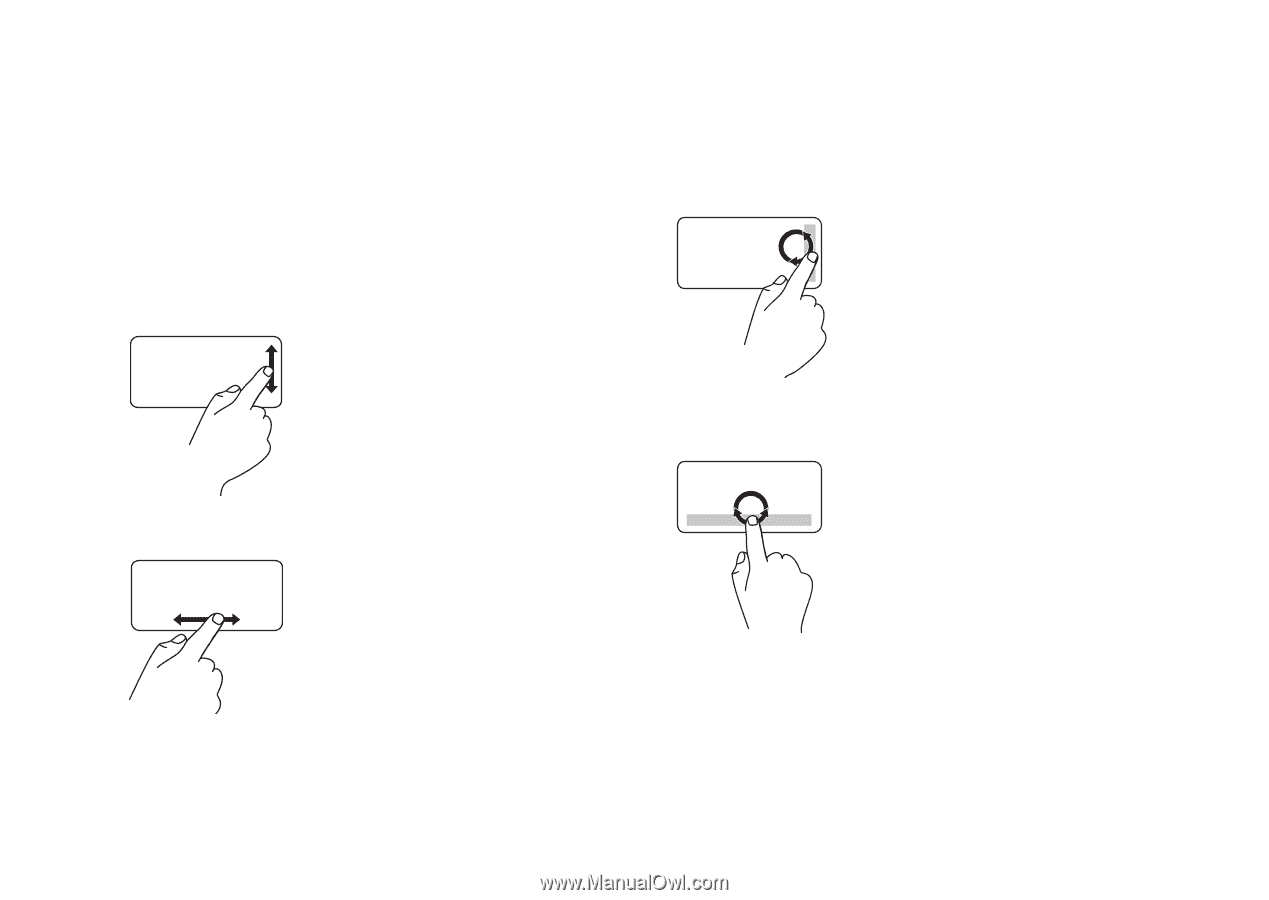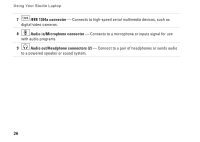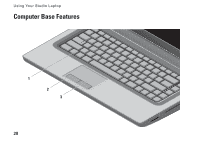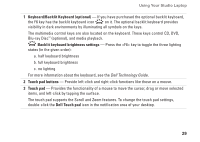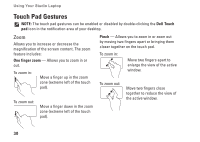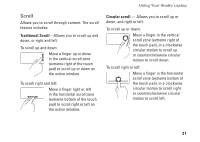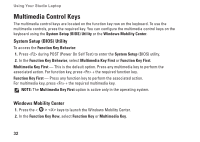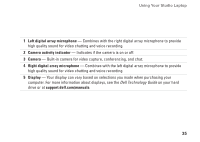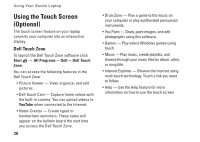Dell Studio 1555 Setup Guide - Page 33
Scroll, Traditional Scroll, Circular scroll
 |
View all Dell Studio 1555 manuals
Add to My Manuals
Save this manual to your list of manuals |
Page 33 highlights
Scroll Allows you to scroll through content. The scroll feature includes: Traditional Scroll - Allows you to scroll up and down, or right and left. To scroll up and down: Move a finger up or down in the vertical scroll zone (extreme right of the touch pad) to scroll up or down on the active window. To scroll right and left: Move a finger right or left in the horizontal scroll zone (extreme bottom of the touch pad) to scroll right or left on the active window. Using Your Studio Laptop Circular scroll - Allows you to scroll up or down, and right or left. To scroll up or down: Move a finger in the vertical scroll zone (extreme right of the touch pad), in a clockwise circular motion to scroll up or counterclockwise circular motion to scroll down. To scroll right or left: Move a finger in the horizontal scroll zone (extreme bottom of the touch pad), in a clockwise circular motion to scroll right or counterclockwise circular motion to scroll left. 31