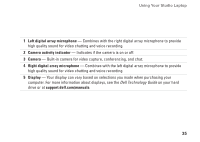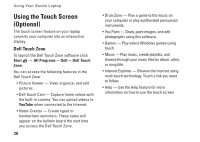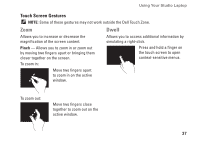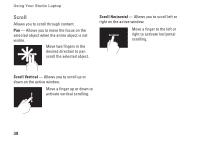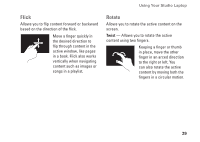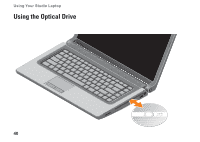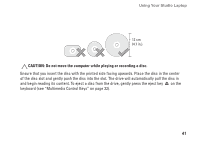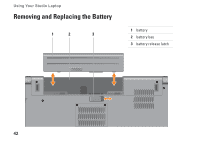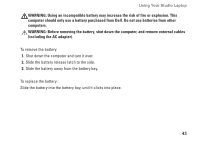Dell Studio 1555 Setup Guide - Page 40
Scroll Vertical, Scroll Horizontal, activate vertical scrolling.
 |
View all Dell Studio 1555 manuals
Add to My Manuals
Save this manual to your list of manuals |
Page 40 highlights
Using Your Studio Laptop Scroll Allows you to scroll through content. Pan - Allows you to move the focus on the selected object when the entire object is not visible. Move two fingers in the desired direction to pan scroll the selected object. Scroll Horizontal - Allows you to scroll left or right on the active window. Move a finger to the left or right to activate horizontal scrolling. Scroll Vertical - Allows you to scroll up or down on the active window. Move a finger up or down to activate vertical scrolling. 38
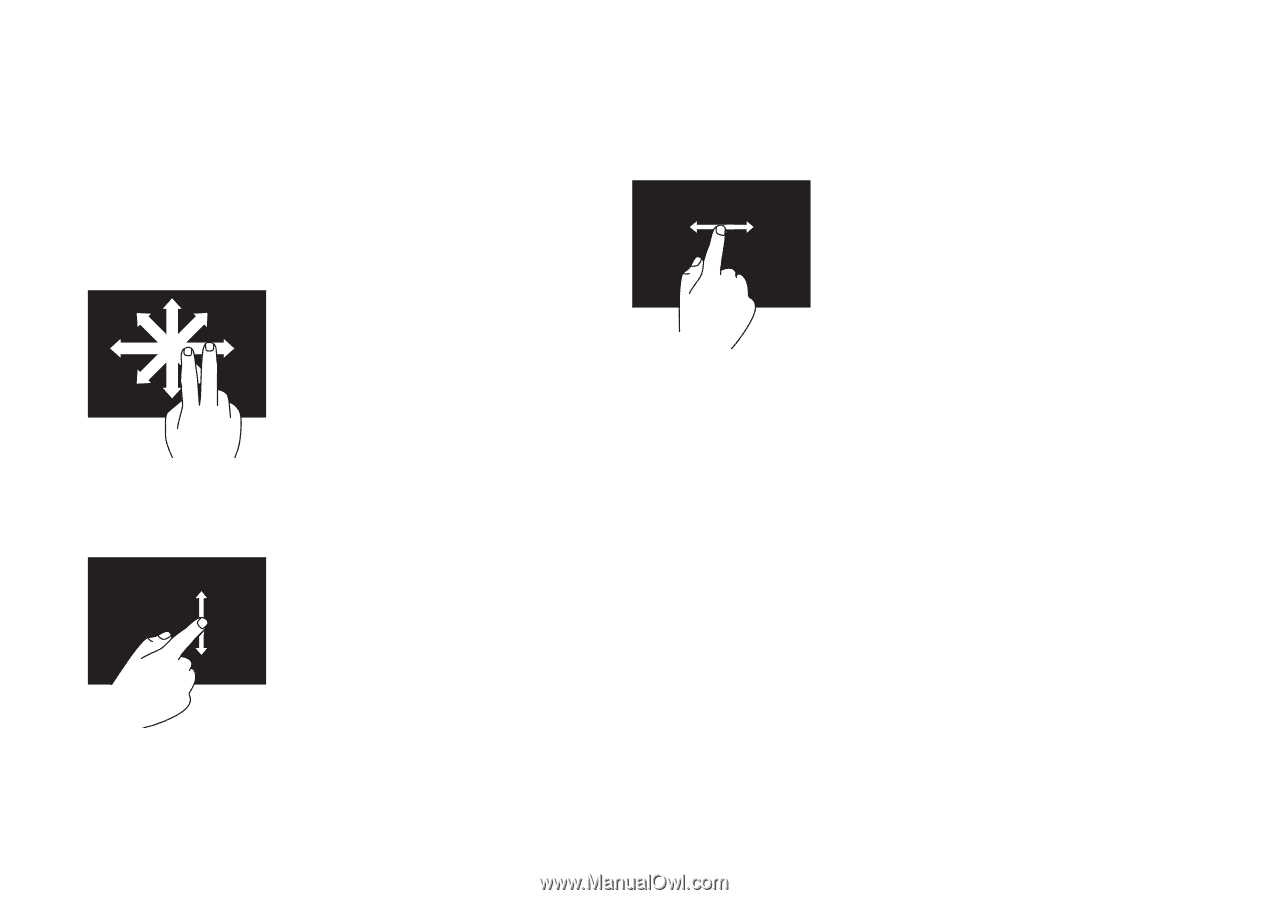
38
Using Your Studio Laptop
Scroll
Allows you to scroll through content.
Pan
—
Allows you to move the focus on the
selected object when the entire object is not
visible.
Move two fingers in the
desired direction to pan
scroll the selected object.
Scroll Vertical
—
Allows you to scroll up or
down on the active window.
Move a finger up or down to
activate vertical scrolling.
Scroll Horizontal
—
Allows you to scroll left or
right on the active window.
Move a finger to the left or
right to activate horizontal
scrolling.