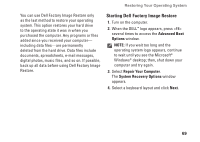Dell Studio 1747 Setup Guide - Page 69
System Recovery Media, Upgrading to Dell DataSafe Local, Backup Professional
 |
View all Dell Studio 1747 manuals
Add to My Manuals
Save this manual to your list of manuals |
Page 69 highlights
Restoring Your Operating System Upgrading to Dell DataSafe Local Backup Professional NOTE: Dell DataSafe Local Backup Professional may be installed on your computer, if you ordered it at the time of purchase. Dell DataSafe Local Backup Professional provides additional features that allow you to: • Backup and restore your computer based on file types • Backup files to a local storage device • Schedule automated backups To upgrade to Dell DataSafe Local Backup Professional: 1. Double-click the Dell DataSafe Local Backup icon on the taskbar. 2. Click Upgrade Now! 3. Follow the instructions on the screen to complete the upgrade. System Recovery Media CAUTION: Although the system recovery media is designed to preserve the data files on your computer, it is recommended that you backup your data files before using the system recovery media. You can use the system recovery media, created using Dell DataSafe Local Backup, to return your hard drive to the operating state it was in when you purchased the computer while preserving the data files on your computer. Use the system recovery media in case of: • Operating system failure that prevents the use of recovery options that are installed on your computer. • Hard drive failure that prevents data from being recovered. 67