Dell Venue 8 Pro 3845 Dell Users Manual - Page 29
Network problem, Make sure Bluetooth - reset
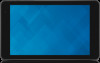 |
View all Dell Venue 8 Pro 3845 manuals
Add to My Manuals
Save this manual to your list of manuals |
Page 29 highlights
Network problem Problems No wireless connection Slow internet connections Unable to pair with a Bluetooth device Possible causes The signal strength is not strong enough. Possible solutions 1 Check if the wireless radio is on. See "Wi‑Fi Setting". 2 Try to get closer to the wireless access point. 3 Reset the wireless router if using a private network; open the browser to view the home page if using a public network. Move your tablet to a different location for better signal reception. 1 Make sure Bluetooth is enabled and follow proper Bluetooth pairing instructions. See "Bluetooth Setting". 2 If the issue is unresolved, contact Dell's support service. Go to dell.com/support. Troubleshooting | 29

Troubleshooting
|
29
Network problem
Problems
Possible causes
Possible solutions
No wireless
connection
1
Check if the wireless
radio is on. See
“Wi‑Fi Setting”.
2
Try to get closer to the
wireless access point.
3
Reset the wireless router
if using a private network;
open the browser to view
the home page if using a
public network.
Slow internet
connections
The signal strength is
not strong enough.
Move your tablet to a
different location for better
signal reception.
Unable to pair with a
Bluetooth device
1
Make sure Bluetooth
is enabled and follow
proper Bluetooth
pairing instructions. See
“Bluetooth Setting”.
2
If the issue is unresolved,
contact Dell’s support
service. Go to
dell.com/support
.














