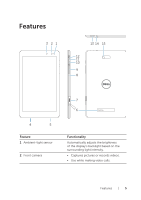Dell Venue 8 Pro 3845 Dell Users Manual - Page 7
Wi‑Fi Setting., The rear camera supports continuous auto‑focus
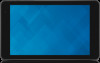 |
View all Dell Venue 8 Pro 3845 manuals
Add to My Manuals
Save this manual to your list of manuals |
Page 7 highlights
Feature 13 Power button 14 Headset port 15 Rear camera Functionality • Press and hold to turn the tablet on or off. • Press to turn the display on or off. Connect a headset, headphones, microphone, or other audio equipment to listen to stereo sound, record audio, or make calls. Captures pictures or records videos. NOTE: The front camera does not support zoom, face tracking, or the touch-to-focus feature. NOTE: The rear camera supports continuous auto-focus and touch‑to‑focus, but does not support zoom or the face tracking feature. NOTE: The micro-USB port does not support connecting to a computer. NOTE: Your tablet connects to the internet only via a Wi‑Fi network. For information on using Wi-Fi network, see "Wi‑Fi Setting". Features | 7

Features
|
7
Feature
Functionality
13
Power button
•
Press and hold to turn the tablet on
or off.
•
Press to turn the display on or off.
14
Headset port
Connect a headset, headphones,
microphone, or other audio equipment
to listen to stereo sound, record audio, or
make calls.
15
Rear camera
Captures pictures or records videos.
NOTE:
The front camera does not support zoom, face tracking,
or the touch‑to‑focus feature.
NOTE:
The rear camera supports continuous auto‑focus and
touch‑to‑focus, but does not support zoom or the face tracking
feature.
NOTE:
The micro‑USB port does not support connecting to a
computer.
NOTE:
Your tablet connects to the internet only via a Wi‑Fi
network. For information on using Wi‑Fi network, see
“Wi‑Fi Setting”.