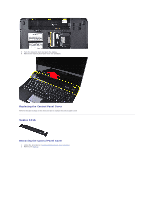Dell Vostro 1014 Service Manual - Page 15
Remove the screw that secures the processor fan to the computer., Lift the processor fan from
 |
View all Dell Vostro 1014 manuals
Add to My Manuals
Save this manual to your list of manuals |
Page 15 highlights
11. Remove the screw that secures the processor fan to the computer. 12. Lift the processor fan from the computer.

11.
Remove the screw that secures the processor fan to the computer.
12.
Lift the processor fan from the computer.