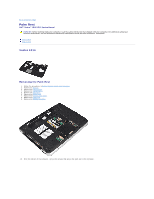Dell Vostro 1014 Service Manual - Page 56
Disconnect the control panel and palm rest cables from the system board.
 |
View all Dell Vostro 1014 manuals
Add to My Manuals
Save this manual to your list of manuals |
Page 56 highlights
11. Remove screws that secure the palm rest to the computer in the media bay. 12. Turn the computer over. 13. Remove the screws that secure the palm rest to the computer. 14. Disconnect the control panel and palm rest cables from the system board.

11.
Remove screws that secure the palm rest to the computer in the media bay.
12.
Turn the computer over.
13.
Remove the screws that secure the palm rest to the computer.
14.
Disconnect the control panel and palm rest cables from the system board.