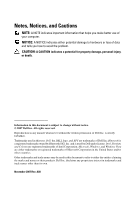Dell XPS M1530 M1530 XPS M1530 Service Manual - Page 6
LCD Camera, Palm Rest, Biometric Module, Optical Drive, Speaker, Hard Drive Cage
 |
View all Dell XPS M1530 M1530 manuals
Add to My Manuals
Save this manual to your list of manuals |
Page 6 highlights
13 LCD Camera 73 Removing the LCD Camera 73 Replacing the LCD Camera 74 14 Palm Rest 75 Removing the Palm Rest 75 Replacing the Palm Rest 79 15 Biometric Module 81 Removing the Biometric Module 81 Replacing the Biometric Module 82 16 Optical Drive 83 Removing the Optical Drive 83 Replacing the Optical Drive 84 17 Speaker 85 Removing the Speaker 85 Replacing the Speaker 86 18 Hard Drive Cage 89 Removing the Hard Drive Cage 89 6 Contents

6
Contents
13
LCD Camera
. . . . . . . . . . . . . . . . . . . . . . .
73
Removing the LCD Camera
. . . . . . . . . . . . . . .
73
Replacing the LCD Camera
. . . . . . . . . . . . . . .
74
14
Palm Rest
. . . . . . . . . . . . . . . . . . . . . . . .
75
Removing the Palm Rest
. . . . . . . . . . . . . . . . .
75
Replacing the Palm Rest
. . . . . . . . . . . . . . . .
79
15
Biometric Module
. . . . . . . . . . . . . . . . . .
81
Removing the Biometric Module
. . . . . . . . . . . .
81
Replacing the Biometric Module
. . . . . . . . . . . .
82
16
Optical Drive
. . . . . . . . . . . . . . . . . . . . . .
83
Removing the Optical Drive
. . . . . . . . . . . . . . .
83
Replacing the Optical Drive
. . . . . . . . . . . . . . .
84
17 Speaker
. . . . . . . . . . . . . . . . . . . . . . . . .
85
Removing the Speaker
. . . . . . . . . . . . . . . . .
85
Replacing the Speaker
. . . . . . . . . . . . . . . . .
86
18
Hard Drive Cage
. . . . . . . . . . . . . . . . . . .
89
Removing the Hard Drive Cage
. . . . . . . . . . . . .
89