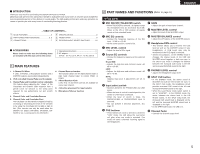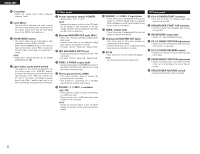Denon DN X100 Operating Instructions - Page 10
ROTATING INPUT SELECT SWITCHES, About the Cables - power
 |
UPC - 081757506335
View all Denon DN X100 manuals
Add to My Manuals
Save this manual to your list of manuals |
Page 10 highlights
ENGLISH 6 ROTATING INPUT SELECT SWITCHES 1. Disconnect the power. 2. Remove knobs from the Top Panel. 3. Remove the 6 screws attaching the Top Panel. 4. Remove the 2 screws attaching the Switch unit. 5. Rotate the Switch unit to the desired location. 6. Reinstall the 2 screws holding the Switch unit. 7. Reinstall the Top Panel and reattach knobs. Switch unit About the Cables (For RCA PINJACK) Cable 1 RCA pin plug Unbalanced (For BALANCED MASTER OUT) Balanced Sleeve=GND Ring=Cold Tip=Hot (For MIC) Balanced (1/4" TRS) Sleeve=GND Ring=Cold Tip=Hot (For BALANCED MASTER OUT) 2=Hot 1=GND Balanced 3=Cold XLR3-12C Cable 2 Cable 3 Cable 4 Balanced (1/4" TS) Sleeve=GND Ring=Cold Tip=Hot Balanced XLR3-11C 1=GND 2=Hot 3=Cold Balanced (1/4" TRS) Sleeve=GND Ring=Cold Tip=Hot 10