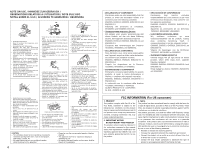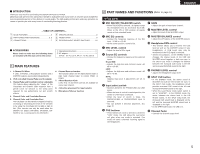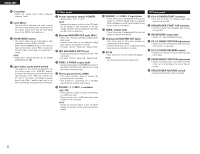Denon DN X100 Operating Instructions - Page 9
Fader Start - crossfader
 |
UPC - 081757506335
View all Denon DN X100 manuals
Add to My Manuals
Save this manual to your list of manuals |
Page 9 highlights
5 FADER START If the separately sold DN-S5000, DN-S3000, DN-S1000 and etc. players are connected to FADER PGM1 or PGM2, they can started using the Channel fader or Crossfader, as long as the 3.5 mm stereo mini cords have been connected. Channel Fader Start Turn on the CH 1/2 FADER START switches @8. 1 ENGLISH Crossfader Start Turn on the CROSSFADER START A, B switches @9. 1 LINE OUT R DEL NO. DELE NO. DN-S1000 MADE IN JAPAN FABRIQUE AU JAPO FADER L RL R LINE4 LINE2 FADER PGM2 LINE OUT FADER PGM1 R MODEL NO. FADER CD player (DN-S1000) MEMO PRESET CONT. /SINGLE TAP FLANGER FADER FLIP A1 A2 B BPM CLR 0 BRAKE RVS FADER PGM1 FADER PGM2 DN-X100 PLAY/PAUSE DISC EJECT RANGE PITCH BEND (1)-2, 5 (2)-1 (1)-1 CD player (DN-S1000) MEMO PRESET TIME CONT. /SINGLE TAP FLANGER FILTER DISC MODE FADER FLIP A1 A2 CLR EXIT/ RELOOP 1-MIN. SKIP BRAKE RVS CUE DISC EJECT (1)-2, 5 (2)-2, 5 (2)-1 (1)-1 (1)-4 (2)-4 (1)-4 Move the Channel fader !3 of CH-1 or CH-2 control all the way to the bottom. 2 Slide the Crossfader !4 all the way in direction opposite the source you want to start. (In the following example, startup is done with the CD player connected to PGM1.) 2 3 Set the standby mode on CD player. Use the CH 1/2 FADER CONTOUR controls #1 to 4 control the Channel fader startup curve. When you want to start the player, move up the Channel fader !3 and the CD player 5 will begin playing. 3 Set the standby mode on CD player. Use the CROSS FADER CONTOUR control #3 to control the Crossfader 4 startup curve. When the Crossfader !4 is slid in the opposite direction, CD player play will begin. 5 NOTE: • When the CH 1/2 FADER REVERSE switch is set to ON, the corresponding fader's operating direction is reversed. NOTES: • When the CROSS FADER REVERSE switch is set to ON, the Crossfader's operating direction is reversed. • Channel Fader Start and Crossfader Start for the same source will not operate simultaneously. You must select from either one. If both CH FADER START and CROSSFADER START A, B switches are ON, priority will be the Crossfader. 9