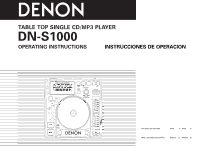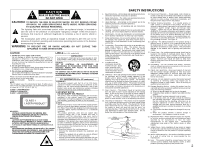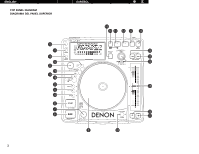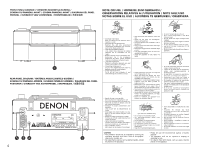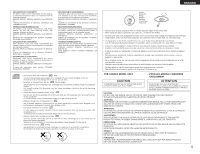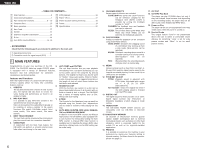Denon S1000 Operating Instructions
Denon S1000 - DN Scratch DJ Table Top CD Manual
 |
UPC - 081757506021
View all Denon S1000 manuals
Add to My Manuals
Save this manual to your list of manuals |
Denon S1000 manual content summary:
- Denon S1000 | Operating Instructions - Page 1
CD/MP3 PLAYER DN-S1000 OPERATING INSTRUCTIONS INSTRUCCIONES DE OPERACION POWER ON TITLE MEMO PRESET TIME CONT. /SINGLE TAP /LOOP FILTER DISC MODE ON : : BEND DRAG-S BRAKE RVS CUE CUE/STUTTER PLAY/PAUSE DISC EJECT FLIP A1 CLR A NEXT TR. /B TRIM A2 B EXIT/ RELOOP QUICK JUMP TRACK - Denon S1000 | Operating Instructions - Page 2
SERVICE PERSONNEL. your set shown on the rating label. Model No. DN-S1000 Serial No. NOTE: This CD player uses the semiconductor laser. To allow you to enjoy music at a stable operation, it is recommended to use this in a room of 5 °C (41 °F) -35 °C (95 °F). FCC INFORMATION (For US customers - Denon S1000 | Operating Instructions - Page 3
ECHO /LOOP AUTO FILTER DISC MODE ON : SCRATCH OFF : BEND DRAG-S BRAKE RVS CUE CUE/STUTTER PLAY/PAUSE DISC EJECT o 3 !4 !0 !1 !1 !2 !3 FLIP CLR NEXT TR. /B TRIM A1 A2 A PARAMETERS PUSH B EXIT/ RELOOP QUICK JUMP TRACK SEARCH MP3 SEARCH MODE FAST SEARCH @4 @5 @3 @8 PITCH/KEY RANGE - Denon S1000 | Operating Instructions - Page 4
DIGITAL OUT L R LINE OUT FADER t er 4 MODEL NO. MODELE NO. 120V NO. R 15W DN-S1000 60Hz POWER ON OFF Z Y X WV U T S R QP ON ML K J I HGF EDCB unità non venga in contatto con insetticidi, benzolo o solventi. • No permita el contacto de insecticidas, gasolina y diluyentes con el equipo. • Laat - Denon S1000 | Operating Instructions - Page 5
tali CD. • Use discos compactos con la marca . En este equipo no es posible reproducir CDs con formas especiales (CDs con forma de corazón, CDs octagonales JUSQU' AU FOND. CAUTION: DO NOT USE THE DENON AMC-22 CD PICK-UP LENS CLEANER FOR THIS PRODUCT. THIS MIGHT DAMAGE THE LASER PICK-UP OF THIS - Denon S1000 | Operating Instructions - Page 6
Check that the following parts are included in addition to the main unit: q Operating instructions 1 w Connection cords for signal output (RCA) .......1 1 MAIN FEATURES Congratulations on your new purchase of the DN- 5. S1000. The DN-S1000 table top single CD/MP3 player is equipped with a variety - Denon S1000 | Operating Instructions - Page 7
DN-S1000 outputs and inputs of your mixer. 3. If your mixer has Fader Start function such as our DENON DN-X100 or DN-X300, connect FADER 1, 2 jacks to the mixer using 3.5 mm stereo mini cord. DN-X100 L RL LINE2 DN TRACK SEARCH MP3 SEARCH MODE FAST SEARCH 0 PITCH/KEY RANGE PITCH BEND DN-S1000 - Denon S1000 | Operating Instructions - Page 8
B TRIM MODE can be selected. !5 TITLE button • CD TEXT: When there is CD text data, the CD text data is displayed automatically or when the button is pressed or the track is changed. If no TEXT is available, the display will indicate "No TEXT". • MP3: When an MP3 file has ID-3 tag data, the title - Denon S1000 | Operating Instructions - Page 9
while turning, the tracks will change by 10 tracks at a time. • PARAMETERS: When the PARAMETER LED is flashing, turn this knob to select and change the parameter for items found in the Platter effects, Memo, and Preset data, etc. • FILE SEARCH MODE:MP3 DISC only. When pushing this knob for more than - Denon S1000 | Operating Instructions - Page 10
will finish at end of current track. • When CONT. indicator lights up, playback continues. r BPM indicators • Lights when the BPM is displayed on the pitch display. t MP3 indicators • Lights when an MP3 disc is detected. y Loop mode indicators • DN-S1000 has Loop mode indicators which consist - Denon S1000 | Operating Instructions - Page 11
@3 PARAMETERS knob is pushed the pitch 3 range is entered and the pitch range selection mode is cancelled. PARAMETERS PUSH TRACK SEARCH MP3 SEARCH MODE Pitch Bend • With PITCH BEND function you can change pitch temporary. DN-S1000 has two ways for this function PITCH BEND buttons and Scratch - Denon S1000 | Operating Instructions - Page 12
. In this case press the button again to turn the trim mode off. Select the track w Turn the PARAMETERS knob and select for the 2-1 next track to be played. PARAMETERS PUSH e r t POWER ON OFF TITLE MEMO PRESET TIME CONT. /SINGLE TAP ECHO /LOOP AUTO FILTER DISC MODE ON : SCRATCH OFF - Denon S1000 | Operating Instructions - Page 13
A1 CLR A NEXT TR. /B TRIM A2 B EXIT/ RELOOP QUICK JUMP TRACK SEARCH MP3 SEARCH MODE FAST SEARCH • If the B button is pushed during Seamless Loop playback, push the EXIT/RELOOP button to exit from loop. DN-S1000 continues playback after the B point. RELOOP: When the EXIT/RELOOP - Denon S1000 | Operating Instructions - Page 14
the TAP button is pushed for more than 2 sec. "Manual 3 In" is displayed is the screen. PARAMETERS PUSH r You can input BPM value directly with the PARAMETERS knob. TRACK SEARCH MP3 SEARCH MODE t When the TAP button is pushed again, the BPM TAP manual input mode is turned off and the BPM is - Denon S1000 | Operating Instructions - Page 15
set. FLANGER Set the parameters y In the parameter selection mode, the "FLANGER" and PARAMETERS PUSH "PARAMETERS" LED flashes and the flanger parameters can be selected 2-2 with PARAMETERS knob and scratch disc. TRACK SEARCH MP3 SEARCH MODE FLANGER Gain:Scratch disc. *3 The FLANGER gain - Denon S1000 | Operating Instructions - Page 16
The DN-S1000 can playback MP3 files via CD-R/RW media made according to the following conditions. * MP3 disc's made by formats other than below settings cannot be played back on our system. * In most cases, you can find the below settings within the properties of your burners PC software. Please - Denon S1000 | Operating Instructions - Page 17
the 3-2 DRAG-S menu. u The DRAG-S time can be selected with the PARAMETERS knob. PARAMETERS PUSH • When the PARAMETERS knob is pushed, the time is entered and the DRAG-S time selection mode is cancelled. TRACK SEARCH MP3 SEARCH MODE *3 DRAG-S time is displayed on play position indicator. Start - Denon S1000 | Operating Instructions - Page 18
] • When the CD includes tracks that DN-S1000 has Memo is inserted, MEMO indicator flashes 5 seconds. • To call out the Memo data, select the track that you made MEMO. Then MEMO indicator lights up. • Push the !7 MEMO button to enable Memo call function. • When the @3 PARAMETERS knob is pushed in - Denon S1000 | Operating Instructions - Page 19
"Complete!" is displayed. (15) Version No. : The DN-S1000's software version is displayed. (SYSTEM / DSP) (16) Preset Int.(PRESET INITIALIZE) : Set all the preset data back to the factory defaults. q To clear the PRESET data, push the PARAMETERS knob. "Initial OK?" flashes on the character display - Denon S1000 | Operating Instructions - Page 20
Dimensions: Installation: Mass: Power supply: Power consumption: Environmental conditions: Compact disc player Standard compact discs (12 cm discs), CD-TEXT CD-R, CD-RW discs NOTE: Finalized CD-R or CD Max. MEMO memory steps: 1000 steps 20 ✽ Specifications and design are subject to change - Denon S1000 | Operating Instructions - Page 21
de cables RCA entre las salidas del DN-S1000 y las entradas de su mixer. 3. Si su mixer posee la función Fader Start, como nuestros modelos DENON DN-X100 o DN-X300, conecte las clavijas de FADER 1 y 2 al mixer utilizando un minicable estéreo de 3,5mm. DN-X100 L RL LINE2 DN-X300 L RL LINE2 LINE OUT - Denon S1000 | Operating Instructions - Page 22
: • No cargue discos con la alimentación desactivada. • No intente sacar ningún disco a la fuerza cuando el DN-S1000 haya empezado a agarrar el llama la STTUTER PLAY. o Scratch Disc Utilice este disco de vinilo para las operaciones de exploración, búsqueda manual, inflexión de tono o rayado - Denon S1000 | Operating Instructions - Page 23
modo de inflexión (Bend) o la búsqueda de secuencias manual (Manual Frame Search). • SCRATCH: Este botón se ilumina o parpadea de color naranja el número de realimentación al "MAX". @3 Botón TRACK/PARAMETERS • TRACK: Con el LED PARAMETERS iluminado, gire este botón para seleccionar las pistas. Al - Denon S1000 | Operating Instructions - Page 24
t Indicador de MP3 • Se ilumina cuando se detecta un disco de MP3. y Indicadores de modo Loop • DN-S1000 tiene indicadores del modo de bucle marcados con las letras A, Podrá seleccionar el modo o la función utilizando el botón PARAMETERS después de ver el breve mensaje en la zona de visualizaci - Denon S1000 | Operating Instructions - Page 25
el rango de pitch se podrá RANGE seleccionar con el botón @3 3 PARAMETERS. PARAMETERS • Cuando se pulsa el botón @3 PUSH PARAMETERS, se entrará en el intervalo de tonos y se cancelará el modo de selección de intervalo de tonos. TRACK SEARCH MP3 SEARCH MODE Botones PITCH BEND +/- • Pulse el - Denon S1000 | Operating Instructions - Page 26
A2 A PARAMETERS PUSH B EXIT/ RELOOP QUICK JUMP TRACK SEARCH MP3 SEARCH con una luz naranja. • Si es posible realizar el scratch, el LED de la fuente seleccionada parpadeará. Iniciar el rayado w Cuando se selecciona SCRATCH como modo del disco y éste se gira manualmente, el sonido del CD - Denon S1000 | Operating Instructions - Page 27
con el punto A, activado antes de que se pulsara el botón B. FLIP A1 CLR A NEXT TR. /B TRIM A2 B EXIT/ RELOOP QUICK JUMP TRACK SEARCH MP3 SEARCH , pulse el botón EXIT/RELOOP para salir de la función loop. DN-S1000 continua la reproducción después del punto B. RELOOP: Cuando se pulsa el - Denon S1000 | Operating Instructions - Page 28
PUSH cuando el botón TAP se pulse durante más de 2 segundos. Aparecerá el mensaje 3 "Manual In" en la pantalla. r Podrá introducir un valor de BPM directamente mediante el botón PARAMETERS. TRACK SEARCH MP3 SEARCH MODE t Cuando el botón TAP se TAP vuelve a pulsar, el modo de entrada - Denon S1000 | Operating Instructions - Page 29
desactivado e Cuando se pulsa el botón DISC MODE 1-4 PARAMETER o el botón ON : SCRATCH DISC MODE, el modo de OFF : SEARCH/ BEND "PARAMETERS" parpadearán y los parámetros de flanger se podrán seleccionar con el 2-2 botón PARAMETERS y el disco de rayado. PARAMETERS PUSH TRACK SEARCH MP3 - Denon S1000 | Operating Instructions - Page 30
ESPAÑOL 11 REPRODUCCIÓN MP3 La DN-S1000 puede reproducir archivos MP3 a través de CD-R/RW, diseñados de acuerdo a las siguientes condiciones. * El disco MP3 con distinto formato a los ajustes especificados a continuación no se puede reproducir en nuestro sistema. * En la mayoría de casos puede - Denon S1000 | Operating Instructions - Page 31
-S puede seleccionarse con el botón PARAMETERS. • Cuando se pulsa el mando PARAMETERS, se introduce la hora y se cancela el modo de selección de tiempo DRAG-S. PARAMETERS PUSH *3 El tiempo de DRAG-S se mostrará en el indicador de posiciones de reproducción. TRACK SEARCH MP3 SEARCH MODE Iniciar - Denon S1000 | Operating Instructions - Page 32
Call] • Cuando el CD incluya pistas en las que DN-S1000 haya insertado un Memo, botón @3 PARAMETERS en el modo Memo call, se cargaran todos los datos almacenados en la memoria. DN-1000 pasa a modo pausa en el punto Cue cancelado. • Cuando el pitch actual se carga de un Memo con - Denon S1000 | Operating Instructions - Page 33
OFF) (2) Next Track: Cross_OFF / Cross1sec con (4) Scratch: Delay_OFF software de la unidad DN-S1000. (SYSTEM / DSP) (16) Preset Int. (PRESET INITIALIZE): Restablecer todos los datos preestablecidos a la configuración de fábrica. q Para borrar los datos PRESET (presintonías), pulse el mando PARAMETERS - Denon S1000 | Operating Instructions - Page 34
estándar (12 cm), CD-TEXT. Discos CD-R y CD-RW NOTA: Los discos CD-R o CD-RW finalizados puede reproducirse en esta 1/75 seg. (1 cuadro de subcódigo) Más de 20 veces la velocidad normal 1000 pasos ✽ Con el propósito de introducir mejoras, las especificaciones y el diseño del producto están - Denon S1000 | Operating Instructions - Page 35
PROFESSIONAL BUSINESS COMPANY 7-35-1 Sagamiono, Sagamihara-shi, Kanagawa 228-8505, JAPAN Printed in Japan 511 4193 002
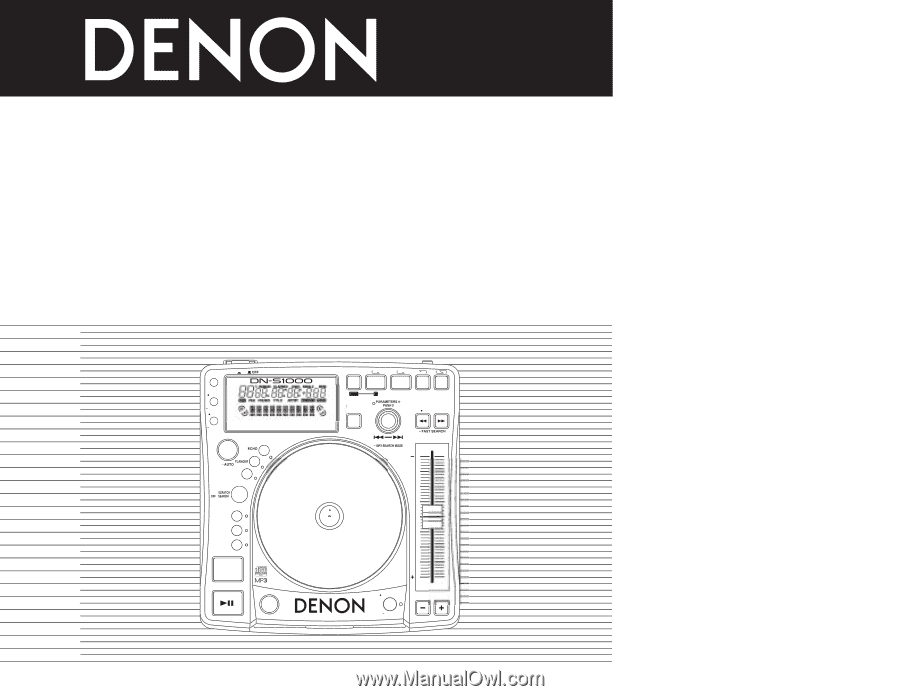
TABLE TOP SINGLE CD
/MP3
PLA
YER
DN-S1000
OPERATING INSTRUCTIONS
ON
CUE/STUTTER
CUE
PLAY/PAUSE
POWER
:
DRAG-S
BRAKE
ON
:
TAP
PRESET
CONT.
TIME
/SINGLE
MEMO
TITLE
RVS
/LOOP
DISC MODE
FILTER
PITCH/KEY
RANGE
PITCH BEND
0
A1
RELOOP
EXIT/
B
A2
TRACK SEARCH
NEXT TR.
/B TRIM
CLR
A
FLIP
QUICK JUMP
BEND
DISC EJECT
FOR ENGLISH READERS
PAGE
11
6 ~ PAGE
1
20
PARA LECTORES DE ESPAÑOL
PAGINA
1
21
~ PAGINA
1
35
INSTRUCCIONES DE OPERACION