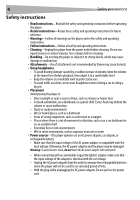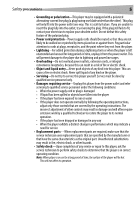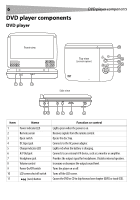Dynex DX-PDVD7 User Manual (English)
Dynex DX-PDVD7 - DVD Player - 7 Manual
 |
UPC - 600603110474
View all Dynex DX-PDVD7 manuals
Add to My Manuals
Save this manual to your list of manuals |
Dynex DX-PDVD7 manual content summary:
- Dynex DX-PDVD7 | User Manual (English) - Page 1
7" Portable DVD Player Lecteur de DVD portatif de 7 pouces Reproductor de DVD portátil de 7" DX-PDVD7 USER GUIDE GUID E DE L' UTI LISAT EU R • GUÍ A DE L USUA RIO - Dynex DX-PDVD7 | User Manual (English) - Page 2
- Dynex DX-PDVD7 | User Manual (English) - Page 3
Dynex product. Your DX-PDVD7 represents the state of the art in portable DVD player design, features a 7" wide screen (16:9 aspect ratio) LCD, and is designed for reliable and trouble-free performance. Contents Safety precautions 3 DVD player components 6 Setting up your DVD player 8 Playing - Dynex DX-PDVD7 | User Manual (English) - Page 4
input voltage of the adapter is identical with the car voltage. • Unplug the AC power adapter from the outlet or remove the rechargeable batteries when the player will not be used for an extended period of time. • Hold the plug while unplugging the AC power adapter. Do not pull on the power cord. - Dynex DX-PDVD7 | User Manual (English) - Page 5
service personnel under the following conditions: • When the power supply cord or plug is damaged • If liquid has been spilled or objects have fallen into the player • If the player has been exposed to rain or water • If the player does not operate normally by following the operating instructions - Dynex DX-PDVD7 | User Manual (English) - Page 6
screen shut off switch (next) button Function or control Lights green when the power is on. Receives signals from the remote control. Opens the disc tray. Connects to the AC power adapter. Lights red when the battery is charging. Connects to an external A/V device, such as a monitor or amplifier - Dynex DX-PDVD7 | User Manual (English) - Page 7
DVD player components Item Name 12 (previous) button 13 (stop) button 14 Menu 15 Wide button 16 (Direction buttons) and (play/pause) button Remote control 7 Function or control Causes the DVD or CD to skip back one chapter (DVD) or track (CD). Stops the playback of the DVD or CD. - Dynex DX-PDVD7 | User Manual (English) - Page 8
the DVD to play. The player is coded for Region 1. Only DVDs that are coded for Region 1 play in this player. Setting up your DVD player Box contents Make sure that the box contains the following items: • DVD player • A/V cable • Remote control with battery (CR2025) • User Guide • AC power adapter - Dynex DX-PDVD7 | User Manual (English) - Page 9
a car or riding a bicycle. Charging the built-in battery To charge the battery: 1 Turn off the player. The battery charges only when the power to the player is turned off. 2 Connect the supplied AC power adapter to the DC input jack on the player, then plug the adapter into an AC power outlet - Dynex DX-PDVD7 | User Manual (English) - Page 10
one year. Replace the batteries if the remote control does not work. Playing video and audio discs Turning on the player To turn on the player: 1 Open the LCD screen. 2 Turn on the player. The power LED lights green and the LCD screen turns on. Playing discs To load and play a disc: 1 Press the OPEN - Dynex DX-PDVD7 | User Manual (English) - Page 11
discs from the player To remove a disc from the player: 1 Press the OPEN button to open the disc tray, then remove the disc. 2 Press the OPEN button to close the disc tray, then turn off the player. Using with headphones You can also use the player AV OUT jack on the DVD player. • Connect the yellow - Dynex DX-PDVD7 | User Manual (English) - Page 12
the setup menu: 1 With no disc in the player, press SETUP on the remote control or MENU on the player. The General Setup Page of the player is connected to a normal TV. Wide-screen images are shown on the screen, but with some parts cropped automatically. Normal/LB -Select this when the player - Dynex DX-PDVD7 | User Manual (English) - Page 13
. Off-Disables the screen saver. Last Memory On-The player returns to the last position on the disc. Off-The player does not return to the last position on the disc. Note: The last position memory function is only activated when the disc tray has been opened. Setting video quality To change video - Dynex DX-PDVD7 | User Manual (English) - Page 14
Change Change Password 3 Press ENTER twice. The Password Change page opens. 4 Enter the old (or default) password using the number buttons on the remote, then enter the new password in the spaces provided. Note: The default password is 3308. 5 Enter the new password again, then press ENTER to - Dynex DX-PDVD7 | User Manual (English) - Page 15
depend on the languages available on each DVD. If you select a language that is not available, the player plays and displays on the screen in the original recorded language contained on the disc. Audio (language) Subtitle (language) Disc menu (language) Parental (control) - Available control levels - Dynex DX-PDVD7 | User Manual (English) - Page 16
home. - Parental control may not be available on all DVDs. Setting DVD playback options To access the DVD root menu: • Press MENU during playback. A DVD is divided into sections called titles and chapters. When you play a DVD, a root menu of the disc appears on the screen of your TV or monitor. The - Dynex DX-PDVD7 | User Manual (English) - Page 17
to select a different angle. Note: Not all discs contain this feature. To turn on subtitles and select the subtitle language: 1 During disc playback, press SUBTITLE to select the subtitle language is not pressed again within three seconds. Note: Some DVDs only allow access to this feature through the - Dynex DX-PDVD7 | User Manual (English) - Page 18
disappears automatically if the AUDIO button is not pressed again within three seconds. Note: Some DVDs only allow access to this feature through the DVD menu. To select a different zoom multiple: 1 During disc playback, press ZOOM to select the zoom multiple you want. Pressing ZOOM once enlarges - Dynex DX-PDVD7 | User Manual (English) - Page 19
the program gets to the ending point (B). The player plays the segment between point A and point B repeatedly. AB 3 To cancel A-B Repeat and resume normal playback, press A-B again. To use Repeat to repeat part or all of the DVD: 1 During disc playback, press 1/ALL REPEAT to repeat a portion of - Dynex DX-PDVD7 | User Manual (English) - Page 20
menu screen appears automatically. You can use the menu screen to select the folders and tracks you want, or the player plays the tracks in the order they were burned onto the disc. To select the folders and tracks you want: 1 Press the or buttons to choose a folder from the folder list on - Dynex DX-PDVD7 | User Manual (English) - Page 21
playback, wipe the disc outwards from the center with clean cloth. Troubleshooting No sound • Make sure that all cables are securely inserted into the correct jacks. • Make sure you operate the TV or amplifier according to the instructions. No image • Make sure that the player is connected securely - Dynex DX-PDVD7 | User Manual (English) - Page 22
Try another disc. • It is normal for some distortion to appear during forward or reverse scan. No power • If running on AC power: • Make sure that the plug is correctly inserted in the power outlet. • Make sure that the AC power adapter is inserted to the correct jack or connector on the DVD player - Dynex DX-PDVD7 | User Manual (English) - Page 23
the DVD player. • Make sure that the battery is fully charged. • Make sure that the battery and AC power adapter are not both plugged in. If so, disconnect the AC power adapter. Specifications Laser Semiconductor laser Wavelength 650 nm~795 nm Video system NTSC Compatible discs DVD/DVD+R/DVD - Dynex DX-PDVD7 | User Manual (English) - Page 24
invisible laser radiation when open and interlock defeated. Do not stare into beam. Copyright © 2007 Dynex. Dynex and the Dynex logo are trademarks of Best Buy Enterprise Services, Inc. Other brands and product names are trademarks or registered trademarks of their respective holders. Specifications - Dynex DX-PDVD7 | User Manual (English) - Page 25
Dynex Products ("Dynex") warrants to you, the original purchaser of this new 7" Personal DVD Player ("Product"), that the Product shall be free parts. Products and parts replaced under this warranty become the property of Dynex and are not returned to you. If service of Products and parts instruction - Dynex DX-PDVD7 | User Manual (English) - Page 26
STATE TO STATE OR PROVINCE TO PROVINCE. Contact Dynex: For customer service please call 1-800-305-2204 www.dynexproducts.com DYNEX® is a registered trademark of Best Buy Enterprise Services, Inc. Distributed by Best Buy Purchasing, LLC. Dynex, 7601 Penn Avenue South, Richfield, Minnesota, U.S.A. - Dynex DX-PDVD7 | User Manual (English) - Page 27
acheté ce produit Dynex de haute qualité. Le modèle DX-PDVD7 est la dernière avancée technologique dans la conception de lecteur de DVD portatif ; il offre équilatéral prévient l'utilisateur de la présence d'instructions importantes dans le manuel de l'utilisateur livré avec l'appareil concernant - Dynex DX-PDVD7 | User Manual (English) - Page 28
et dans les instructions de sécurité et fonctionnement. • Suivre les instructions-Toutes les instructions de sécurité , car cela pourrait provoquer des dommages ou un fonctionnement défectueux. • Accessoires - L'utilisation d'accessoires non recommandés par Dynex peut une batterie rechargeable. - Dynex DX-PDVD7 | User Manual (English) - Page 29
prise murale ou enlever les batteries rechargeables, quand le lecteur la prise. Si la fiche ne s'adapte toujours pas à la prise murale, secteur et utiliser les services d'un technicien qualifié dans instructions de fonctionnement, ne régler que les commandes indiquées dans le manuel d'instructions - Dynex DX-PDVD7 | User Manual (English) - Page 30
30 Composants du lecteur de DVD • Si le lecteur est tombé ou sil est endommagé de la surface du boîtier peut devenir chaude. Ceci n'affecte pas le fonctionnement. Composants du lecteur de DVD Lecteur de DVD Vue avant Vue d'en haut (avec écran ouvert) PREV NEXT STOP WIDE MENU 10 11 12 13 - Dynex DX-PDVD7 | User Manual (English) - Page 31
Composants du lecteur de DVD 31 Élément Nom Fonction ou commande 3 Touche d'ouverture Pour ouvrir le plateau à disque. 4 Prise d'entrée CC Pour la connexion à l'adaptateur d'alimentation CA 5 Témoin de charge à DEL S'allume quand la batterie se recharge. 6 Prise de sortie A/V Pour la - Dynex DX-PDVD7 | User Manual (English) - Page 32
afficher des informations (par exemple : titre, chapitre, piste ou durée). 3 Touche (précédent) Pour revenir au chapitre ou à la scène précédente d'un DVD ou à la piste précédente d'un CD. 4 Touche (vers le haut) Appuyer sur cette touche pour se déplacer vers le haut dans un menu. 5 Touche - Dynex DX-PDVD7 | User Manual (English) - Page 33
du carton d'expédition Vérifier que le carton contient les articles suivants : • Lecteur de DVD • Câble Audio/Vidéo • Télécommande avec pile (CR2025) • Guide de l'utilisateur • Adaptateur d'alimentation CA • Adaptateur pour allume-cigare de véhicule Connexions Remarque : Précautions à prendre - Dynex DX-PDVD7 | User Manual (English) - Page 34
34 Installation du lecteur de DVD Branchement sur l'adaptateur d'allume-cigare d'un véhicule Pour brancher l' rechargées à tout moment quelque soit leur niveau de décharge (total ou partiel). - La batterie peut s'échauffer au cours de la charge ou lors du fonctionnement du lecteur. Ceci est normal - Dynex DX-PDVD7 | User Manual (English) - Page 35
60°). 30 0 300 3 Enlever les piles si la télécommande n'est pas utilisée pendant une période de temps prolongée. Conseil : En général, la durée de service d'une pile est d'environ un an. Remplacer les piles si la télécommande ne fonctionne pas. Lecture de disques audio et vidéo Mise sous tension - Dynex DX-PDVD7 | User Manual (English) - Page 36
moniteur Connexion à un téléviseur ou un autre moniteur : • Brancher la mini fiche noire sur la prise de sortie audio-vidéo AV OUT du lecteur de DVD. • Brancher la fiche jaune sur la prise d'entrée vidéo VIDEO IN du téléviseur. • Brancher la fiche rouge sur la prise d'entrée droite AUDIO IN R du - Dynex DX-PDVD7 | User Manual (English) - Page 37
connecter le lecteur à un téléviseur et un amplificateur : • Brancher la mini fiche noire sur la prise de sortie audio-vidéo AV OUT du lecteur de DVD. • Brancher la fiche jaune sur la prise d'entrée vidéo VIDEO IN du téléviseur. • Brancher la fiche rouge sur la prise d'entrée droite AUDIO IN R de - Dynex DX-PDVD7 | User Manual (English) - Page 38
38 Configuration avancée Normal/LB (normal/format boîte aux lettres) - Sélectionner cette option lorsque le lecteur est connecté à un téléviseur normal. L'écran est compatible avec des images panoramiques mais comprend une bande noire en haut et en bas de l'écran. Wide (panoramique) - Sé - Dynex DX-PDVD7 | User Manual (English) - Page 39
Configuration avancée 39 2 Appuyer sur ou pour mettre l'icône Video (vidéo) en surbrillance et sélectionner Video Quality Setup (Configuration des paramètres de qualité de l'image vidéo), puis appuyer sur ENTER. La page Video Quality Setup s'affiche à l'écran. .. Video Quality Setup .. - Dynex DX-PDVD7 | User Manual (English) - Page 40
, puis appuyer sur ou pour sélectionner l'option souhaitée à la page des préférences (Preference Page). Les options incluent : • Audio (langue) • Subtitle (langue des sous-titres) • Disc Menu (langue du menu du disque) • Parental (contrôle) • Default (Par défaut) - Dynex DX-PDVD7 | User Manual (English) - Page 41
autres éléments des préférences. Réglage des options des préférences Remarque : Les langues disponibles sont fonctions des langues disponibles sur chaque DVD. Si la langue sélectionnée n'est pas disponible, le lecteur lira et affichera à l'écran la langue d'origine enregistrée sur le disque. Langue - Dynex DX-PDVD7 | User Manual (English) - Page 42
(Durée restante d'un chapitre) - La durée restante du chapitre. • Display Off (Affichage désactivé) - Désactive l'affichage de l'information sur la durée du DVD. Pour changer l'angle de prise de vues : 1 Pendant la lecture d'un disque, appuyer sur ANGLE pour afficher les angles disponibles, si le - Dynex DX-PDVD7 | User Manual (English) - Page 43
la touche SUBTITLE (Sous-titres) n'est pas appuyée de nouveau dans les trois secondes. Remarque : Certains DVD ne permettent l'accès à cette fonctionnalité que par l'intermédiaire du menu du DVD. Pour sélectionner une langue audio différente : 1 Pendant la lecture du disque, appuyer sur AUDIO pour - Dynex DX-PDVD7 | User Manual (English) - Page 44
d'agrandissement (2×, 3×, 4× et normal). Pour répéter une partie d'un DVD à l'aide de la fonction A-B Repeat (touche Répétition A-B) : 1 Pendant la lecture du disque, appuyer sur A-B pour fixer le point de départ (point A). A 2 Appuyer de nouveau sur A-B lorsque le programme arrive au point final - Dynex DX-PDVD7 | User Manual (English) - Page 45
de la fonction Repeat (Répétition) : 1 Pendant la lecture d'un disque, appuyer sur 1/ALL REPEAT (Répéter 1/Tout ) pour répéter une partie d'un DVD. Chapter 2 Appuyer plusieurs fois sur 1/ALL REPEAT pour faire défiler les paramètres disponibles. • Chapter (Chapitre) - Pour répéter le chapitre en - Dynex DX-PDVD7 | User Manual (English) - Page 46
46 Configuration avancée 2 Appuyer plusieurs fois sur 1/ALL REPEAT pour faire défiler les paramètres disponibles. • Track (Piste) - Pour répéter la piste en cours. • All (Tout) - Permet de répéter tout le CD • Repeat off (Désactivation de la fonction Répétition) - Désactive la fonction Répétition - Dynex DX-PDVD7 | User Manual (English) - Page 47
: En raison de la politique de Dynex de sans cesse tenir compte des derniers développements technologique, Dynex se réserve le droit de remplacer ou lecteur est correctement branché. • Veiller à utiliser le lecteur selon les instructions. • Vérifier que le réglage du système de couleurs est correct - Dynex DX-PDVD7 | User Manual (English) - Page 48
le capteur de télécommande du lecteur. • Remplacer les piles existantes par des piles neuves. La lecture commence, mais s'arrête immédiatement. • Le lecteur de DVD et les disques comportent un code régional. Si les codes ne correspondent pas, le disque ne peut pas être lu. Ce lecteur est codé pour - Dynex DX-PDVD7 | User Manual (English) - Page 49
DVD/DVD+R/DVD+RW/DVD-R/DVD-RW/CD/ CD-R/CD-RW/MP3 Réponse en fréquence 20 Hz à 20 kHz Rapport signal à bruit > 60 dB Portée dynamique > 85 dB Alimentation 9 V CC Batterie Ni-Mh rechargeable Température de service approuvées dans le manuel d'instruction. L'utilisateur pourrait perdre le droit - Dynex DX-PDVD7 | User Manual (English) - Page 50
de dispositif de verrouillage défectueux. Ne pas regarder directement le rayonnement laser. Droits d'auteurs ©2007 Dynex. Dynex et le logo de Dynex sont des marques de commerce de Best Buy Enterprise Services, Inc. Les autres noms de marques et de produits mentionnés sont des marques de commerce ou - Dynex DX-PDVD7 | User Manual (English) - Page 51
51 Garantie limitée de 90 jours Dynex Products ("Dynex") garantit au premier acheteur de ce DX-PDVD7 neuf ("Produit"), qu'il est exempt uvre d'origine est détecté sur le Produit par un service de réparation agréé par Dynex ou le personnel du magasin, Dynex (à sa seule discrétion) : (1) réparera le - Dynex DX-PDVD7 | User Manual (English) - Page 52
UNE PROVINCE À L'AUTRE. Pour contacter Dynex : Pour le service à la clientèle, appeler le 1-800-305-2204 www.dynexproducts.com DYNEXMD est une marque de commerce déposée de Best Buy Enterprise Services, Inc. Distribué par Best Buy Purchasing, LLC. Dynex, 7601 Penn Avenue South, Richfield, Minnesota - Dynex DX-PDVD7 | User Manual (English) - Page 53
Introducción 53 Introducción Felicitaciones por su compra de este producto de alta calidad de Dynex. Su DX-PDVD7 representa el diseño más moderno de reproductor de DVD portátil, cuenta con una pantalla panorámica de 7" (relación de aspecto de 16:9) y está concebido para brindar un rendimiento - Dynex DX-PDVD7 | User Manual (English) - Page 54
Cuidado: Para asegurar el uso apropiado del reproductor, lea este manual cuidadosamente y guárdelo para referencia futura. Si la unidad requiere o un mal funcionamiento. • Aditamentos-El uso de aditamentos no recomendados por Dynex puede causar peligros. • Uso de auriculares • Para evitar un daño al - Dynex DX-PDVD7 | User Manual (English) - Page 55
cubiertos en las instrucciones de operación. El ajuste indebido de otros controles podría ocasionar daños, y con frecuencia necesitará trabajos mayores por parte de un técnico calificado para restaurar el reproductor a su operación normal. • Si el reproductor se ha caído o dañado de cualquier - Dynex DX-PDVD7 | User Manual (English) - Page 56
el fabricante o que tengan las mismas características que la parte original. Las substituciones no autorizadas pueden resultar en incendio, choque Esto no afectará el funcionamiento. Componentes del reproductor de DVD Reproductor de DVD Vista frontal Vista superior (pantalla abierta) PREV NEXT - Dynex DX-PDVD7 | User Manual (English) - Page 57
10 Interruptor para apagar la Apaga la pantalla LCD. pantalla LCD 11 Botón (siguiente) Hace que el DVD o CD salte al siguiente capítulo (DVD) o pista (CD). 12 Botón (anterior) Hace que el DVD o CD salte al capítulo (DVD) o pista (CD) anterior. 13 Botón (detener) Detiene la reproducción del - Dynex DX-PDVD7 | User Manual (English) - Page 58
ón). Presiónelo para mostrar información (por ejemplo, título, capítulo, pista o tiempo). Presiónelo para regresar al capítulo o escena anterior en un DVD o a la pista anterior en un CD. Permite navegar hacia arriba en un menú. Permite retroceder a 2, 4, 8, 16 ó 32 veces la velocidad normal, o para - Dynex DX-PDVD7 | User Manual (English) - Page 59
. 19 Botón ÁNGULO Permite seleccionar un ángulo de cámara alterno (cuando están disponibles) para el DVD. Codificación y compatibilidad regional El reproductor de DVD y los discos están codificados por región. Estos códigos regionales deben coincidir para que el disco pueda ser reproducido. El - Dynex DX-PDVD7 | User Manual (English) - Page 60
60 Preparación de su reproductor de DVD Conexión del adaptador de alimentación CA Para conectar el adaptador de alimentación CA: 1 Asegúrese de que el adaptador de alimentación CA suministrado es el - Dynex DX-PDVD7 | User Manual (English) - Page 61
Reproducción de discos de video y audio 61 Uso del control remoto Para usar el control remoto: 1 La primera vez que use el control remoto, remueva la lámina plástica que se encuentra debajo de la batería para activar el remoto. CR2025 Abrir Presionar 2 Para usar el control remoto, apúntelo hacia - Dynex DX-PDVD7 | User Manual (English) - Page 62
62 Configuración avanzada 3 Presione OPEN (Abrir) para cerrar la bandeja de discos. El reproductor comenzará a reproducir el disco. 4 Gire la perilla VOLUME (Volumen) para ajustar el volumen, (aún cuando use auriculares). Si el reproductor está conectado a un televisor o a un amplificador, ajuste - Dynex DX-PDVD7 | User Manual (English) - Page 63
ón al televisor y amplificador Para conectar a un televisor y amplificador: • Conecte el mini conector negro al toma AV OUT (Salida AV) en el reproductor de DVD. • Conecte el conector amarillo al toma VIDEO IN (Entrada de video) en el televisor. • Conecte el conector rojo al toma AUDIO IN R (Entrada - Dynex DX-PDVD7 | User Manual (English) - Page 64
opción cuando el reproductor está conectado a un televisor normal. Las imágenes panorámicas se muestran en la pantalla, pero con algunas partes cortadas automáticamente. Normal/LB (Normal/Buzón)-Seleccione esta opción cuando el reproductor esté conectado a un televisor normal. Las imágenes panor - Dynex DX-PDVD7 | User Manual (English) - Page 65
Configuración avanzada 65 Last Memory (Memoria de última posición) On (Activado)-El reproductor regresará a la última posición en el disco. Off (Desactivado)-El reproductor no regresará a la última posición en el disco. Nota: La memoria de última posición sólo se activa cuando la bandeja de discos - Dynex DX-PDVD7 | User Manual (English) - Page 66
66 Configuración avanzada 2 Presione o para resaltar el icono Lock (Bloquear) y seleccione Password Setup (Configuración de la contraseña) y presione ENTER. Se abrirá la página Password (Contraseña). .. Password Setup Page .. Password Change Change Password 3 Presione ENTER dos veces. Se abrir - Dynex DX-PDVD7 | User Manual (English) - Page 67
: Los idiomas disponibles dependen de los idiomas disponibles en cada DVD. Si el idioma seleccionado no está disponible, el reproductor idioma grabado originalmente en el disco. Audio (Idioma) Subtitle (Idioma de subtítulos) Disc Menu (Idioma del menú del disco) Parental (Control de los padres) - Los - Dynex DX-PDVD7 | User Manual (English) - Page 68
protección paternal y que cambien la contraseña, le sugerimos que guarde este manual en un lugar fuera del alcance de los niños en su casa. MENU durante la reproducción para mostrar el menú de nuevo. Algunos DVD solamente le permiten seleccionar opciones de reproducción por medio del menú principal - Dynex DX-PDVD7 | User Manual (English) - Page 69
-El tiempo transcurrido del capítulo • Chapter Remain-El tiempo restante del capítulo • Display Off-Se desactiva la información del tiempo del DVD Para cambiar el ángulo de cámara: 1 Durante la reproducción del disco, presione ANGLE (Ángulo) para mostrar los ángulos disponibles en un disco que - Dynex DX-PDVD7 | User Manual (English) - Page 70
de audio desaparecerá automáticamente si no se presiona AUDIO de nuevo dentro de 3 segundos. Nota: Algunos DVD solamente le permiten acceso a esta función por medio del menú de DVD. Para seleccionar un múltiplo de aumento diferente: 1 Durante la reproducción de disco presione el botón ZOOM (Aumento - Dynex DX-PDVD7 | User Manual (English) - Page 71
el punto A y el punto B repetidamente. AB 3 Para cancelar la repetición A-B y reanudar la reproducción normal, presione A-B de nuevo. Para usar la repetición para repetir parte o todo del DVD: 1 Durante la reproducción de un disco, presione 1/ALL REPEAT (Repetir 1/Todo) para repetir una porción del - Dynex DX-PDVD7 | User Manual (English) - Page 72
(Tiempo total restante)-Pista actual y tiempo total restante en el CD • Display off (Visualización desactivada)-Desactiva la visualización. Para repetir todo o parte de un CD: 1 Durante la reproducción de un disco, presione 1/ALL REPEAT (Repetir 1/Todo) para repetir una porción del CD. 2 Presione - Dynex DX-PDVD7 | User Manual (English) - Page 73
pista resaltada. 4 Presione (Siguiente) para moverse a la siguiente pista. - O Presione (Anterior) para moverse al comienzo de la pista anterior. Para repetir todo o parte de un disco con MP3: 1 Durante la reproducción de MP3, presione 1/REPEAT (Repetir 1) para repetir una porción del disco con MP3 - Dynex DX-PDVD7 | User Manual (English) - Page 74
74 Mantenimiento Nota: Debido a la política de Dynex del mejoramiento y el refinamiento técnico continuo, Dynex se reserva el derecho de cambiar o alterar el software. Mantenimiento Manejo y limpieza de los discos Manejo de los discos • Para mantener el disco limpio, no - Dynex DX-PDVD7 | User Manual (English) - Page 75
. • Verifique que el disco esté colocado en la bandeja de discos con la etiqueta hacia arriba. • Verifique que esté usando el tipo correcto de disco (DVD, CD de audio o con MP3). • El reproductor y el disco están codificados por región. Si los códigos regionales no son iguales, el disco no se podr - Dynex DX-PDVD7 | User Manual (English) - Page 76
rese de que la batería esté firmemente insertada en su lugar en la parte posterior del reproductor de DVD. • Asegúrese de que la batería esté completamente cargada. • a menos que las modificaciones sean expresamente aprobadas en el manual de instrucciones. El usuario puede perder la autoridad de - Dynex DX-PDVD7 | User Manual (English) - Page 77
otro control, ajuste o procedimiento que no sea especificado en este manual puede resultar en una exposición peligrosa a la radiación. Advertencia: Derechos de reproducción © 2007 Dynex. Dynex y el logotipo de Dynex son marcas comerciales de Best Buy Enterprise Services, Inc. Otras marcas y nombres - Dynex DX-PDVD7 | User Manual (English) - Page 78
78 Derechos de reproducción - Dynex DX-PDVD7 | User Manual (English) - Page 79
días 79 Garantía limitada de 90 días Dynex Products ("Dynex") le garantiza a usted, el comprador original de este nuevo DX-PDVD7 ("Producto"), que éste se encontrará libre volverán propiedad de Dynex y no se le regresarán a usted. Si se requiere la reparación de Productos y partes después de que - Dynex DX-PDVD7 | User Manual (English) - Page 80
O PROVINCIA A PROVINCIA. Comuníquese con Dynex: Para servicio al cliente favor llamar al 1-800-305-2204 www.dynexproducts.com DYNEX® es una marca de comercio registrada de Best Buy Enterprise Services, Inc. Distribuido por Best Buy Purchasing, LLC. Dynex, 7601 Penn Avenue South, Richfield, Minnesota - Dynex DX-PDVD7 | User Manual (English) - Page 81
Garantía limitada de 90 días 81 - Dynex DX-PDVD7 | User Manual (English) - Page 82
www.dynexproducts.com (800) 305-2204 Distributed by Best Buy Purchasing, LLC 7601 Penn Ave. South, Richfield, MN 55423 U.S.A. Distribué par Best Buy Purchasing, LLC 7601 Penn Ave. South, Richfield, MN 55423 É.-U. Distribuido por Best Buy Purchasing, LLC 7601 Penn Ave. South, Richfield, MN 55423
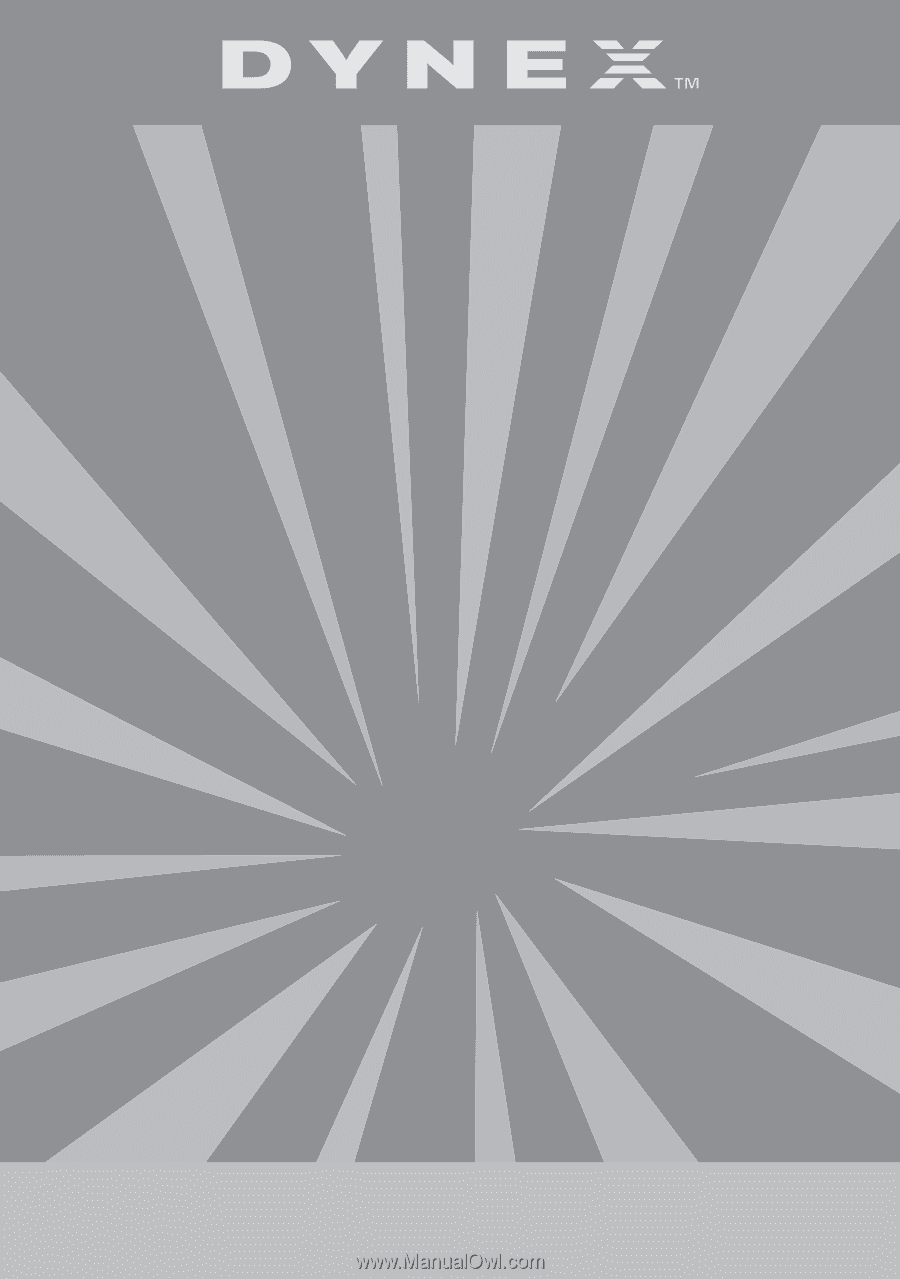
USER GUIDE
GUIDE DE L’UTILISATEUR • GUÍA DEL USUARIO
7” Portable DVD Player
Lecteur de DVD portatif de 7 pouces
Reproductor de DVD portátil de 7”
DX-PDVD7