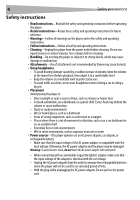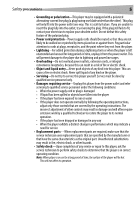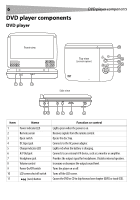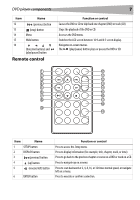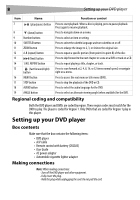Dynex DX-PDVD7 User Manual (English) - Page 7
Remote control - dvd
 |
UPC - 600603110474
View all Dynex DX-PDVD7 manuals
Add to My Manuals
Save this manual to your list of manuals |
Page 7 highlights
DVD player components Item Name 12 (previous) button 13 (stop) button 14 Menu 15 Wide button 16 (Direction buttons) and (play/pause) button Remote control 7 Function or control Causes the DVD or CD to skip back one chapter (DVD) or track (CD). Stops the playback of the DVD or CD. Accesses the DVD menu. Switches the LCD screen between 16:9 and 4:3 screen display. Navigates on-screen menus. The (play/pause) button plays or pauses the DVD or CD. 1 10 2 11 3 12 4 13 5 14 6 15 7 16 8 17 18 9 19 Item Name 1 SETUP button 2 DISPLAY button 3 (previous) button 4 (up) button 5 (reverse/left) button 6 ENTER button Function or control Press to access the Setup menu. Press to display information (for example, title, chapter, track, or time). Press to go back to the previous chapter or scene on a DVD or track on a CD. Press to navigate up on a menu. Press to scan backward at 2, 4, 8, 16, or 32 times normal speed, or navigate left on a menu. Press to execute or confirm a selection.