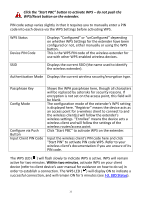Edimax HP-5101Wn User Manual - Page 38
III-6., System Utility
 |
View all Edimax HP-5101Wn manuals
Add to My Manuals
Save this manual to your list of manuals |
Page 38 highlights
Click "CONTINUE" to save the changes and continue configuring other settings, or click "APPLY" to restart the system and make the changes take effect. III-6. System Utility In "System Utility" you can configure the extender's administrative password and manage the extender's IP and DHCP settings. You can change the password used to login to the browser-based configuration interface here. It is advised to do so for security purposes. 38

38
Click
“
CONTINUE
”
to save the changes and continue configuring other settings,
or click “APPLY” to restart the system and make the changes take effect.
III-6.
System Utility
In “System Utility” you can configure the extender’s
administrative password and manage the extender’s IP
and DHCP settings.
You can change the password used to login to the browser-based configuration
interface here. It is advised to do so for security purposes.