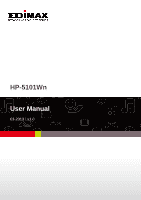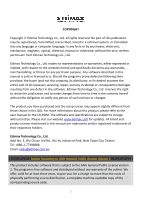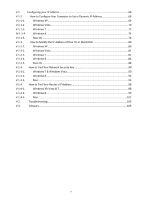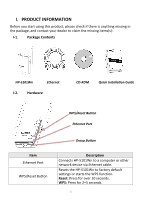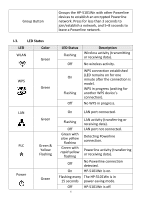Edimax HP-5101Wn User Manual - Page 5
Product Information - reset
 |
View all Edimax HP-5101Wn manuals
Add to My Manuals
Save this manual to your list of manuals |
Page 5 highlights
I. PRODUCT INFORMATION Before you start using this product, please check if there is anything missing in the package, and contact your dealer to claim the missing items(s): I-1. Package Contents HP-5101Wn I-2. Hardware Ethernet Cable CD-ROM Quick Installation Guide WPS/Reset Button Ethernet Port Group Button Item Ethernet Port WPS/Reset Button Description Connects HP-5101Wn to a computer or other network device via Ethernet cable. Resets the HP-5101Wn to factory default settings or starts the WPS function. Reset: Press for over 10 seconds. WPS: Press for 2-5 seconds. 5

5
I.
PRODUCT INFORMATION
Before you start using this product, please check if there is anything missing in
the package, and contact your dealer to claim the missing items(s):
I-1.
Package Contents
I-2.
Hardware
Item
Description
Ethernet Port
Connects HP-5101Wn to a computer or other
network device via Ethernet cable.
WPS/Reset Button
Resets the HP-5101Wn to factory default
settings or starts the WPS function.
Reset:
Press for over 10 seconds.
WPS:
Press for 2
–
5 seconds.
HP-5101Wn
Ethernet
Cable
CD-ROM
Quick Installation Guide
WPS/Reset Button
Ethernet Port
Group Button