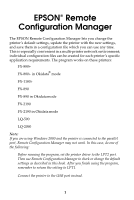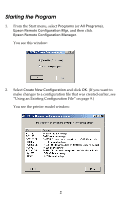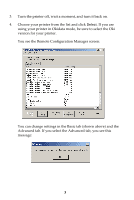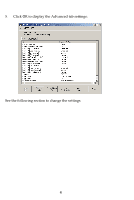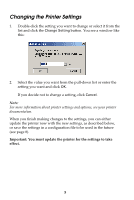Epson 2190N User Manual - Remote Configuration Manager - Page 2
Starting the Program, Using an Existing Configuration File
 |
UPC - 010343850026
View all Epson 2190N manuals
Add to My Manuals
Save this manual to your list of manuals |
Page 2 highlights
Starting the Program 1. From the Start menu, select Programs (or All Programs), Epson Remote Configuration Mgr, and then click Epson Remote Configuration Manager. You see this window: 2. Select Create New Configuration and click OK. (If you want to make changes to a configuration file that was created earlier, see "Using an Existing Configuration File" on page 9.) You see the printer model window: 2
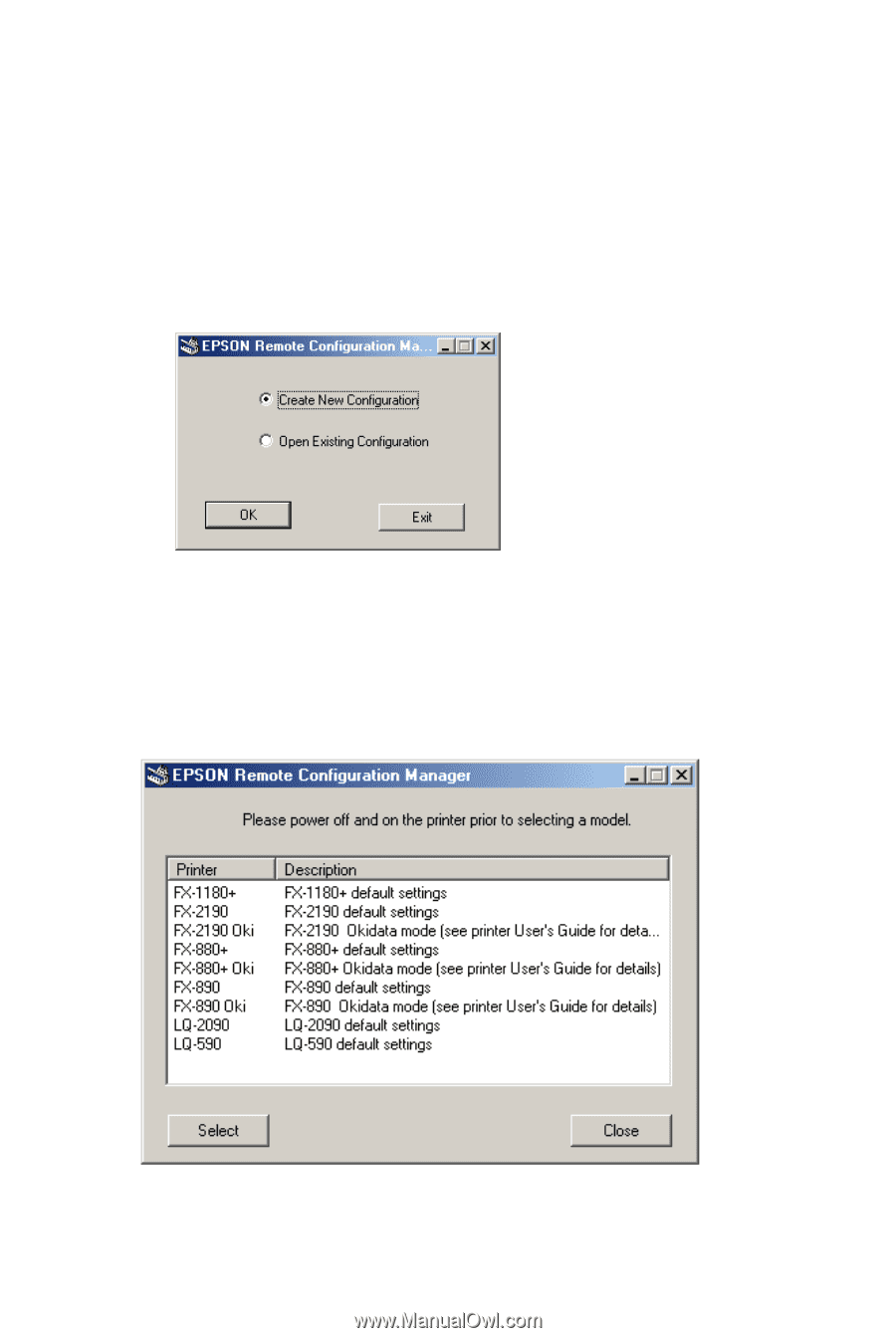
2
Starting the Program
1.
From the Start menu, select
Programs
(or
All Programs
),
Epson Remote Configuration Mgr
, and then click
Epson Remote Configuration Manager
.
You see this window:
2.
Select
Create New Configuration
and click
OK
. (If you want to
make changes to a configuration file that was created earlier, see
“Using an Existing Configuration File” on page 9.)
You see the printer model window: