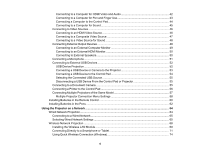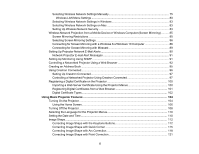9
Saving Pages in Whiteboard Mode
.............................................................................................
249
Printing Whiteboard Pages
..........................................................................................................
251
Emailing Whiteboard Pages
........................................................................................................
252
Using BrightLink Without a Computer
..............................................................................................
254
Using the Built-in Annotation Mode
.............................................................................................
254
Built-in Tools for Use Without a Computer
...................................................................................
255
Controlling an Epson Document Camera
....................................................................................
258
Splitting the Projected Image with Whiteboard Mode
.......................................................................
259
Sharing the Projected Screen
..........................................................................................................
260
Starting a Shared Screen Session
...............................................................................................
260
Using Interactive Features with Two Projectors (DuoLink)
...............................................................
261
Adjusting the Menu Settings
..................................................................................................................
262
Using the Projector's Menus
.............................................................................................................
262
Image Quality Settings - Image Menu
..............................................................................................
264
Input Signal Settings - Signal I/O Menu
............................................................................................
269
Installation Settings - Installation Menu
............................................................................................
273
Display Settings - Display Menu
.......................................................................................................
278
Feature Settings - Operation Menu
..................................................................................................
280
Administration Settings - Management Menu
...................................................................................
284
Event ID Code List
.......................................................................................................................
290
Network Settings - Network Menu
....................................................................................................
293
Pen and Touch Setup Settings - Pen/Touch Menu
...........................................................................
297
Interactive Settings - Interactive Menu
.............................................................................................
300
Multiple Projector Operation Settings - Multi-Projection Menu
.........................................................
303
Image Quality Memory Settings - Memory Menu
.............................................................................
308
Setup Settings - ECO Menu
.............................................................................................................
309
Initial Settings and Reset Options - Initial/All Settings Menu
............................................................
311
Maintaining and Transporting the Projector
.........................................................................................
313
Projector Maintenance
.....................................................................................................................
313
Cleaning the Lens
........................................................................................................................
313
Cleaning the Projector Case
........................................................................................................
314
Air Filter and Vent Maintenance
.......................................................................................................
314
Cleaning the Air Filter and Vents
.................................................................................................
315