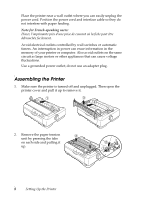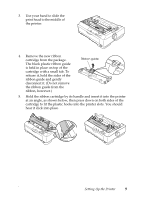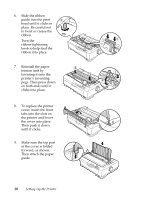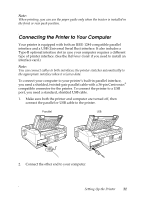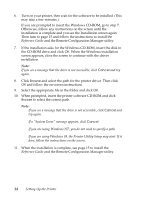Epson C11C558001 User Manual - Page 13
Setup.exe, Install Printer Software, Accept, You see
 |
UPC - 010343850040
View all Epson C11C558001 manuals
Add to My Manuals
Save this manual to your list of manuals |
Page 13 highlights
Follow these steps to install the printer software: 1. Make sure Windows is running and the printer is turned off. 2. Insert the printer software CD-ROM into the CD-ROM or DVD drive. After a moment the Installation screen appears: If it does not, double-click Setup.exe on the CD-ROM. 3. Select your printer model and click . You see this window: 4. Select Install Printer Software and click . You see the software license agreement. 5. Read the agreement and click Accept. The installation starts and you see this window: Setting Up the Printer 13

Setting Up the Printer
13
Follow these steps to install the printer software:
1.
Make sure Windows is running and the printer is turned off.
2.
Insert the printer software
CD-ROM into the CD-ROM or
DVD drive. After a moment
the Installation screen appears:
If it does not, double-click
Setup.exe
on the CD-ROM.
3.
Select your printer model
and click
. You see this
window:
4.
Select
Install Printer Software
and
click
. You see the software
license agreement.
5.
Read the agreement and click
Accept
. The installation starts
and you see this window: