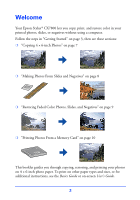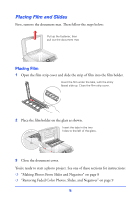Epson CX7800 Photo Projects Made Easy Without Using a Computer - Page 3
Getting Started, Loading Paper
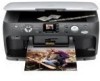 |
UPC - 010343855687
View all Epson CX7800 manuals
Add to My Manuals
Save this manual to your list of manuals |
Page 3 highlights
Getting Started Loading Paper Insert 4 × 6-inch Epson Premium Glossy Photo Paper short edge first and shiny side up. Flip the feeder guard forward. Insert paper against the right edge of the sheet feeder. Slide the left edge guide over. Flip the feeder guard back. 3

3
Getting Started
Loading Paper
Insert 4 × 6-inch Epson Premium Glossy Photo Paper short edge first and
shiny side up.
Flip the feeder guard forward.
Insert paper against the right edge
of the sheet feeder. Slide the left
edge guide over.
Flip the feeder guard back.