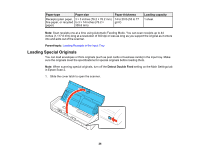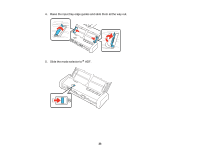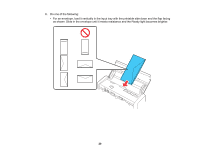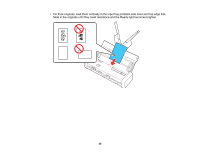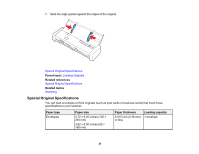Epson DS-320 Users Guide - Page 29
Do one of the following, as shown. Slide in the envelope until it meets resistance and the Ready
 |
View all Epson DS-320 manuals
Add to My Manuals
Save this manual to your list of manuals |
Page 29 highlights
6. Do one of the following: • For an envelope, load it vertically in the input tray with the printable side down and the flap facing as shown. Slide in the envelope until it meets resistance and the Ready light becomes brighter. 29

29
6.
Do one of the following:
• For an envelope, load it vertically in the input tray with the printable side down and the flap facing
as shown. Slide in the envelope until it meets resistance and the Ready light becomes brighter.