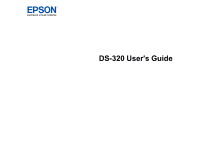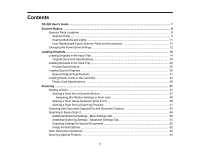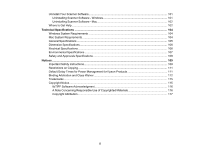3
Contents
DS-320 User's Guide
...................................................................................................................................
7
Scanner Basics
............................................................................................................................................
8
Scanner Parts Locations
......................................................................................................................
8
Scanner Parts
..................................................................................................................................
8
Scanner Buttons and Lights
...........................................................................................................
11
User Replaceable Epson Scanner Parts and Accessories
............................................................
12
Changing the Power Save Settings
....................................................................................................
12
Loading Originals
......................................................................................................................................
14
Loading Originals in the Input Tray
.....................................................................................................
14
Original Document Specifications
..................................................................................................
19
Loading Receipts in the Input Tray
.....................................................................................................
20
Receipt Specifications
...................................................................................................................
25
Loading Special Originals
...................................................................................................................
26
Special Original Specifications
......................................................................................................
31
Loading Plastic Cards in the Card Slot
...............................................................................................
32
Plastic Card Specifications
............................................................................................................
36
Scanning
....................................................................................................................................................
37
Starting a Scan
...................................................................................................................................
37
Starting a Scan from a Scanner Button
..........................................................................................
37
Assigning Start Button Settings or Scan Jobs
...........................................................................
38
Starting a Scan Using the Epson Scan 2 Icon
...............................................................................
39
Starting a Scan from a Scanning Program
.....................................................................................
41
Scanning with Document Capture Pro and Document Capture
..........................................................
43
Scanning in Epson Scan 2
.................................................................................................................
46
Additional Scanning Settings - Main Settings Tab
.........................................................................
50
Additional Scanning Settings - Advanced Settings Tab
.................................................................
51
Scanning Settings for Special Documents
.....................................................................................
52
Image Format Options
...................................................................................................................
52
Scan Resolution Guidelines
...............................................................................................................
53
Scanning Special Projects
..................................................................................................................
54