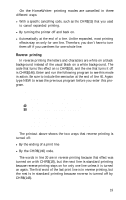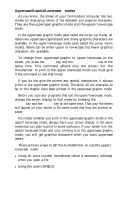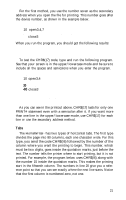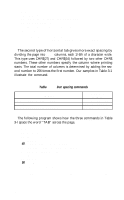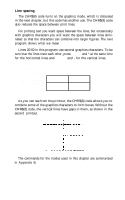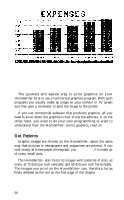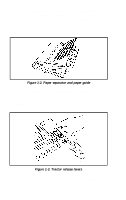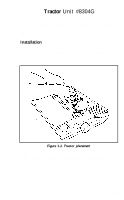Epson LX-90 User Manual - Commodore 8691 PIC for LX-90 - Page 28
Chap 4-introduction To Dot Graphics
 |
View all Epson LX-90 manuals
Add to My Manuals
Save this manual to your list of manuals |
Page 28 highlights
Chapter 4 Introduction to Dot Graphics The dot graphics mode allows your HomeWriter- to produce pictures, graphs, and charts. Instead of using the letters of the alphabet or the graphic characters from your keyboard, the graphics mode prints patterns of dots. You plan where you want the dots to appear and then use a program to tell the HomeWriter- where to put them. Because many software programs use dot graphics, you may be able to print pictures and graphs like the ones on this page and the next by simply giving your software a few instructions. The chart on the next page, for example, was created and printed in about 10 minutes. 25
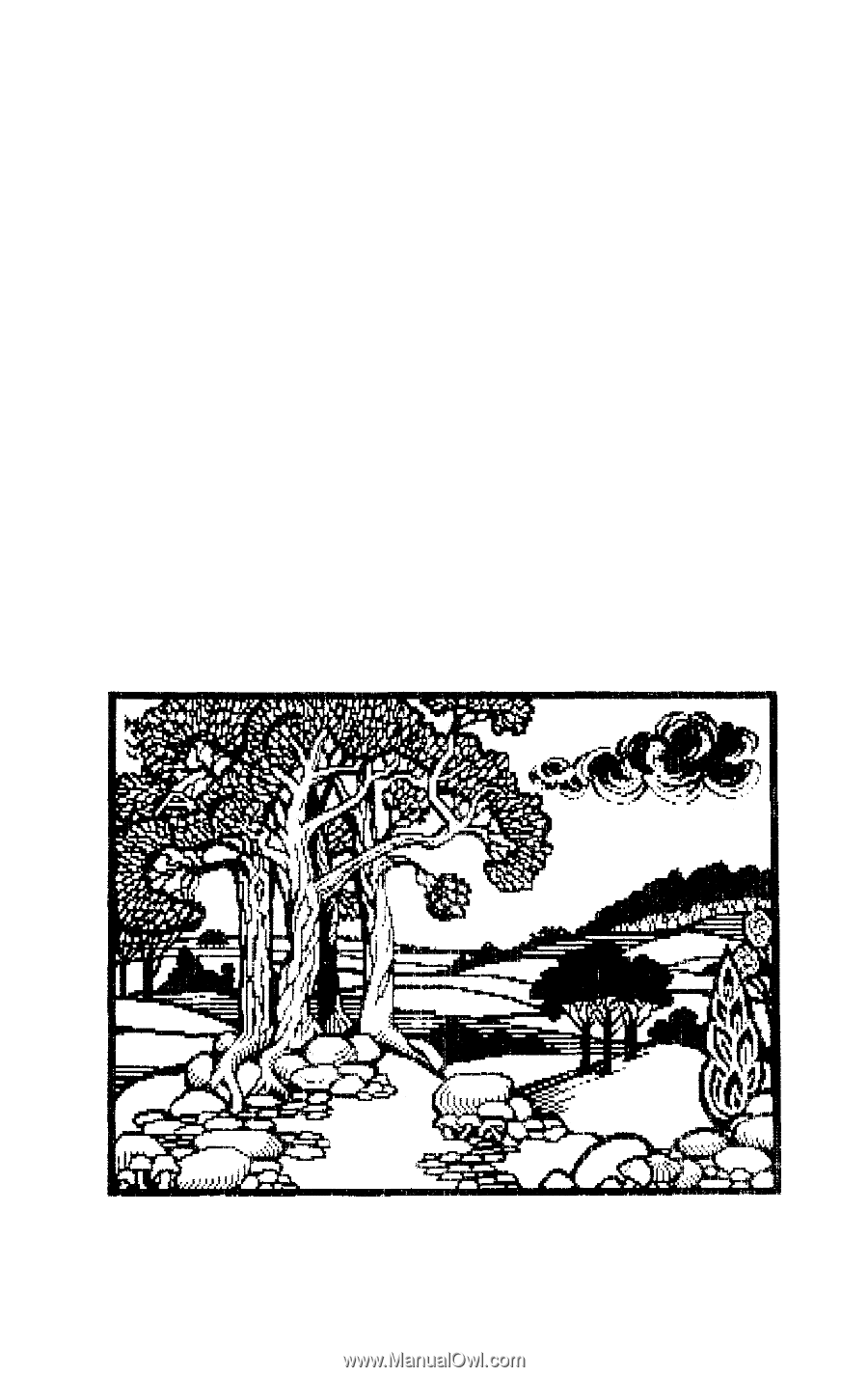
Chapter 4
Introduction to Dot Graphics
The dot graphics mode allows your HomeWriter- to produce pic-
tures, graphs, and charts. Instead of using the letters of the alphabet or
the graphic characters from your keyboard, the graphics mode prints
patterns of dots. You plan where you want the dots to appear and then
use a program to tell the HomeWriter- where to put them.
Because many software programs use dot graphics, you may be
able to print pictures and graphs like the ones on this page and the next
by simply giving your software a few instructions. The chart on the
next page, for example, was created and printed in about
10
minutes.
25