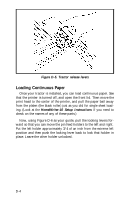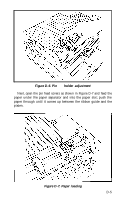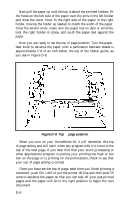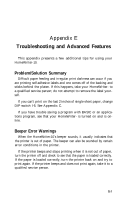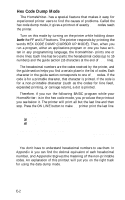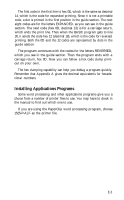Epson LX-90 User Manual - Commodore 8691 PIC for LX-90 - Page 58
Installing Applications Programs, cimal numbers.
 |
View all Epson LX-90 manuals
Add to My Manuals
Save this manual to your list of manuals |
Page 58 highlights
The first code in the first line is hex 0E, which is the same as decimal 14, which is the code for expanded printing. Since it is not a printable code, a dot is printed in the first position in the guide section. The next eight codes are for the letters EXPANDED, as you can see in the guide section. The next code (hex 0D, decimal 13) is for a carriage return, which ends the print line. Then when the BASIC program gets to line 30, it sends the code hex 12 (decimal 18), which is the code for reversed printing. Both the 0D and the 12 codes are represented by dots in the guide section. The program continues with the codes for the letters REVERSED, which you see in the guide section. Then the program ends with a carriage return, hex 0D. Now you can follow a hex code dump printout on your own. The hex dumping capability can help you debug a program quickly. Remember that Appendix A gives the decimal equivalents for hexadecimal numbers. Installing Applications Programs Some word processing and other applications programs give you a choice from a number of printer files to use. You may have to check in the manual to find out which one to use. If you are using the PaperClip word processing program, choose 1525-P-ALF as the printer file. E-3