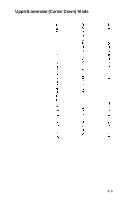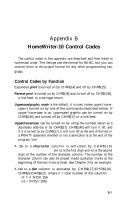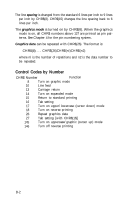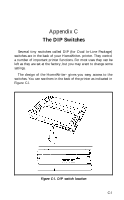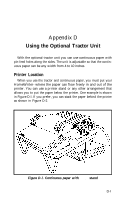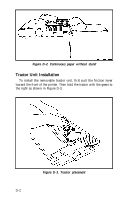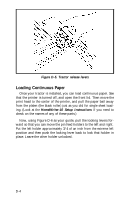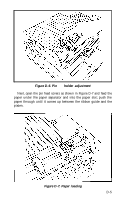Epson LX-90 User Manual - Commodore 8691 PIC for LX-90 - Page 49
Switch, OPEN1
 |
View all Epson LX-90 manuals
Add to My Manuals
Save this manual to your list of manuals |
Page 49 highlights
Switch 1-5 controls the paper-end detector. When switch l-5 is ON, the detector is inactive, allowing printing to continue even when the printer is out of paper. When switch l-5 is OFF, the printer stops when the end of the paper passes the paper-end detector. The paper-end detector is a small switch under the platen (the black roller) of your HomeWriter-10. With switch l-5 OFF, when the end of the paper passes this switch, it sends a signal that sounds the beeper and stops the printing. This saves wear on the print head, ribbon, and platen. Because of the distance between the switch and the print head, the detector stops the printing about two inches from the bottom of the paper. Therefore, if you want to print on the last 2 inches of your paper, set this switch to ON. Switch 1-6 selects standard or emphasized printing. When it is ON, the printing is emphasized; when it is OFF, printing is standard. Even if it is off, you can still choose emphasized with SelecType. Switch 1-7 selects double-strike or standard printing. If it is ON, the printing is double-strike; if it is OFF, the printing is standard. Even if it is off, you can still choose double-strike with SelecType. Switch 1-8 selects the device number for the printer. If you have only one printer connected to your computer system, this switch should be OFF, and you should use the number 4 for the device number when you open a file for printing. For example: 10 OPEN1,4 If you have two printers connected to your computer system, this switch should be ON on one of them. Then when you want to send information to that printer, use the number 5 for the device number. For example: 10 OPEN1,5 Switch 2-7 controls the printing of zeroes. When it is ON, the zeroes are slashed (0); when it is OFF, they are not. Switches 2-2 and 2-3 are not used. Switch 2-4 enables the beeper to sound when it is OFF; when it is ON, the beeper cannot sound. C-3