Epson MX-80 F/T User Manual - Page 14
Dismounting of Tractor Unit
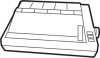 |
View all Epson MX-80 F/T manuals
Add to My Manuals
Save this manual to your list of manuals |
Page 14 highlights
6. Dismounting of Tractor Unit The tractor unit of the MX-80 F/T is detachable. If it is an obstacle when using roll paper, it can be taken out as follows; STEP 1. Release the lock levers of the tractor unit by pulling in the direction as shown in Fig. 9. STEP 2. Keep pulling the levers and pull up the tractor unit Lock lever Fig. 9 Dismounting of Tractor Unit I To install the tractor unit, hook the notches of the tractor frames onto the shaft shown in Fig. 10 and then push down the tractor unit. Fig. 10 Mounting of Tractor Unit -8-

6. Dismounting of Tractor Unit
The tractor unit of the MX-80 F/T is detachable. If it is an obstacle when using
roll paper, it can be taken out as follows;
STEP 1. Release the lock levers of the tractor unit by pulling in the direction as
shown in Fig. 9.
STEP 2. Keep pulling the levers and pull up the tractor unit
Lock lever
Fig. 9 Dismounting
of
Tractor Unit
I
To install the tractor unit, hook the notches of the tractor frames onto the shaft
shown in Fig. 10 and then push down the tractor unit.
Fig. 10 Mounting of Tractor Unit
-8-














