Epson MX-80 F/T User Manual - Page 36
Table 5, cont., NOTES, As to the wiring for the interface, be sure to use a twisted-pair cable
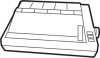 |
View all Epson MX-80 F/T manuals
Add to My Manuals
Save this manual to your list of manuals |
Page 36 highlights
Signal Return Pin No. ! Pin No. I 18 - -9 to30 - 31 - 32 33 - 34 - 35 36 - Signal Table 5 (cont.) - IDirection Description NC GND lNlT In -- ERROR out GND - NC SLCT IN In Not used. TWISTED-PAIR RETURN signal GND level. When the level of this signal becomes "LOW", the printer controller is reset to its initial state and the print buffer is cleared. This signal is normally at "HIGH" level, and its pulse width must be more than 56~s at the receiving terminal. The level of this signal becomes "LOW" when the printer is in 1. PAPER END state 2. OFF-LINE state 3. Error state Same as with Pin Nos. 19 to 30. Not used. Pulled up to +5V through 4.7KD resistance. Data entry to the printer is possible only when the level of this signal is "LOW". (Internal fixing can be carried out with DIP 1 SW 1-8. The condition at the time of shipment is set "LOW' for this signal.) N O T E S : 1. "Direction" refers to the direction of signal flow as viewed from the printer. 2. "Return" denotes "TWISTED PAIR RETURN" and is to be connected at signal ground level. As to the wiring for the interface, be sure to use a twisted-pair cable for each signal and never fail to complete connection on the Return side. To prevent noise effectively, these cables should be shielded and connected to the chassis of the host computer and the printer, respectively. 3. All interface conditions are based on TTL level. Both the rise and fall times of each signal must be less than 0.2 /.Ls. 4. Data transfer must not be carried out by ignoring the ACKNLG or BUSY signal. (Data transfer to this printer can be carried out only after confirming the ACKNLG signal or when the level of the BUSY signal is "LOW".) -30-















