Epson MX-80 F/T User Manual - Page 56
of Base Plate on Stand, Fig. 4-1, Fig. 5 Assembled Roll Paper Holder
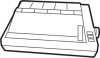 |
View all Epson MX-80 F/T manuals
Add to My Manuals
Save this manual to your list of manuals |
Page 56 highlights
3. Put base plate C on stand A and secure it by inserting two screw grommets E to the corresponding square holes as shown in Fig. 3. In this case, take note of the direction in which base plate C must be placed on the stand. I Fig. 3 Mounting of Base Plate on Stand 4. Set tension lever F on stand A as follows: 4-1: Hook the tension lever on the nose of stand A as shown in Fig. 4-1. 4-2: While pulling the tension lever up, put the wire into the hole as shown in Fig. 4-2. Fig. 4-1 5. Fig. 5 shows the Roll Paper Holder in the assembled state. Fig. 5 Assembled Roll Paper Holder -50-

3. Put base plate C on stand A and secure it by inserting two screw grommets
E to the corresponding square holes as shown in Fig. 3. In this case, take
note of the direction in which base plate C must be placed on the stand.
I
Fig. 3
Mounting
of Base Plate on Stand
4. Set tension lever F on stand A as follows:
4-1: Hook the tension lever on the nose of stand A as shown in Fig. 4-1.
4-2: While pulling the tension lever up, put the wire into the hole as shown
in Fig. 4-2.
Fig. 4-1
5. Fig. 5 shows the Roll Paper Holder in the assembled state.
Fig. 5 Assembled Roll Paper Holder
-50-












