Epson MX-80 F/T User Manual - Page 57
Fig. 6, Fig. 7, Insertion of Shaft B into Roll Paper Core, Fig. 8, Printer with Roll Paper Holder
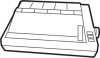 |
View all Epson MX-80 F/T manuals
Add to My Manuals
Save this manual to your list of manuals |
Page 57 highlights
6. Set the Roll Paper Holder to the Printer by aligning the base plate with the knots located at the bottom of the printer. Fig. 6 7. Fig. 7 shows how to insert shaft B into the core of the roll paper. I I Fig. 7 Insertion of Shaft B into Roll Paper Core 8. Fig. 8 shows the Printer with the Roll Paper Holder mounted thereto. Fig. 8 Printer with Roll Paper Holder -51-

6. Set the Roll Paper Holder to the Printer by aligning the base plate with the
knots located at the bottom of the printer.
Fig. 6
7. Fig. 7 shows how to insert shaft B into the core of the roll paper.
I
I
Fig. 7
Insertion of Shaft B into Roll Paper Core
8. Fig. 8 shows the Printer with the Roll Paper Holder mounted thereto.
Fig. 8
Printer with Roll Paper Holder
-51-











