Epson MX-80 F/T User Manual - Page 33
Setting of DIP Switches, There are two DIP switches on the control circuit board. In order to suit
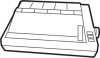 |
View all Epson MX-80 F/T manuals
Add to My Manuals
Save this manual to your list of manuals |
Page 33 highlights
8. Setting of DIP Switches There are two DIP switches on the control circuit board. In order to suit the user's specific requirements, desired control modes are selectable by the DIP switches. The functions of the switches and their preset conditions at the time of shipment are as shown in Table 2 (DIP Switch 1) and Table 3 (DIP Switch 2). DIP Switch 2 DIP Switch 1 Fig. 31 Location of DIP Switches Table 2 Functions and Conditions of DIP Switch 1 Pin No. Function 1 Not applicable 2 CR Print & Line Feed { Print only 3 Buffer full Print & Line Feed { Print only 4 Cancel code Valid Invalid 5 Delete code Valid Invalid 6 Error Buzzer Character generator 7 Graphic patterns select t Japanese syllabary select SLCtlN rig& 8 Fixed internally Not fixed internally ON Print only Print only Invalid OFF Print & line feed Print & line feed Valid Factory-set Condition ON ON ON OFF Invalid Valid ON Sounds Does not sound ON Japanese Graphic syllabary patterns OFF select select Fixed Not fixed ON -27-















