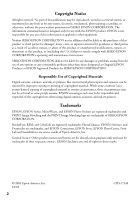Epson R200 Printer Basics - Page 3
Contents - windows 7
 |
UPC - 010343849532
View all Epson R200 manuals
Add to My Manuals
Save this manual to your list of manuals |
Page 3 highlights
Contents Welcome 7 PRINT Image Matching and Exif Print 7 About PRINT Image Matching 7 About Exif Print 8 About Your Software 9 About Your Documentation 10 Printing From Start to Finish 11 Loading Paper 11 Loading Envelopes 12 Loading Special Papers 13 Printing in Windows 14 Selecting Default Settings 16 Printing With Macintosh OS X 17 Printing with Macintosh OS 8.6 to 9.x 20 Selecting the Correct Paper Type 22 Customizing Print Settings 23 Customizing Windows Print Settings 23 Customizing Macintosh Print Settings 25 Printing Borderless Photos 27 Windows 28 Macintosh OS X 29 Macintosh OS 8.6 to 9.x 31

Contents
Welcome
. . . . . . . . . . . . . . . . . . . . . . . . . . . . . . . . . . . . . . . . . . . . . .
7
PRINT Image Matching and Exif Print
. . . . . . . . . . . . . . . . . . . . . . . . . . .
7
About PRINT Image Matching
. . . . . . . . . . . . . . . . . . . . . . . . . . . . .
7
About Exif Print
. . . . . . . . . . . . . . . . . . . . . . . . . . . . . . . . . . . . . . . .
8
About Your Software
. . . . . . . . . . . . . . . . . . . . . . . . . . . . . . . . . . . . . . .
9
About Your Documentation
. . . . . . . . . . . . . . . . . . . . . . . . . . . . . . . . .
10
Printing From Start to Finish
. . . . . . . . . . . . . . . . . . . . . . . . . . .
11
Loading Paper
. . . . . . . . . . . . . . . . . . . . . . . . . . . . . . . . . . . . . . . . . . .
11
Loading Envelopes
. . . . . . . . . . . . . . . . . . . . . . . . . . . . . . . . . . . . . . . .
12
Loading Special Papers
. . . . . . . . . . . . . . . . . . . . . . . . . . . . . . . . . . . . .
13
Printing in Windows
. . . . . . . . . . . . . . . . . . . . . . . . . . . . . . . . . . . . . .
14
Selecting Default Settings
. . . . . . . . . . . . . . . . . . . . . . . . . . . . . . . .
16
Printing With Macintosh OS X
. . . . . . . . . . . . . . . . . . . . . . . . . . . . . . .
17
Printing with Macintosh OS 8.6 to 9.x
. . . . . . . . . . . . . . . . . . . . . . . . . .
20
Selecting the Correct Paper Type
. . . . . . . . . . . . . . . . . . . . . . . . . . . . . .
22
Customizing Print Settings
. . . . . . . . . . . . . . . . . . . . . . . . . . . . . . . . . .
23
Customizing Windows Print Settings
. . . . . . . . . . . . . . . . . . . . . . . .
23
Customizing Macintosh Print Settings
. . . . . . . . . . . . . . . . . . . . . . .
25
Printing Borderless Photos
. . . . . . . . . . . . . . . . . . . . . . . . . . . . . . . . . . .
27
Windows
. . . . . . . . . . . . . . . . . . . . . . . . . . . . . . . . . . . . . . . . . . . .
28
Macintosh OS X
. . . . . . . . . . . . . . . . . . . . . . . . . . . . . . . . . . . . . .
29
Macintosh OS 8.6 to 9.x
. . . . . . . . . . . . . . . . . . . . . . . . . . . . . . . . .
31