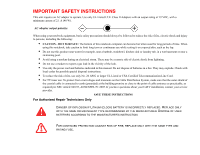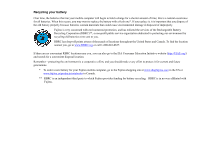Fujitsu FPCM22911 User Guide - Page 10
Troubleshooting.. 63, Restoring Your System Image and Software .. 76
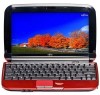 |
View all Fujitsu FPCM22911 manuals
Add to My Manuals
Save this manual to your list of manuals |
Page 10 highlights
Chapter 4 Chapter 5 Chapter 6 Troubleshooting Your Mini-notebook Troubleshooting 63 Identifying the Problem 63 Specific Problems 65 Troubleshooting Table 65 Power On Self Test Messages 73 Restoring Your System Image and Software 76 Automatically Downloading Driver Updates 76 Care and Maintenance Caring for your LifeBook MH380 Mini-notebook 78 Cleaning your mini-notebook 80 Storing your mini-notebook 81 Traveling with your mini-notebook 82 Batteries 83 Media Care 84 System Specifications Specifications 85 Configuration Label 85 Microprocessor 86 Chipset 86 Memory 86 Video 86 Audio 87 Mass Storage Device Options 87 Features 87 Device Ports 88 9

9
Chapter 4
Troubleshooting Your Mini-notebook
Troubleshooting. . . . . . . . . . . . . . . . . . . . . . . . . . . . . . . . . . . . . . . . . . . . . . . 63
Identifying the Problem . . . . . . . . . . . . . . . . . . . . . . . . . . . . . . . . . . . . . . . 63
Specific Problems . . . . . . . . . . . . . . . . . . . . . . . . . . . . . . . . . . . . . . . . . . . . 65
Troubleshooting Table . . . . . . . . . . . . . . . . . . . . . . . . . . . . . . . . . . . . . . . . 65
Power On Self Test Messages . . . . . . . . . . . . . . . . . . . . . . . . . . . . . . . . . . 73
Restoring Your System Image and Software . . . . . . . . . . . . . . . . . . . . . . . 76
Automatically Downloading Driver Updates . . . . . . . . . . . . . . . . . . . . . . . 76
Chapter 5
Care and Maintenance
Caring for your LifeBook MH380 Mini-notebook. . . . . . . . . . . . . . . . . . . 78
Cleaning your mini-notebook . . . . . . . . . . . . . . . . . . . . . . . . . . . . . . . . . . . 80
Storing your mini-notebook . . . . . . . . . . . . . . . . . . . . . . . . . . . . . . . . . . . . 81
Traveling with your mini-notebook . . . . . . . . . . . . . . . . . . . . . . . . . . . . . . 82
Batteries . . . . . . . . . . . . . . . . . . . . . . . . . . . . . . . . . . . . . . . . . . . . . . . . . . . 83
Media Care . . . . . . . . . . . . . . . . . . . . . . . . . . . . . . . . . . . . . . . . . . . . . . . . . 84
Chapter 6
System Specifications
Specifications . . . . . . . . . . . . . . . . . . . . . . . . . . . . . . . . . . . . . . . . . . . . . . . . . 85
Configuration Label . . . . . . . . . . . . . . . . . . . . . . . . . . . . . . . . . . . . . . . . . . 85
Microprocessor . . . . . . . . . . . . . . . . . . . . . . . . . . . . . . . . . . . . . . . . . . . . . . 86
Chipset . . . . . . . . . . . . . . . . . . . . . . . . . . . . . . . . . . . . . . . . . . . . . . . . . . . . 86
Memory. . . . . . . . . . . . . . . . . . . . . . . . . . . . . . . . . . . . . . . . . . . . . . . . . . . . 86
Video. . . . . . . . . . . . . . . . . . . . . . . . . . . . . . . . . . . . . . . . . . . . . . . . . . . . . . 86
Audio . . . . . . . . . . . . . . . . . . . . . . . . . . . . . . . . . . . . . . . . . . . . . . . . . . . . . 87
Mass Storage Device Options. . . . . . . . . . . . . . . . . . . . . . . . . . . . . . . . . . . 87
Features. . . . . . . . . . . . . . . . . . . . . . . . . . . . . . . . . . . . . . . . . . . . . . . . . . . . 87
Device Ports . . . . . . . . . . . . . . . . . . . . . . . . . . . . . . . . . . . . . . . . . . . . . . . . 88