Fujitsu FPCM22911 User Guide - Page 126
E, F, G, H, I, K, L, M, N, O, Local Area Network LAN
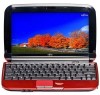 |
View all Fujitsu FPCM22911 manuals
Add to My Manuals
Save this manual to your list of manuals |
Page 126 highlights
E Error Messages 73 External Monitor Port 23, 62 F FDU 46, 76, 92 Fujitsu Contact Information 13 Fujitsu Driver Update utility 46, 76, 92 Fujitsu Shopping Online 14 Function Key F10 34 F3 34 F5 34 F6 34 F7 34 F8 34 F9 34 G Glossary 93 H Hard Disk Drive access indicator 29 problems 66 Hard Disk Drive Passwords 43 Headphone Jack 16, 21, 62 Hibernation Feature 48 disable/enable 48 I Installing a Memory Stick 59 K Keyboard 19, 32 cursor keys 33 numeric keypad 32 problems 66 windows keys 33 L LAN (RJ-45) Jack 23 Lithium ion Battery Bay 25 Local Area Network (LAN) 17 M Memory capacity 58 checking capacity 58 compartment 25, 58 installing 57 problems 67 removing 58 upgrade module 56 Microphone Jack 16, 20, 61 Microsoft Works 92 Mouse problems 66 N NumLk Indicator 29 O Optical drive, care 84 125















