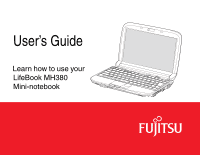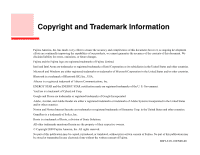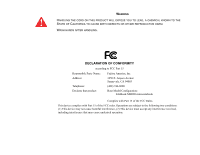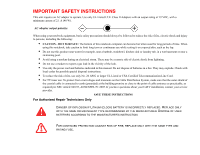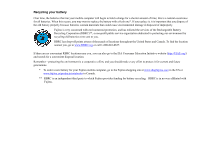Fujitsu FPCM22911 User Guide - Page 7
Contents - notebook
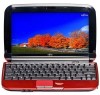 |
View all Fujitsu FPCM22911 manuals
Add to My Manuals
Save this manual to your list of manuals |
Page 7 highlights
Contents Preface Chapter 1 About This Guide 12 Conventions Used in the Guide 12 Fujitsu Contact Information 13 Getting to Know Your Mini-notebook Overview 15 Locating the Controls and Connectors 16 Keyboard and Display Components 19 Front Components 20 Left-Side Panel Components 21 Right-Side Panel Components 22 Bottom Components 24 Status Indicator Panel 26 Power Indicator 27 Battery Level Indicator 28 Wireless Device Emission Indicator 28 Hard Drive Access Indicator 29 Number Lock Indicator 29 Caps Lock Indicator 29 Scroll Lock Indicator 29

Contents
Preface
About This Guide . . . . . . . . . . . . . . . . . . . . . . . . . . . . . . . . . . . . . . . . . . . . . 12
Conventions Used in the Guide . . . . . . . . . . . . . . . . . . . . . . . . . . . . . . . . . 12
Fujitsu Contact Information . . . . . . . . . . . . . . . . . . . . . . . . . . . . . . . . . . . . 13
Chapter 1
Getting to Know Your Mini-notebook
Overview . . . . . . . . . . . . . . . . . . . . . . . . . . . . . . . . . . . . . . . . . . . . . . . . . . . . 15
Locating the Controls and Connectors . . . . . . . . . . . . . . . . . . . . . . . . . . . . 16
Keyboard and Display Components. . . . . . . . . . . . . . . . . . . . . . . . . . . . . . 19
Front Components . . . . . . . . . . . . . . . . . . . . . . . . . . . . . . . . . . . . . . . . . . . 20
Left-Side Panel Components . . . . . . . . . . . . . . . . . . . . . . . . . . . . . . . . . . . 21
Right-Side Panel Components . . . . . . . . . . . . . . . . . . . . . . . . . . . . . . . . . . 22
Bottom Components. . . . . . . . . . . . . . . . . . . . . . . . . . . . . . . . . . . . . . . . . . 24
Status Indicator Panel . . . . . . . . . . . . . . . . . . . . . . . . . . . . . . . . . . . . . . . . . 26
Power Indicator . . . . . . . . . . . . . . . . . . . . . . . . . . . . . . . . . . . . . . . . . . . . . 27
Battery Level Indicator. . . . . . . . . . . . . . . . . . . . . . . . . . . . . . . . . . . . . . . . 28
Wireless Device Emission Indicator . . . . . . . . . . . . . . . . . . . . . . . . . . . . . 28
Hard Drive Access Indicator . . . . . . . . . . . . . . . . . . . . . . . . . . . . . . . . . . . 29
Number Lock Indicator . . . . . . . . . . . . . . . . . . . . . . . . . . . . . . . . . . . . . . . 29
Caps Lock Indicator . . . . . . . . . . . . . . . . . . . . . . . . . . . . . . . . . . . . . . . . . . 29
Scroll Lock Indicator . . . . . . . . . . . . . . . . . . . . . . . . . . . . . . . . . . . . . . . . . 29