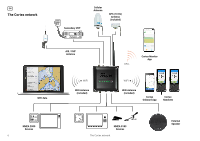EN
Contents
2
Contents
Introduction
..........................................................................
3
Questions and FAQs
.............................................................
3
Register Your Cortex
............................................................
3
Required components
.........................................................
4
Required components
.........................................................
4
Optional accessories
...........................................................
4
Onboard App Introduction
..................................................
5
The Cortex network
..............................................................
6
LED indicator panel
..............................................................
7
Cortex Hub port locations
...................................................
7
Cortex Hub positioning
........................................................
8
Cortex Hub mounting
..........................................................
8
To connect power
.................................................................
9
Wiring color codes
............................................................
9
AIS / VHF Antenna
..............................................................
10
What does VSWR mean?
...................................................
10
Internal AIS / VHF splitter
..................................................
11
AIS / VHF Antenna connection
.........................................
11
External GPS Antenna
.........................................................
11
External GPS Antenna mounting
......................................
12
External WiFi Antenna
........................................................
12
External WiFi Antenna installation
...................................
13
NMEA 2000 Gateway
..........................................................
13
To connect to NMEA 2000
.................................................
14
To connect to NMEA 0183
.................................................
15
External Cellular Antenna
...................................................
16
External Speaker
..................................................................
17
Vesper Marine External Speaker
......................................
17
External Loudspeaker
.........................................................
18
Connecting devices to an Cortex Hub
.............................
19
To connect a mobile device
...............................................
19
To connect a handset
.........................................................
20
Device connection FAQs
....................................................
20
MMSI programming Introduction
.....................................
21
MMSI Programming Warning
...........................................
21
To program an MMSI with the Onboard App
.................
21
To program an MMSI with a handset
..............................
22
To confirm AIS operation
...................................................
22
Monitoring and control
.......................................................
23
Cortex Monitor App Introduction
......................................
23
To program GPIO sensors with the Cortex Onboard App
24
To program GPIO sensors with a Cortex Handset
........
24
Heading Sensor
...................................................................
25
To update Cortex Hub firmware
.......................................
25
Cortex Hub Wiring color codes
.........................................
26
GPIO sensor wiring - Alarm silence switch
.....................
27
GPIO sensor wiring - Lighting remote control
................
28
GPIO sensor wiring - Motion sensor
................................
29
GPIO sensor wiring - High water sensor
.........................
30
GPIO sensor wiring - Bilge pump activation sensor
.....
31
GPIO sensor wiring - Hatch / door open sensor
............
32
GPIO sensor wiring - Smoke / Heat sensor
....................
33
Dimensions
...........................................................................
34
Specifications
.......................................................................
35
Dimensions LED icon troubleshooting
..........................
37
Warnings
...............................................................................
39
Warranty
................................................................................
41