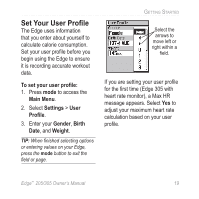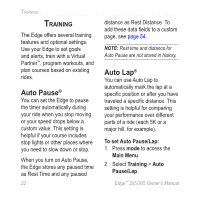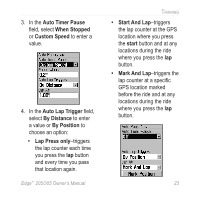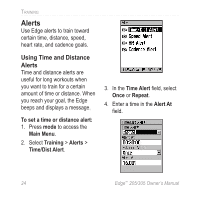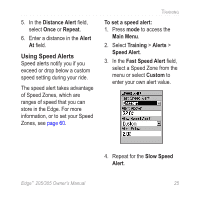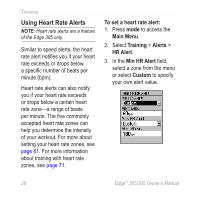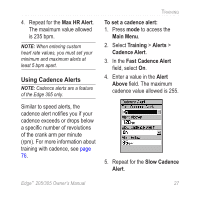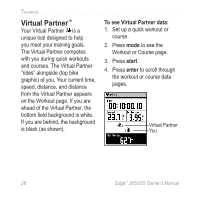Garmin Edge 305HR Owner's Manual - Page 24
Alerts, Using Time and Distance Alerts - edge 305 heart
 |
UPC - 689076732253
View all Garmin Edge 305HR manuals
Add to My Manuals
Save this manual to your list of manuals |
Page 24 highlights
TRAINING Alerts Use Edge alerts to train toward certain time, distance, speed, heart rate, and cadence goals. Using Time and Distance Alerts Time and distance alerts are useful for long workouts when you want to train for a certain amount of time or distance. When you reach your goal, the Edge beeps and displays a message. To set a time or distance alert: 1. Press mode to access the Main Menu. 2. Select Training > Alerts > Time/Dist Alert. 3. In the Time Alert field, select Once or Repeat. 4. Enter a time in the Alert At field. 24 Edge™ 205/305 Owner's Manual
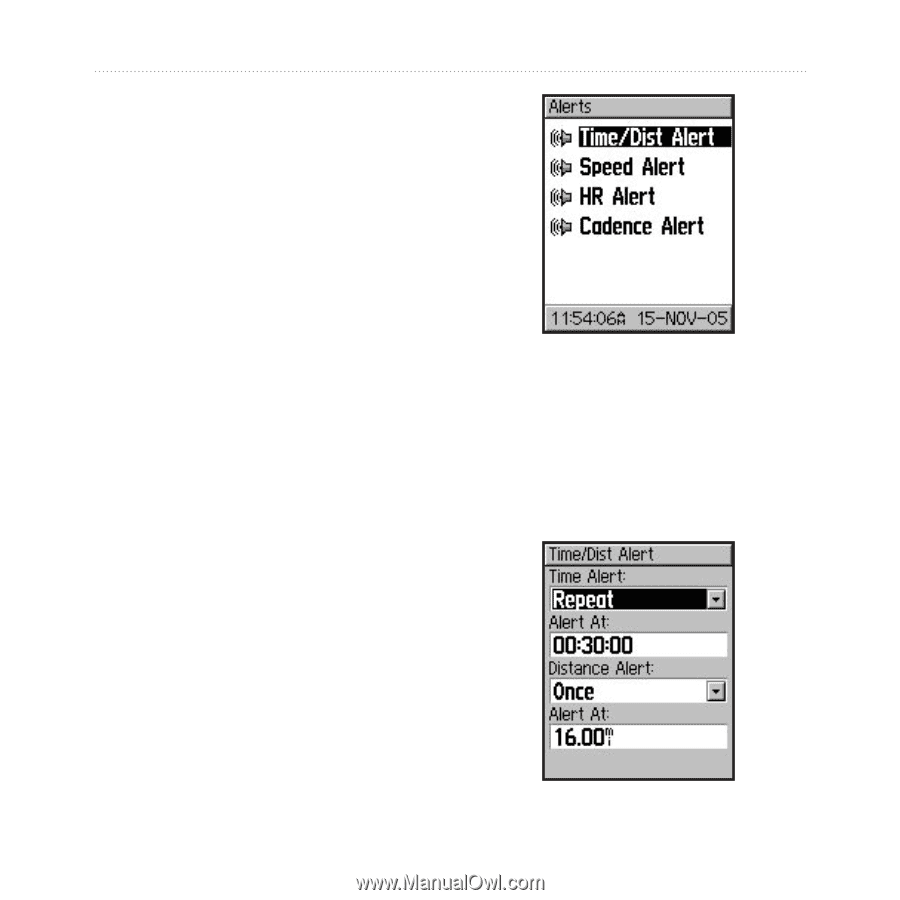
24
Edge
™
205/305 Owner’s Manual
T
RAINING
Alerts
Use Edge alerts to train toward
certain time, distance, speed,
heart rate, and cadence goals.
Using Time and Distance
Alerts
Time and distance alerts are
useful for long workouts when
you want to train for a certain
amount of time or distance. When
you reach your goal, the Edge
beeps and displays a message.
To set a time or distance alert:
1. Press
mode
to access the
Main Menu
.
2. Select
Training
>
Alerts
>
Time/Dist Alert
.
3. In the
Time Alert
field, select
Once
or
Repeat
.
4. Enter a time in the
Alert At
field.