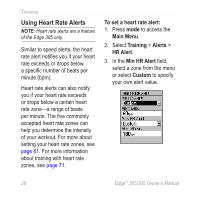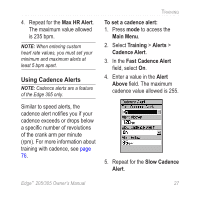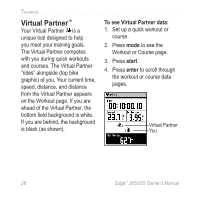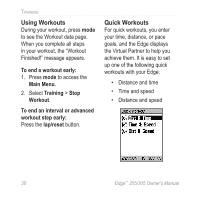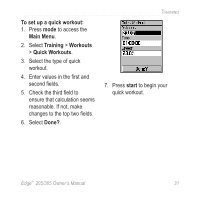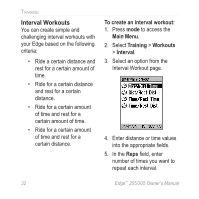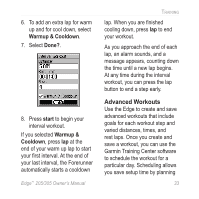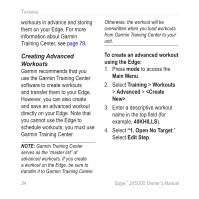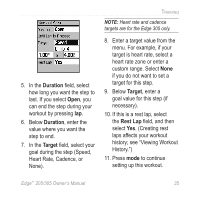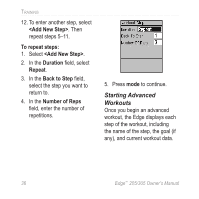Garmin Edge 305HR Owner's Manual - Page 31
To set up a quick workout, Main Menu, Training, Workouts, Quick Workouts, Done?, start
 |
UPC - 689076732253
View all Garmin Edge 305HR manuals
Add to My Manuals
Save this manual to your list of manuals |
Page 31 highlights
To set up a quick workout: 1. Press mode to access the Main Menu. 2. Select Training > Workouts > Quick Workouts. 3. Select the type of quick workout. 4. Enter values in the first and second fields. 5. Check the third field to ensure that calculation seems reasonable. If not, make changes to the top two fields. 6. Select Done?. TRAINING 7. Press start to begin your quick workout. Edge™ 205/305 Owner's Manual 31
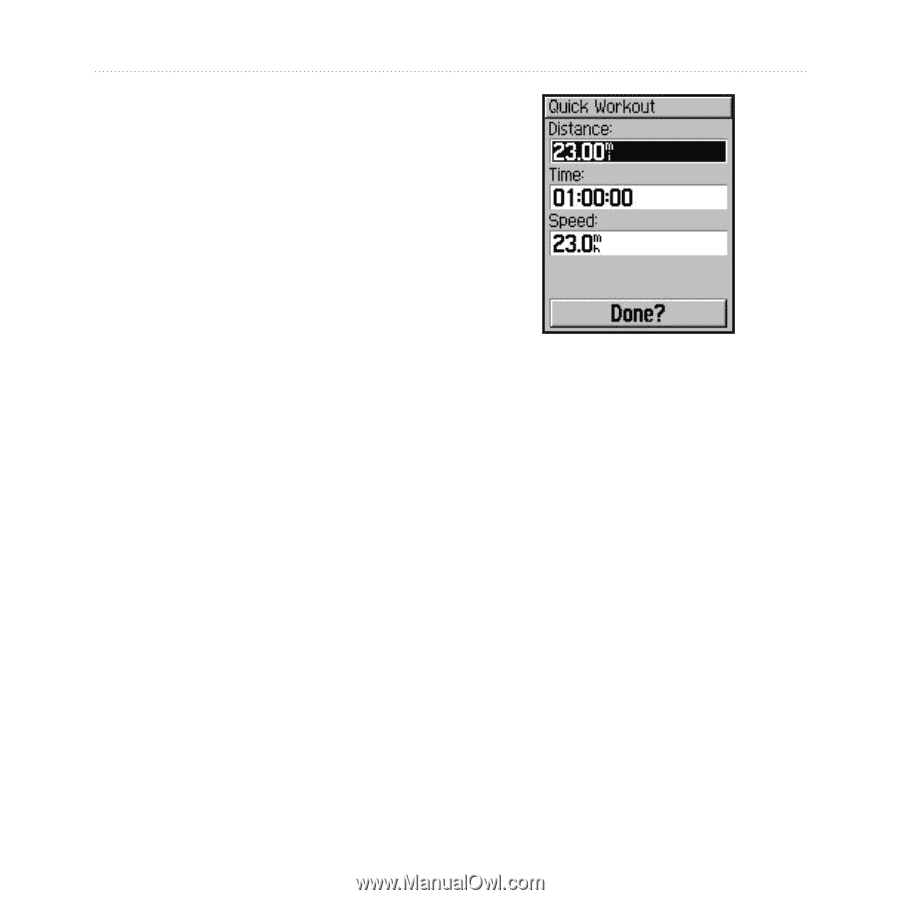
Edge
™
205/305 Owner’s Manual
31
T
RAINING
To set up a quick workout:
1. Press
mode
to access the
Main Menu
.
2. Select
Training
>
Workouts
>
Quick Workouts
.
3. Select the type of quick
workout.
4.
Enter values in the first and
second fields.
5. Check the third field to
ensure that calculation seems
reasonable. If not, make
changes to the top two fields.
6. Select
Done?
.
7. Press
start
to begin your
quick workout.